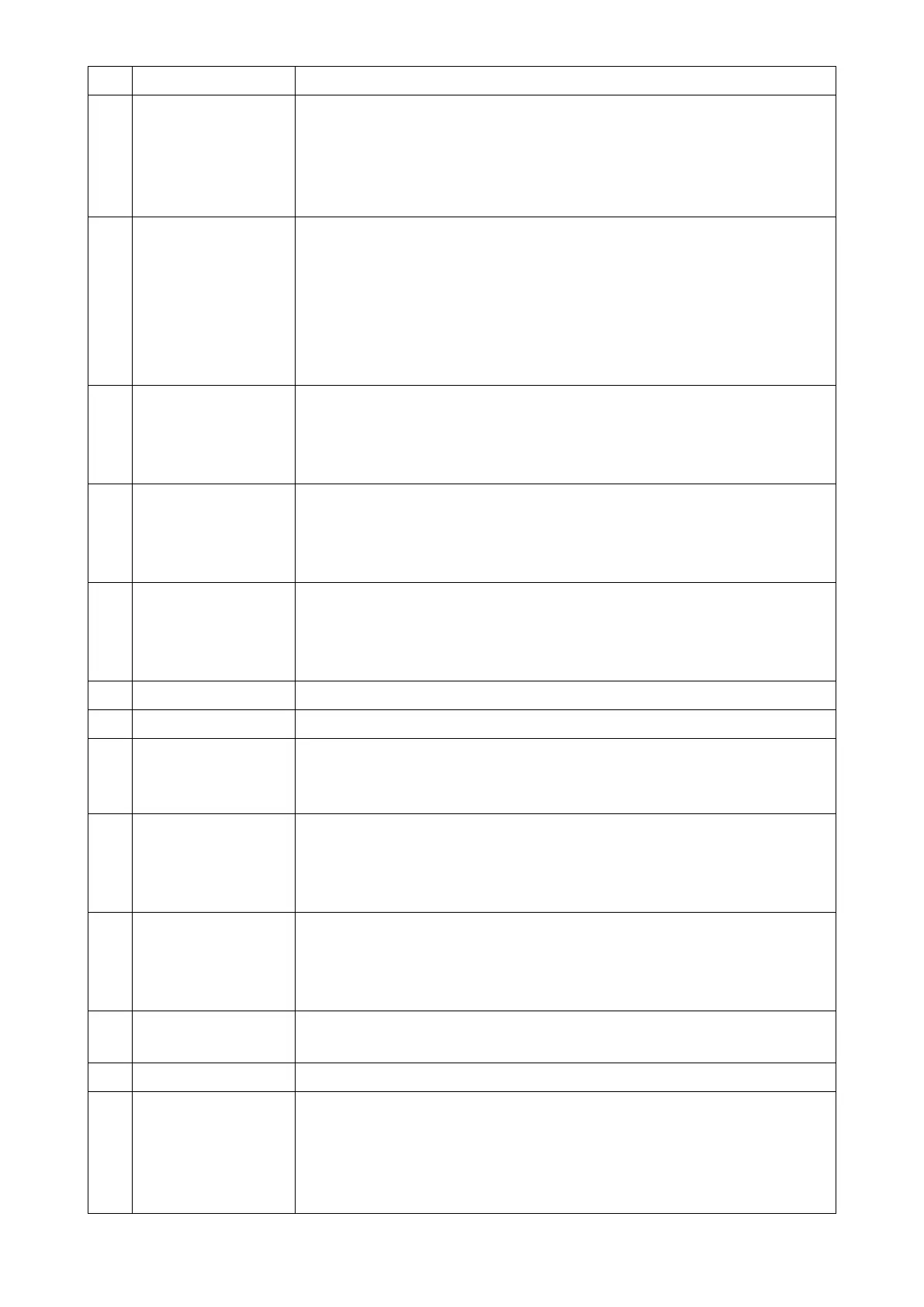Switch/display Description
❶
Item selection key This key is used for changing over the display of screen shown below:
Pattern display / Sewing counter / Bobbin counter display
* This key cannot be operated during sewing.
* Refer to
"4-3. Counter function" p. 43
for the description of the counter
display.
❷
Data change key This key is used for selecting the registered patterns one after another in the
following order.
Sewing patterns No. 1 …99 → Cycle patterns No. 1 ….9
* This key can be operated only in the case the pattern number change is
permitted.
* This key cannot be operated during sewing.
* Refer to
"8-2. Cycle pattern" p. 80
for the cycle patterns.
❸
Reverse feed
stitching (at start) key
This key is used for selecting whether or not the reverse feed stitching is
performed at the beginning of sewing.
The reverse feed stitching (at start) edit screen is displayed by keeping this
key held pressed for one second.
❹
Reverse feed
stitching (at end) key
This key is used for selecting whether or not the reverse feed stitching is
performed at the end of sewing.
The reverse feed stitching (at end) edit screen is displayed by keeping this
key held pressed for one second.
❺
Edit key This key is used for displaying the sewing pattern edit screen when the free
stitching pattern, constant-dimension sewing pattern or multi-layer stitching
pattern is selected, or for displaying the polygonal-shape stitching pattern
edit screen when that pattern is selected.
❻
Return key This key is not used.
❼
Pitch key This key is used for displaying the pitch entry screen.
❽
Reset key In the case the operation panel is placed in the simple-lock state, enable/
disable of the simple- lock function is changed over by keeping this key held
pressed for one second.
❾
Mode key This key is used for displaying the mode screen.
・
The user level is displayed by operating this key in the normal manner.
・
The serviceperson level is displayed by keeping the key held pressed for
three seconds.
Sewing screen
display
Selected sewing pattern is displayed on this screen.
Four different sewing patterns are available, i.e., free stitching pattern,
constant-dimension sewing pattern, multi-layer stitching pattern and
polygonal-shape stitching pattern.
A
Sewing pattern No. Sewing pattern number of the currently-selected pattern is displayed.
(No. 1 - No. 99)
B
Stitch shape Stitch shape of the currently-selected sewing pattern is displayed.
C
Number of stitches of
reverse feed stitching
(at start) A, B
Numbers of stitches of reverse feed stitching at the beginning of sewing A
and B are displayed. (0 to 99 stitches)
* These numbers of stitches are only displayed in the case the reverse feed
stitching is performed at the beginning of sewing.
Refer to
"4-2-2. Reverse feed stitching (at start) pattern" p. 31
.
– 28 –
