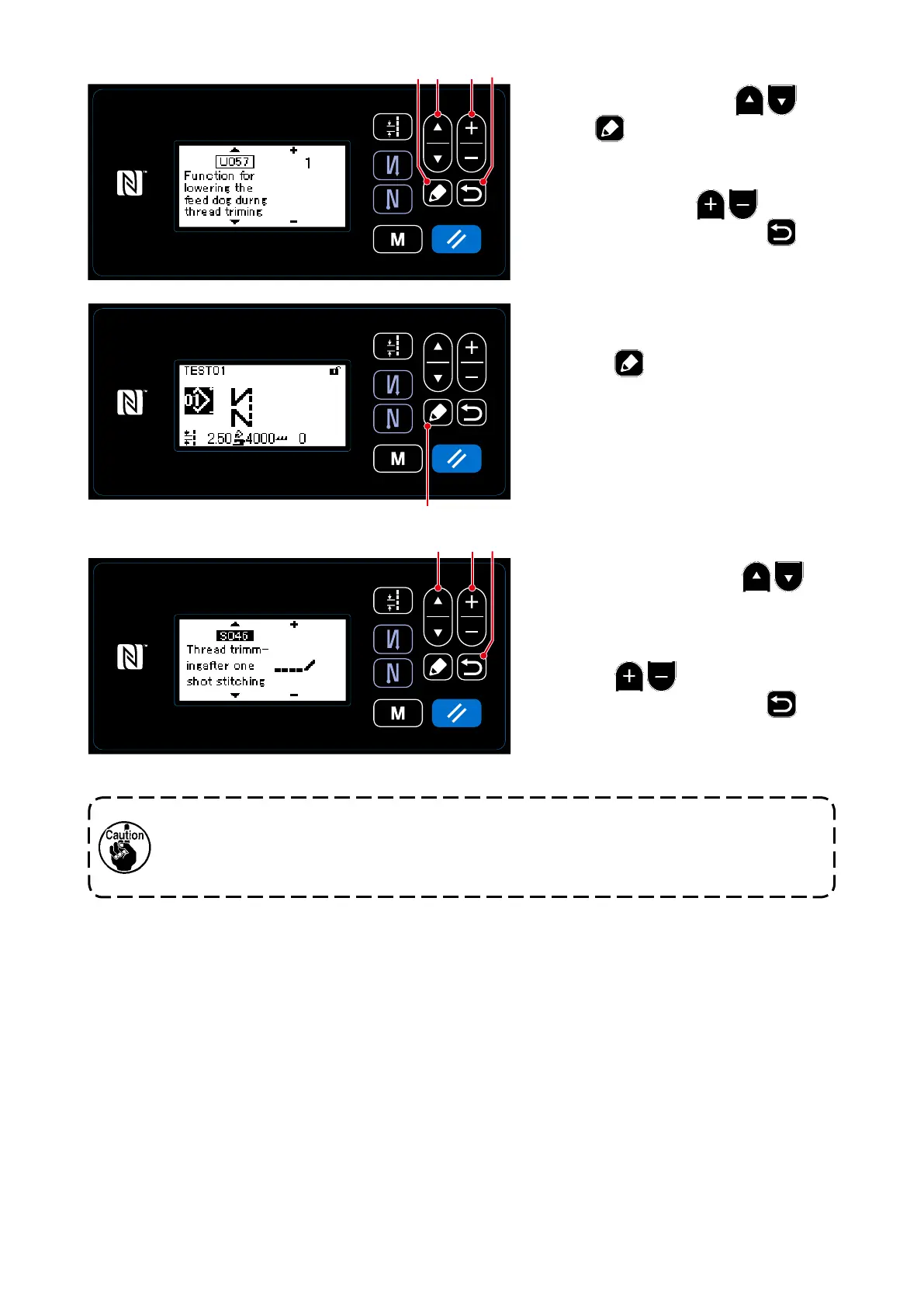– 58 –
[How to set the condensation stitch]
1) Display the sewing data edit screen by
pressing ❺.
2) Display "S046" by pressing ❶.
3) Set the shorter-thread remaining thread
trimming function in the ON/OFF state
(With/without condensation stitch) by
pressing ❷.
4) Conrm your entry by pressing ❻.
Then, the sewing screen is displayed.
❺
❷❶
❻
❷❶❺
❻
3) Select "U057" by pressing ❶.
Press ❺.
4) Select the feed dog status during thread
trimming (0 : Feed dog DOWN, 1 : Feed
dog UP) by pressing ❷.
5) Conrm your entry by pressing ❻.
Then, the sewing screen is displayed.
The condensation operation should be turned OFF before thread trimming is performed at a
position where there is no material since thread loop formation at the time of thread trimming
becomes unstable.
In addition, the thread take-up spring stroke should be adjusted to be slightly larger.
