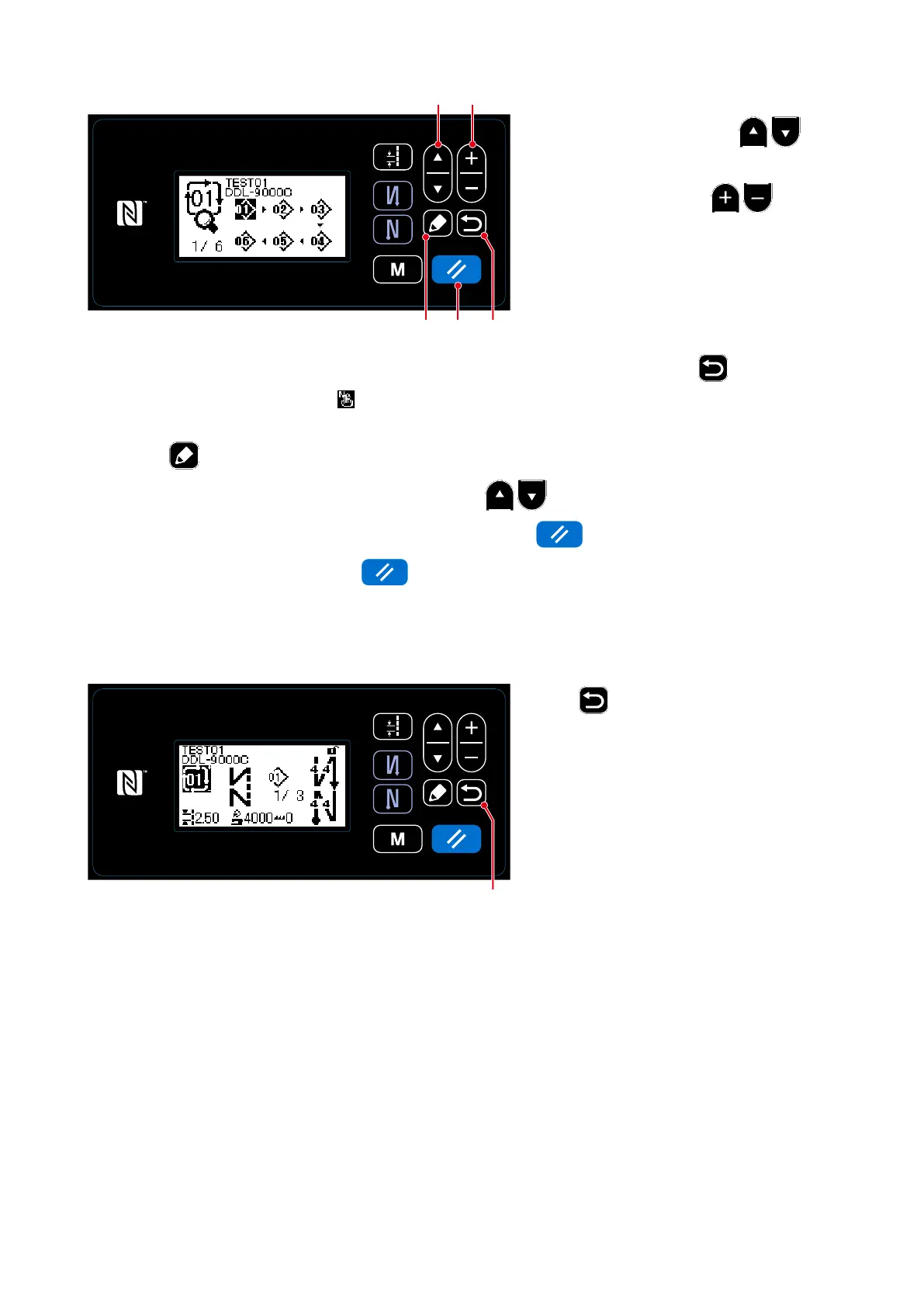– 83 –
③
Editing cycle pattern steps
<Cycle pattern edit screen>
1.
Select a step by pressing
❶
.
2. Pattern number of a step can be
changed by pressing
❷
while
the step is being selected.
3. Addition of a step can be canceled and the sewing screen is displayed by pressing
❻
. (The step
is displayed as a tentative step " " during adding procedure. The tentative step is conrmed as an
added step by setting the pattern number.)
・
Press
❺
to add a step before the step which is being selected.
・
A step is added at the end of steps by pressing "▲" of
❶
while the ending step is being selected.
4. The step that is being selected can be deleted by pressing
❽
. All steps included in a cycle
pattern can be deleted by keeping
❽
held pressed for one second.
❶ ❷
❽ ❻❺
④
Conrming the edit data
<Sewing screen (Cycle pattern)>
Press
❻
to conrm the data and
return the current screen to the sewing
screen of the edited cycle pattern.
❻
