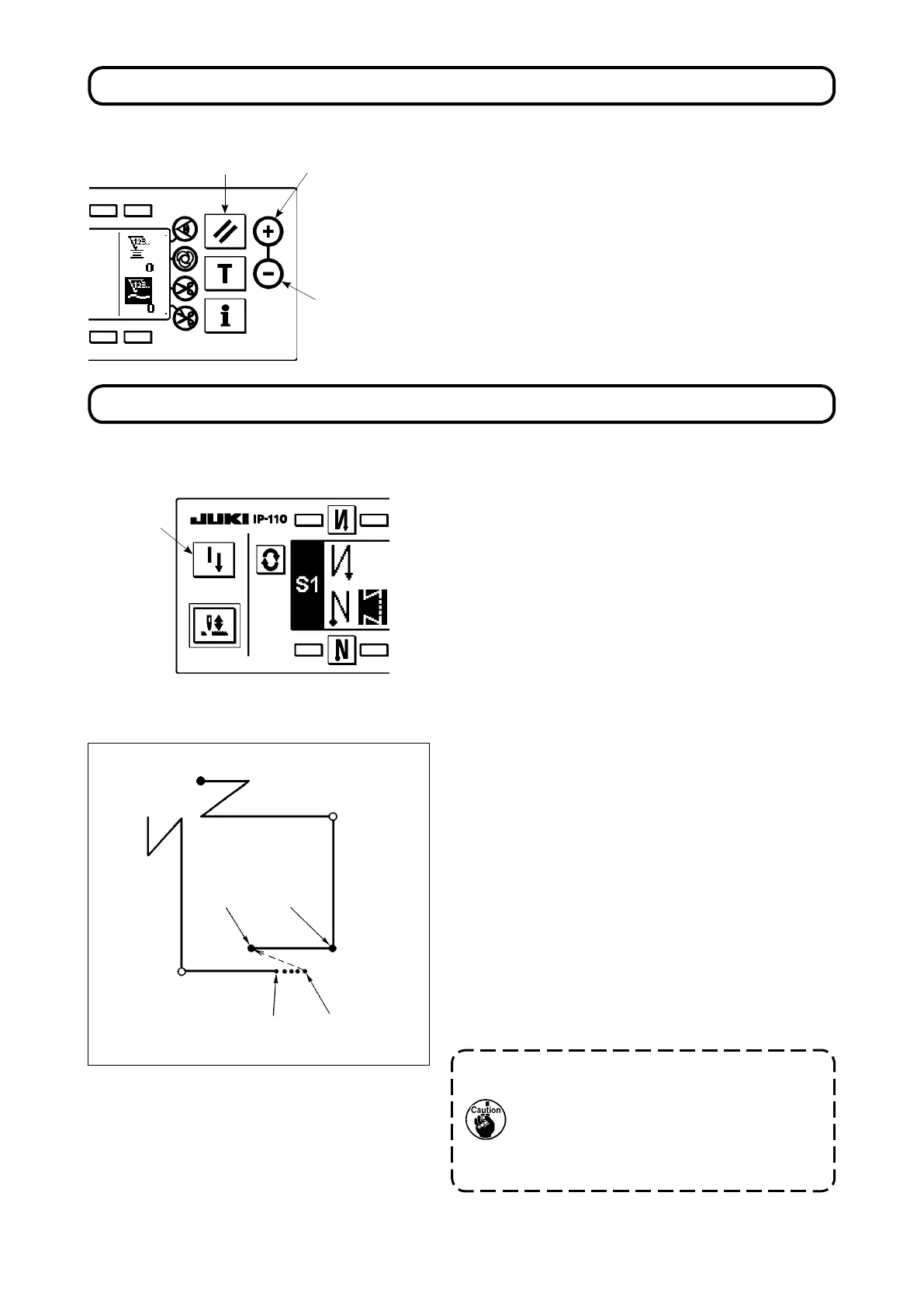- 19 -
Step 4
D
C
B
A
Step 3Step 1
Step 2
The No. of pcs. counter counts up the number of nished products every time the machine performs thread
trimming. (0
→
1
→
2
...........
→
9999)
The value on the No. of pcs. counter can be modied
using counter value setting switches
3
and
4
. The
value on the No. of pcs. counter is reset to "0" by
pressing counter reset switch
2
.
The re-sewing switch is used when the bobbin thread runs out during the programmed stitching pattern
sewing steps or the like.
To return to the rst step of the programmed
stitching pattern without using re-sewing
switch
1
, depress the back part of the pedal
to actuate the thread trimmer. This makes the
operation panel give the step indication 1.
Now, you can start sewing from the rst step
of the programmed stitching pattern.
d
e
a
b
c
1) The bobbin thread runs out during the operations
steps for sewing.
a
2) Bring the pedal to its neutral position to make the
sewing machine stop. Now, depress the back part
of the pedal to make the thread trimmer actuate.
b
3) Turn ON re-sewing switch
1
.
c
4) Replace the bobbin. Slightly feed the material on
the machine in the reverse direction to return the
material to the position where the sewing was inter-
rupted to allow the sewing machine to sew over the
nished seam in step 2.
d
5) Depress the front part of the pedal until stop posi-
tion
e
of step 2 is reached.
6)
Turn ON re-sewing switch
e
again at position
1
where the sewing has been interrupted, and the next
step will be indicated on the operation panel. Now,
you can re-start sewing of the programmed stitching
pattern.
*
If the needle thread breaks or any other trouble oc-
curs, which is caused by re-sewing switch
1
dur-
ing the operation steps (
d
→
e
) in the free sewing
mode, bring the pedal to its neutral position, Then
depress the back part of the pedal to actuate the
thread trimmer. Thread the machine head and slightly
feed the material in the reverse direction, and press
re-sewing switch
1
. This enables the sewing machine
to continue the sewing under the free sewing mode.
Then operate the operation panel as described in the
aforementioned steps 5) and 6).
2
3
4
1
7. NO. OF PCS. COUNTERNO. OF PCS. COUNTER
8. RE-SEWING SWITCHRE-SEWING SWITCH
