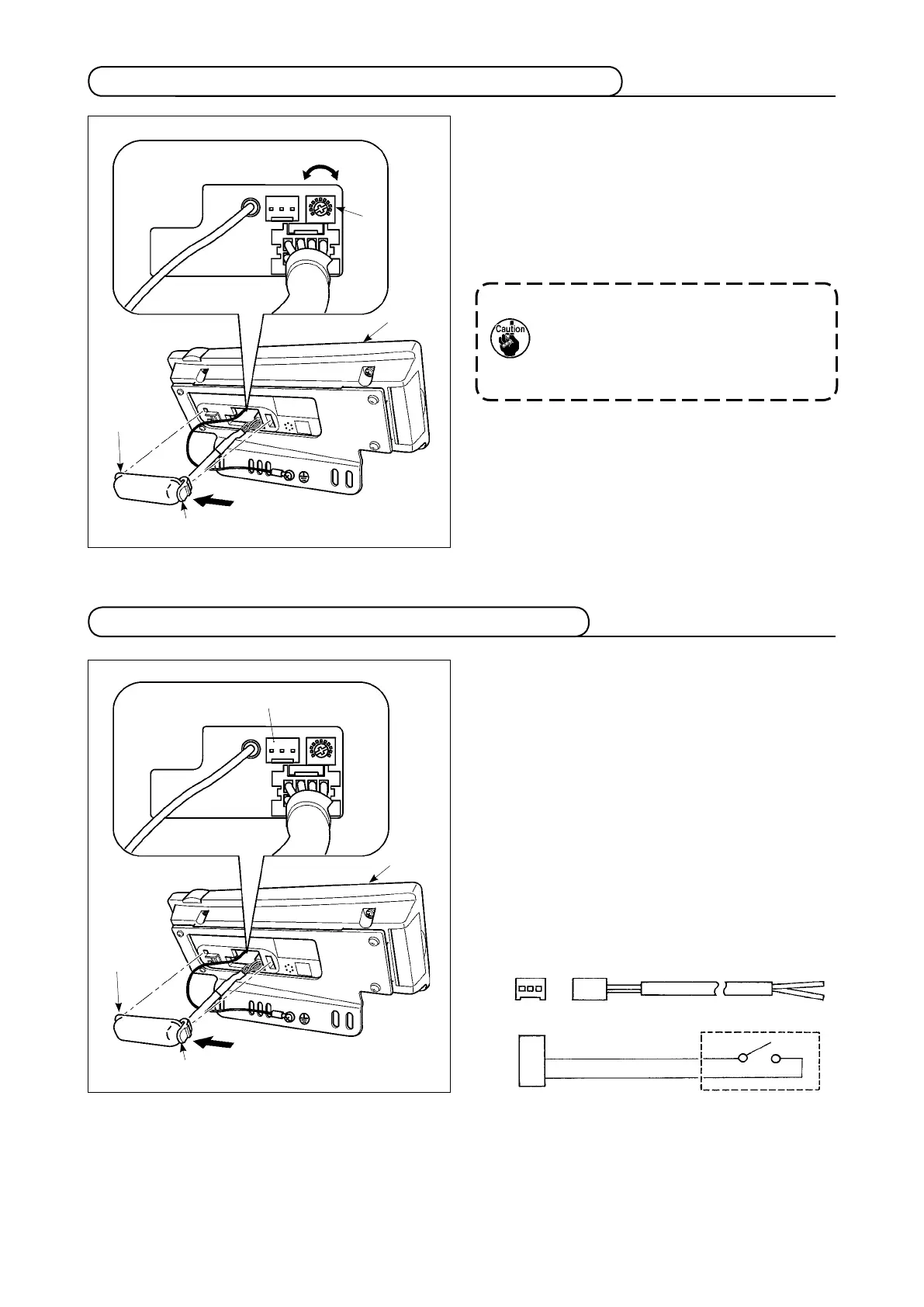- 6 -
5-2. Adjusting the contrast of the operation panel screen
5-3. Connection of the production support switch
3 2 1
CN105
+ 5V
SW
GND
1
2
3
1. To prevent the operation panel from
breakage, do not touch the circuit board
pattern and the connector terminal.
2. Do not disassemble the operation pan-
el to prevent it from breakage.
1) Press in the direction of arrow mark the click of
section
A
of cord outlet cover
2
assembled in
the rear of operation panel
1
and remove the
cover.
2) Turn LCD screen display brightness adjustment
variable resistor
3
to adjust the brightness (con-
trast) of LCD screen.
1) Press in the direction of arrow mark the click of
section
A
of cord outlet cover
2
assembled in
the rear of operation panel
1
and remove the
cover.
2) Connect the optional junction cable connector to
connector CN105
3
of the production support
switch.
Note) Prepare the switch main unit by the
customers or ask JUKI business office
about it.
Optional relay cable A (asm.)
JUKI Part No. 40008168
1
3
2
A
Shade
Light
1
3
2
A
