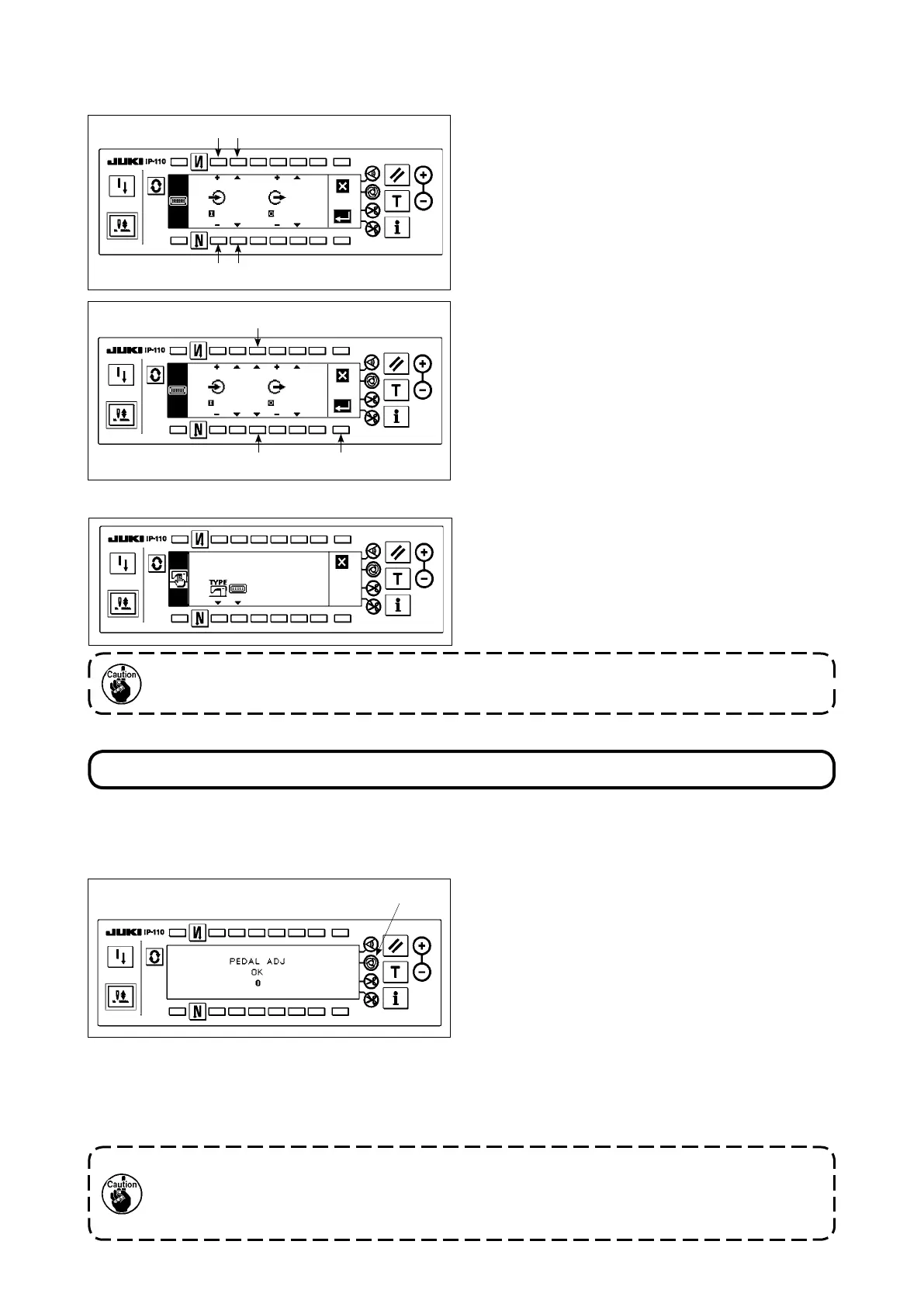- 30 -
18. AUTOMATIC COMPENSATION OF NEUTRAL POINT OF THE PEDAL SENSOR
1) Keep one-shot automatic sewing switch
1
held
pressed, turn the power ON. Then, the screen is
changed over to the pedal-sensor neutral-point
automatic compensation screen.
2) When the neutral point of the pedal sensor is
properly corrected, the message "OK" and the
compensation value (the compensation value
"0" shown in the gure on the left is a value for
reference) are displayed and the buzzer sounds
(one short blip).
3) Turn OFF the power switch to exit from the func-
tion setting.
1
Whenever you have replaced the parts such as the pedal sensor and spring, be sure to carry out the
following procedure.
[Pedal-sensor neutral-point automatic compensation screen]
1. The pedal is depressed when the power is turned ON, the correct compensating operation cannot
be carried out. Never place your foot or anything on the pedal. The audible warning sounds (two sin-
gle tones, i.e., two blips) and neither the message "OK" nor the compensation value are displayed.
2. If any message or value other than "OK" or the compensation value, refer to the Engineer's Manual.
Refer to the Instruction Manual for the SC-920 for the input/output connector numbers and pin num-
bers and the relation between these numbers and the displayed number.
(Example) [To allocate the thread trimming function to the input connector (CN48,1)
[Option input/output setting screen]
1) Press switches
4
and
5
to select input display
No. 901 which represents the input connector
(CN48, 1.)
2) Press switches
6
and
7
to select the function
code No. 4 and abbreviation "TSW" of the input
function.
3) Press switches
8
and
9
to select the input
status of the input function. Set the input status
code "L" if the thread trimmer activates when the
input signal is Low, or "H" if the thread trimmer
activates when the signal is High.
4) Press switch
!6
. The screen is changed over to
the sewing common data screen.
5) Turn OFF the power switch to exit from the func-
tion setting.
[Sewing common data screen]
noP noP
901 0 951 0
5 7
4 6
TSW noP
901 4 951 0
9
!6
8
L
