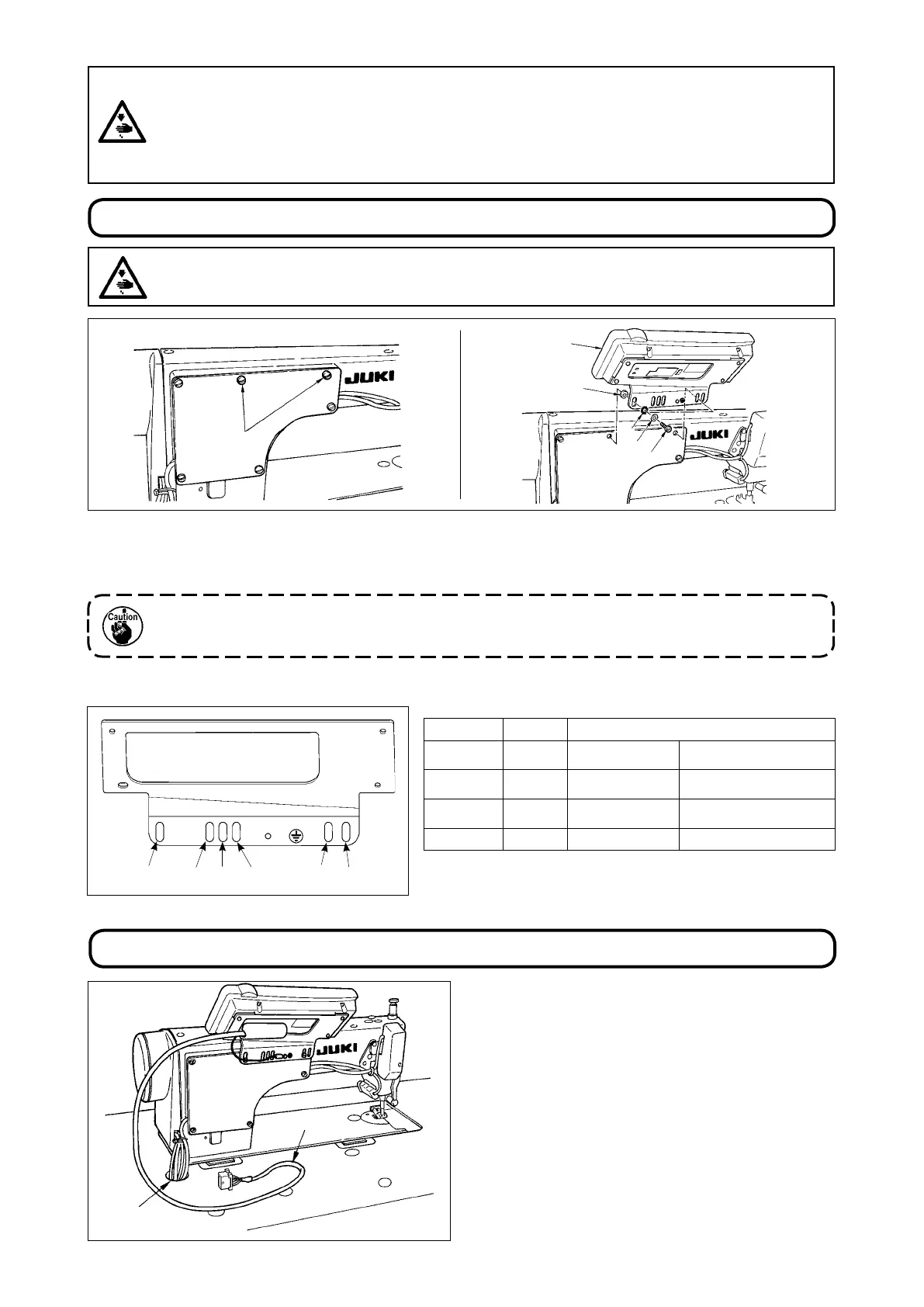- 1 -
1) Remove side plate setscrews
1
from the side plate.
2) Install operation panelInstall operation panel
2
on the machine head using screws
5
, plain washer
3
, toothed washer
6
and
rubber seat
4
supplied with the panel.
1. INSTALLING THE OPERATION PANEL
< The relation between the respective machine heads and the positions of installing hole of the bracket are as described in the table. >
WARNING :
To prevent personal injury caused by abrupt start of the sewing machine, carry out the work after
turning OFF the power switch and ascertaining that the motor has completely stopped.
WARNING :
This Instruction Manual describes the operation panel IP-110F.
Be sure to use this operation panel after having read to fully understand the "Safety precautions" in
the Instruction Manual for the SC-920 (control box).
In addition, be careful not to splash water or oil on it, or shock such as dropping and the like since
this product is a precision instrument.
1. DDL-9000B (Not provided with AK) is given as an example of installing procedure.
2. Screw to install the panel changes according to the machine head used. Refer to Table 1 and con-
rm the kind of screw.
Table 1
Installing hole
Screw
DDL-9000A
1
-
5
M5 X 12
Screw supplied with panel
as accessories
DDL-9000B
1
-
5
M5 X 16
Screw supplied with panel
as accessories
DLN-9010
2
-
5
3/16-28 L=14
Screw supplied with panel
as accessories
LH-3500A
2
-
5
M5 X 14 Side plate setscrew
1) Route cord
1
of the operation panel through
hole
A
in the table toward the underside of the
table.
2) Refer to the Instruction Manual for the SC-920
for how to connect the connector.
2. CONNECTING THE CORD
1
A
1
1
2 3
4
5 6
2
4
5
3
6
