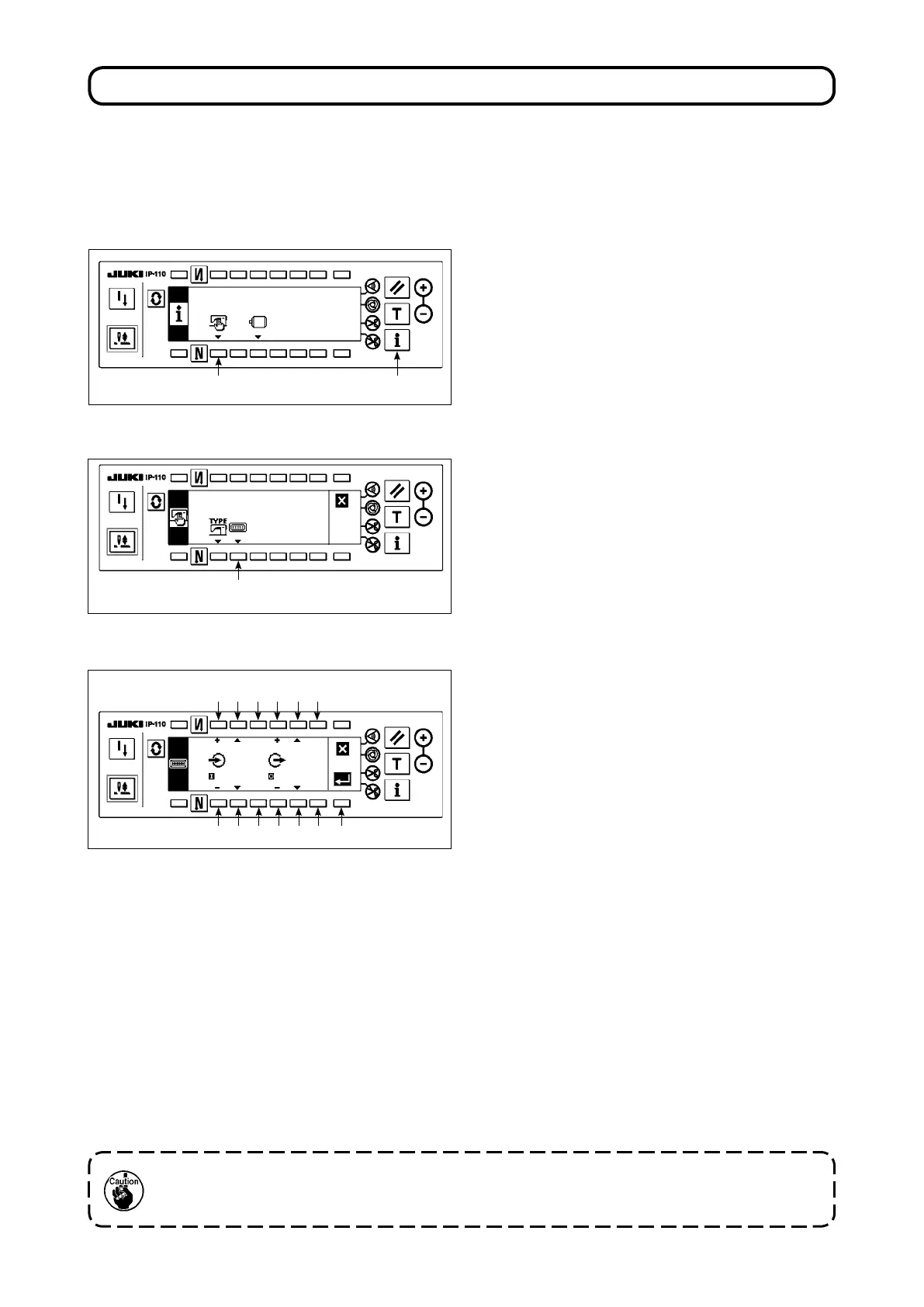- 29 -
17. OPTIONAL INPUT/OUTPUT SETTINGS
The optional input/output function is used for outputting signals which are allocated to the connectors and
for controlling a certain simple operation of the sewing machine by allocating various functions to the input/
output connectors of the SC-920 (control box).
Refer to the Instruction Manual for the SC-920 for details.
1) Keeping switch
1
held pressed, turn the power
ON. Then the screen is changed over to the
function settings list screen.
When you press switch
2
, the screen is
changed over to the sewing common data
screen.
[Function settings list screen]
12
2) When you press switch
3
, the screen is
changed over to the option input/output setting
screen.
[Sewing common data screen]
3
[Option input/output setting screen]
• To allocate a function to the input connectorTo allocate a function to the input connector
3) Press switches
4
and
5
to select the optional
input number corresponding to the input connec-
tor pin number.
4)
Press switches
6
and
7
to select the function
code number and abbreviation of the input function.
5) Press switches
8
and
9
to select the input
status (L: Active when Low is input, or H: Active
when High is input) of the selected input func-
tion. If function code No. 0 is selected, the input
status selection is not required.
• To allocate a function to the output connector
6) Press switches
!0
and
!1
to select the optional output number corresponding to the output connector pin
number.
7) Press switches
!2
and
!3
to select the function code number and abbreviation of the output function.
8) Press switches
!4
and
!5
to select the output status (L: Low is output when Low is active, or H: High is
output when High is active) of the selected input function. If function code No. 0 is selected, the output
status selection is not required.
9) Once you have completed the setting, press switch
!6
. The screen is changed over to the sewing com-
mon data screen.
10) Turn OFF the power switch to exit from the function setting.
Refer to the Instruction Manual for the SC-920 for the input/output connector numbers and pin num-
bers and the relation between these numbers and the displayed number.
5 7 9
!1 !3 !5 !6
4 6 8
!0 !2 !4
noP noP
901 0 951 0
