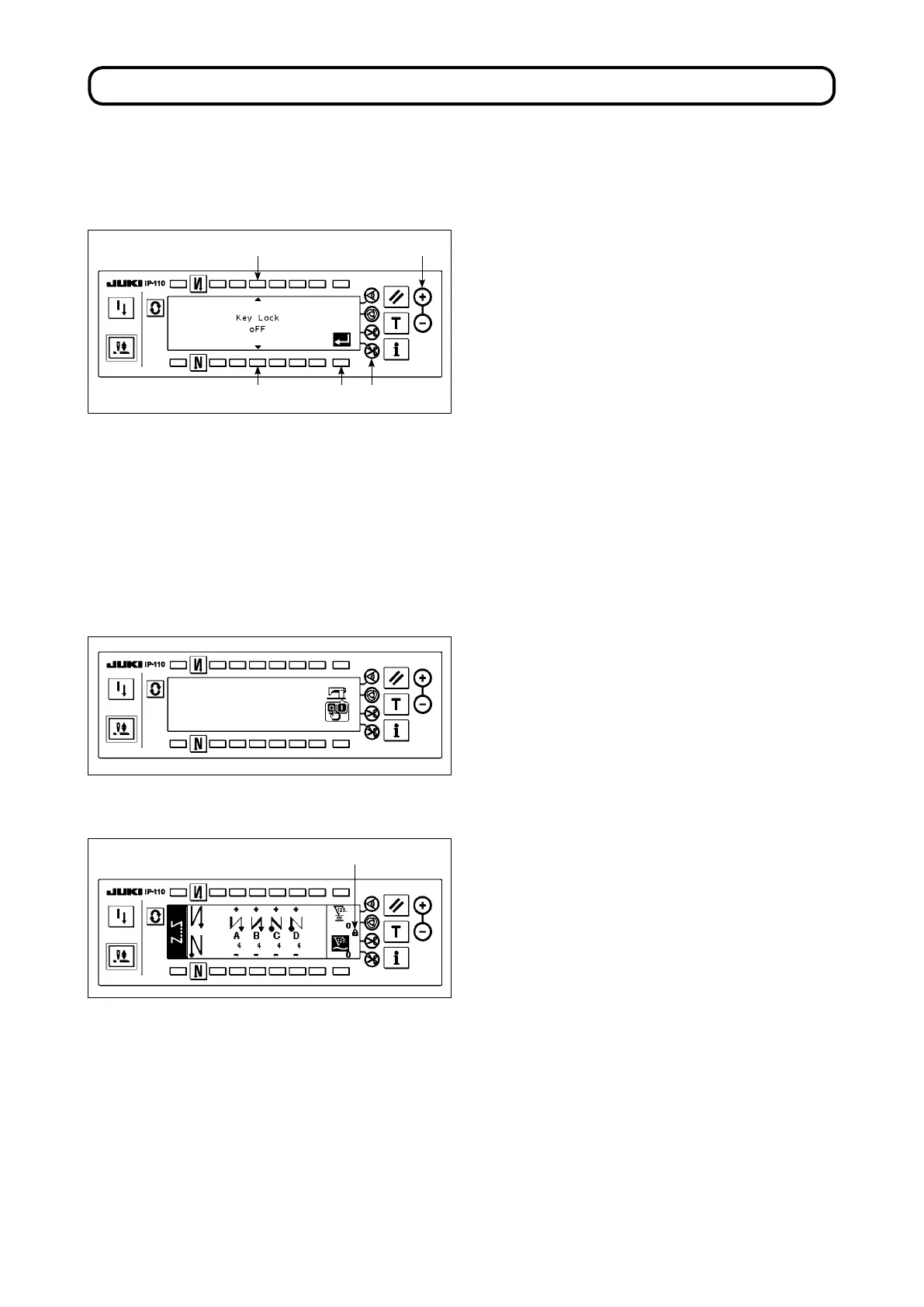- 23 -
15. KEY-LOCK FUNCTION SETTING
In order to prevent settings of the number of stitches or detailed settings for processes (A, B, C and D), it
is possible to lock the function setting switches in the current state. (Even under the key-lock mode, the
patterns or bobbin counter can be changed.)
1) Keeping thread trimming prohibiting switch
1
and counter value setting switch (+)
2
held
simultaneously, turn the power ON. Then, the
screen is changed over to the key-lock function
setting screen. Setting displayed on the screen
represents the current setting of the key-lock
function.
2) The key-lock function can be changed over
between "on" (key-lock function is effective) and
"oFF" (key-lock function is ineffective [standard
setting at the time of delivery]) by pressing
switches
3
and
4
.
3) Once you have completed the setting, press
switch
8
. The screen is changed over to the
power switch OFF notication screen.
[Key-lock function setting screen]
1
3
4 5
2
4) Turn OFF the power switch to exit from the sim-
plied function setting.
[Power switch OFF notication screen]
5) When the key-lock function is "on" (key-lock
function is effective), key icon
6
is displayed on
the screen.
[Number of reverse feed stitches setting screen] (Example of display)
6
