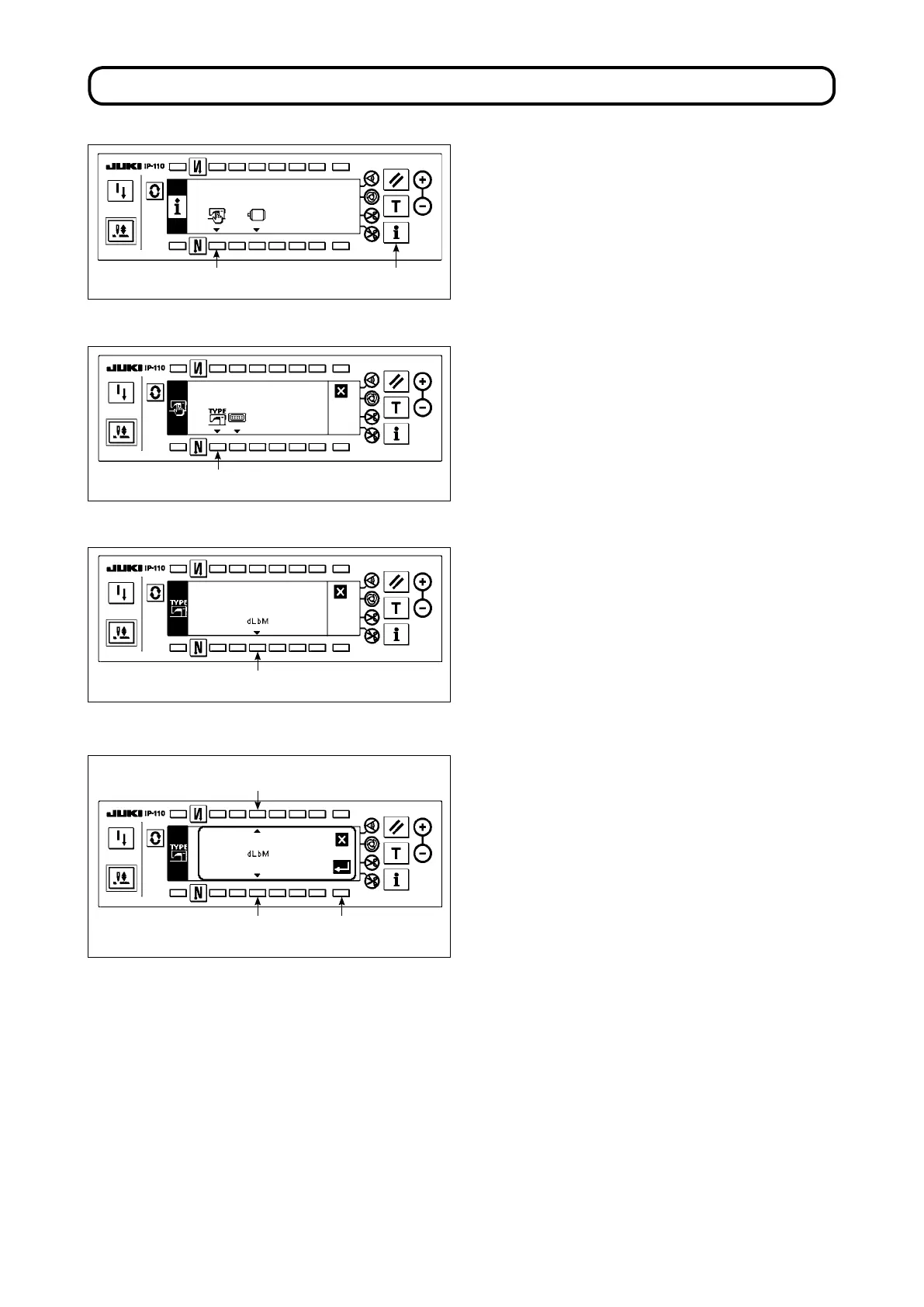- 2 -
3. MACHINE HEAD SETTINGS
1) Keeping switch
1
held pressed, turn the power
ON. Then the screen is changed over to the
function settings list screen.
When you press switch
2
, the screen is
changed over to the sewing common data
screen.
[Function settings list screen]
2) When you press switch
3
, the screen is
changed over to the machine head type display
screen.
[Sewing common data screen]
3) The displayed machine head type is the machine
head you have selected. When you press switch
4
, the screen is changed over to the machine
head type setting popup screen.
2 1
3
[Machine head type display screen]
4
4) You may selected the machine head as desired
by pressing switches
5
and
6
.
* Refer to the separate sheet of "Sewing machine
setup precaution" or the "Machine head list"
given on the separate sheet for the machine
head types.
5) Once you have determined the machine head
type, press switch
7
. The screen is changed
over to the “machine head type display screen"
to display the machine head type you have
selected. Turn the power switch OFF to exit from
the machine head setting.
[Machine head type setting popup screen]
6 7
5
