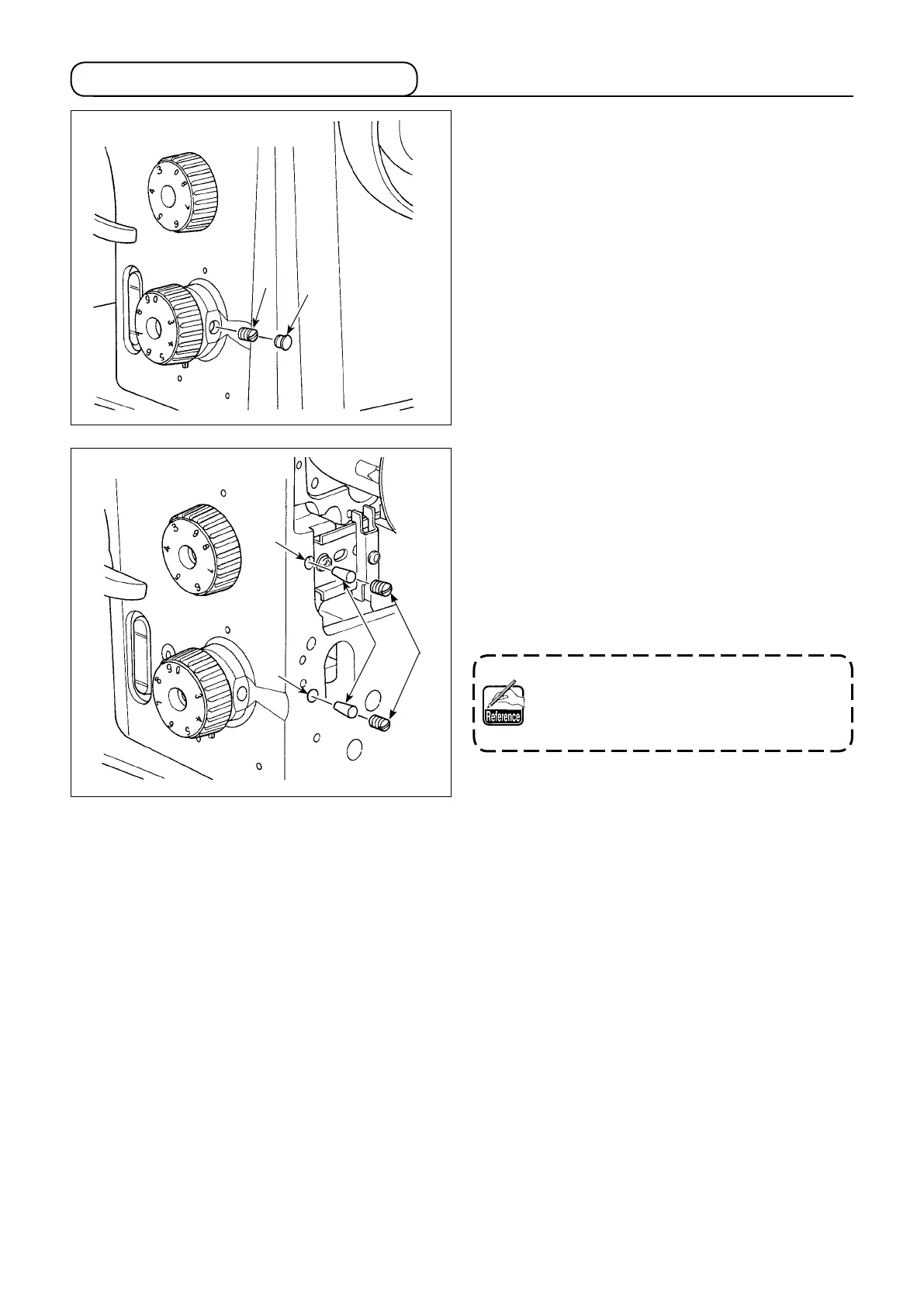– 35 –
❶
❷
❸
❹
❺
❻
If the feed adjusting dial moves out of the set po-
sition when the automatic reverse feed device is
operated (LU-2810, 2810-7, 2860, 2860-7
)
:
1) Remove rubber cap
❶
. Tighten screws
❷
.
To prohibit the adjustment of the feed adjusting
dial (LU-2810, 2810-7, 2860, 2860-7
)
:
1) Remove the motor cover or the belt cover.
2) Insert stopper pin
❺
and screw
❻
in tapped
hole
❸
(or holes
❸
and
❹
for the LU-2810-7
and -2860-7) and tighten it.
Insert stopper pin
❺
into the tapped hole from
its thinner end as illustrated in the gure.
Stopper pin
❺
and screw
❻
are separately
available.
Part number of stopper pin : TA0440401MO
Part number of screw : SM8060612TP
5-4. Fixing the feed adjusting dial
LU-2810, 2810-7, 2860, 2860-7
LU-2810, 2810-7, 2860, 2860-7
