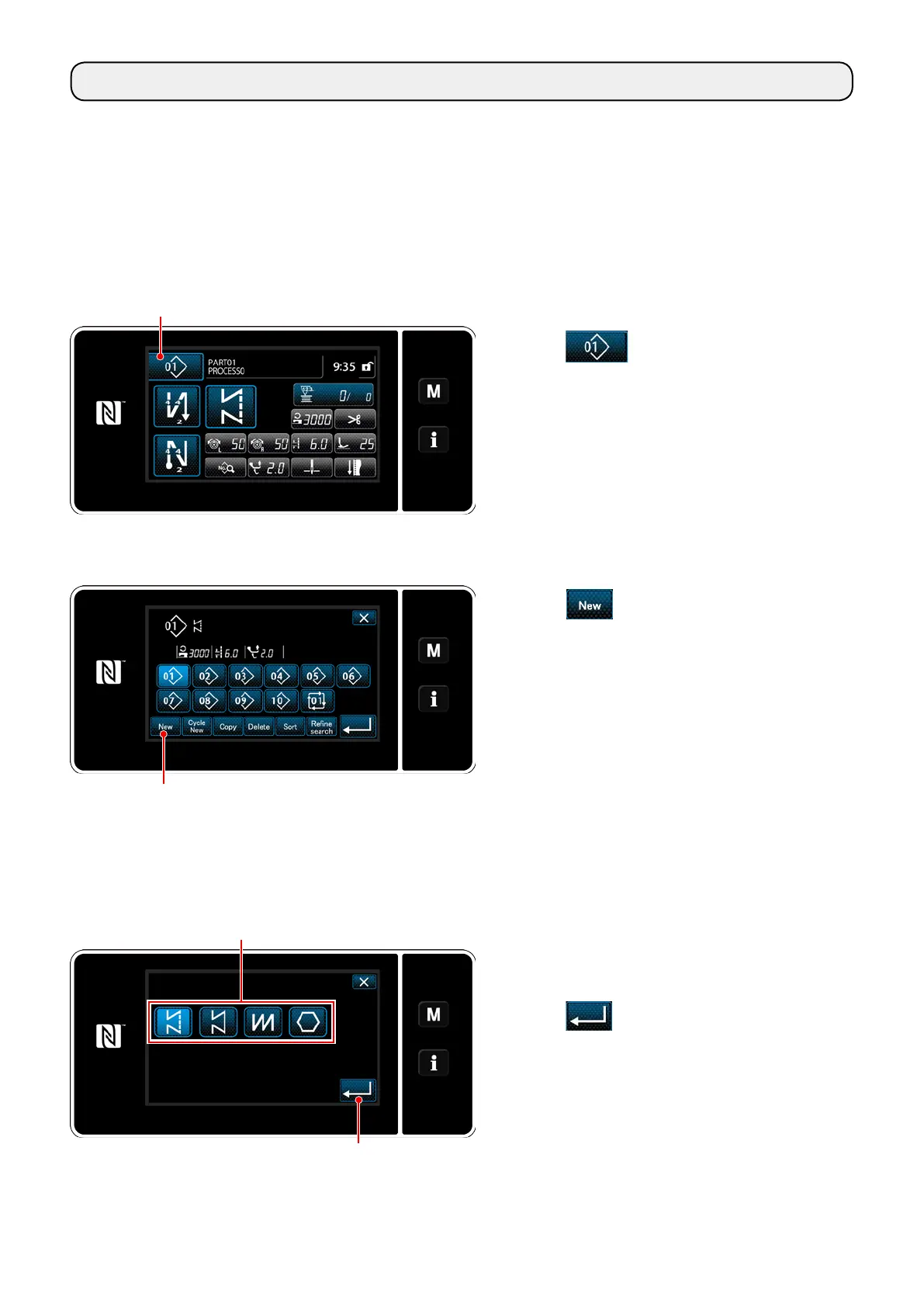– 119 –
9. HOW TO USE THE OPERATION PANEL (APPLICATION)
9-1. Management of sewing patterns
9-1-1. Creation of a new pattern
Selecting the new-pattern creating function
A newly-created sewing pattern is registered by following the steps of procedure described below.
* This operation is to be carried out under the maintenance personnel mode.
1) Press
on the sewing screen under
the maintenance personnel mode.
The "sewing pattern number list screen" is dis-
played.
<Sewing screen (Maintenance personnel mode)>
2) Press
.
The "new pattern creation screen" is dis-
played.
Setting the sewing shape of a sewing pattern
1) Select the stitch shape by pressing stitch
shape button
.
2) Press
to conrm the setting.
The "new sewing pattern edit screen" is dis-
played.
<New pattern creation screen>
<Sewing pattern number list screen>
