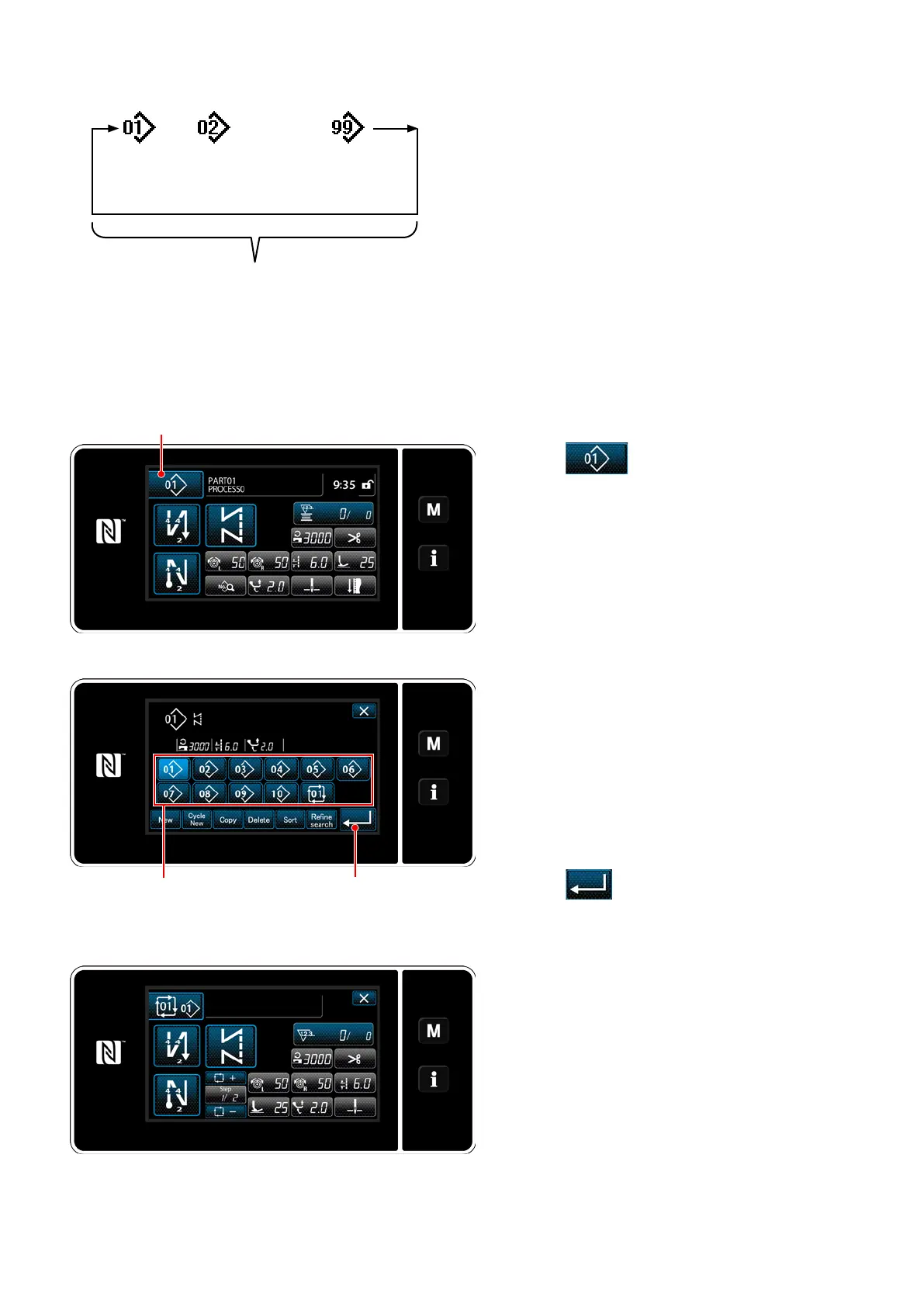– 130 –
9-3. Cycle pattern
It is possible to combine several different sewing
patterns as one cycle pattern for sewing.
As many as 10 patterns can be input in one cycle
pattern. This function is helpful in the case several
different patterns are regularly repeated in a product
sewing process.
As many as 9 cycle patterns can be registered. Copy
the cycle pattern when necessary.
9-3-1. Selecting the cycle pattern
1) Press
on each sewing screen.
1 cycle
9 cycle can be registered
Pattern
1
Pattern
2
Patterns 1 to 10
can be registered
<Sewing screen (Sewing patterns)>
<Sewing pattern number management screen
(in numerical order)>
2) The "Sewing pattern number management
screen (in numerical order)" is displayed.
As many as 10 patterns can be entered in one
cycle sewing pattern.
Cycle pattern(s) is displayed after the regis-
tered sewing patterns.
Press a desired cycle sewing data number
button
.
Press
to conrm the setting.
The "cycle sewing screen" is displayed.
<Sewing screen (Cycle pattern)>
3) Sewing of the selected cycle pattern is en-
abled.
