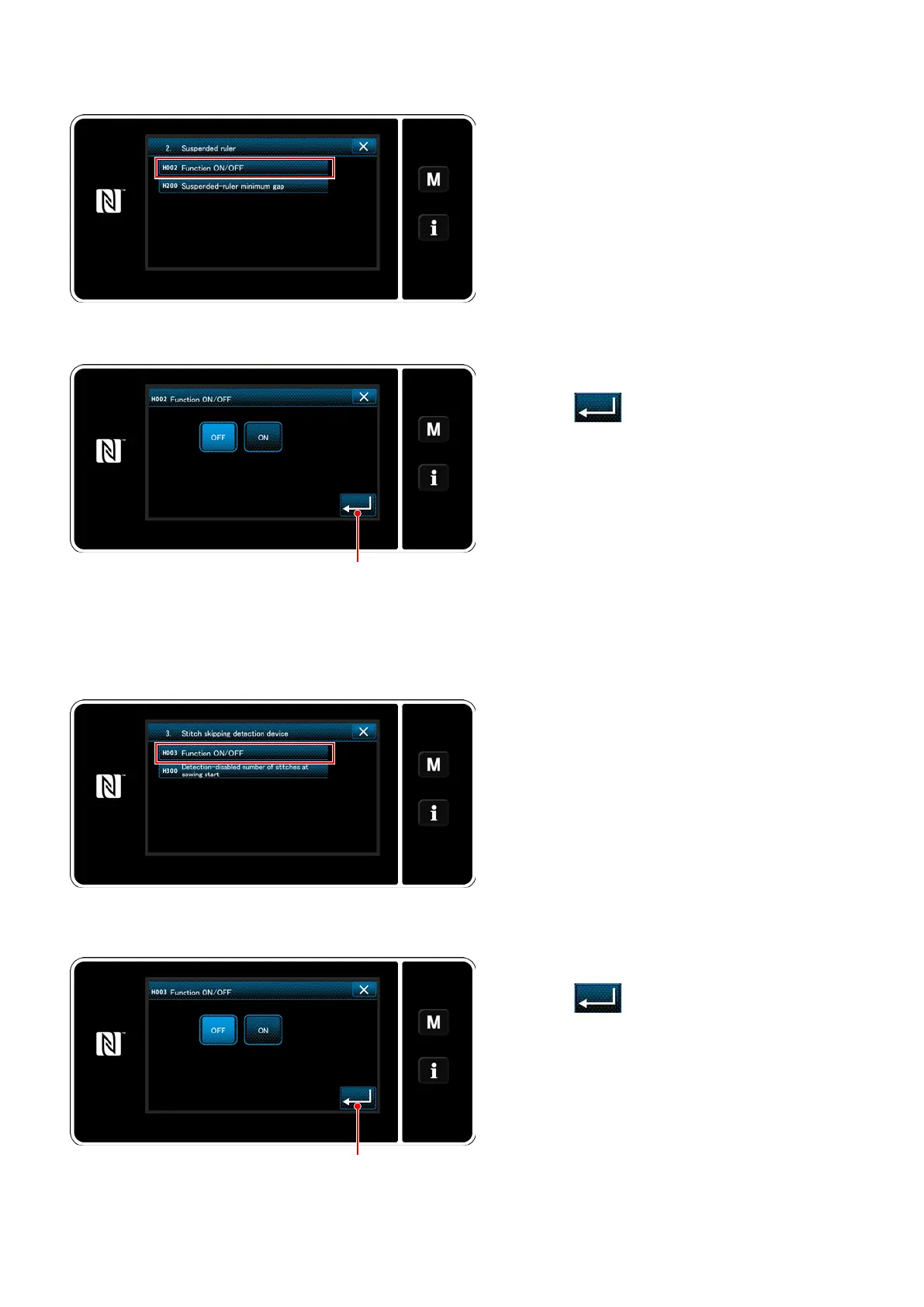– 162 –
9-12-1. Setting the ON/OFF status of suspended ruler
9-12-2. Setting the ON/OFF status of stitch skipping detecting device
1) When "2. Suspended ruler" is selected, the
"suspended ruler setting screen" is dis-
played.
2) When "H002 Function ON/OFF" is selected,
the "suspended ruler function ON/OFF set-
ting screen" is displayed.
3) Select ON/OFF status of the function.
4) Press
to conrm the setting.
1) When "3. Stitch skipping detecting device"
is selected, the "stitch skipping detection
screen" is displayed.
2) When "H003 Function ON/OFF" is selected,
the "stitch skipping detection function ON/
OFF setting screen" is displayed.
3) Select ON/OFF status of the function.
4) Press
to conrm the setting.
<Suspended ruler setting screen>
<Suspended ruler function ON/OFF setting screen>
<Stitch skipping detection screen>
<Stitch skipping detection function ON/OFF setting screen>
