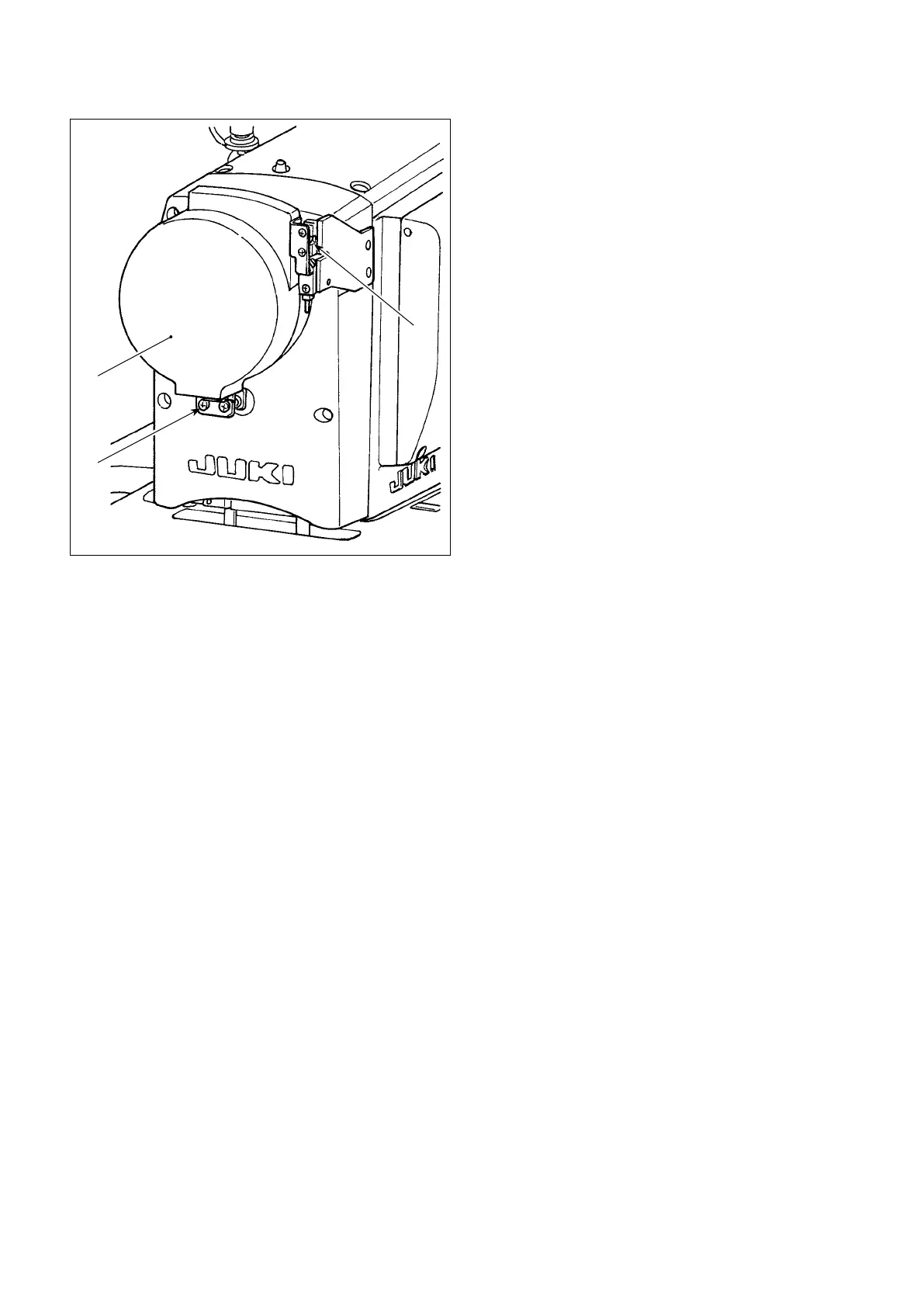– 9 –
Fix handwheel cover
with screw
.
At this time, check the following:
• The handwheel cover smoothly ts into ball catch
.
• The handwheel does not rub against handwheel
cover
.
If the handwheel rubs against the handwheel cover,
loosen screw
and adjust so that the former does
not rub against the latter.
Check whether or not the handwheel rubs against
the handwheel cover using the jog dial after the
completion of sewing machine setup.
2-7. Installing the handwheel cover (only in the case the protection cover sensor is
provided)
