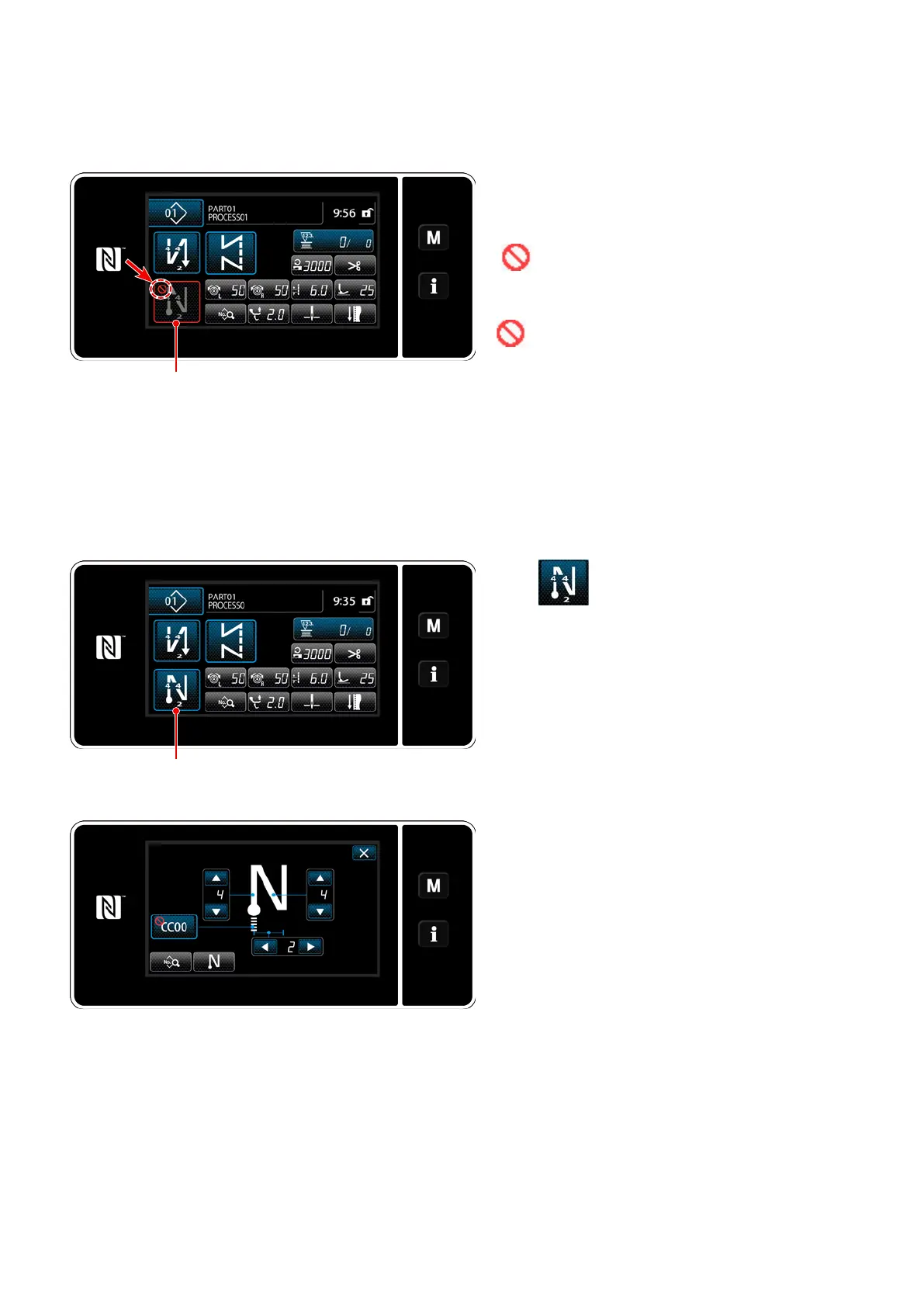– 65 –
6-2-4. Reverse feed stitching (at end) pattern
A stitch shape of reverse feed stitching (at end) is set by following the steps of procedure described below.
(1) Enabling the reverse feed stitching (at end) pattern
Displaying the edit screen for reverse feed stitching (at end)
Keep
held pressed for one second.
The reverse feed stitching (at end) edit screen is
displayed.
<Sewing-end reverse feed stitching edit screen>
The sewing-end reverse feed stitching pattern
can be operated when the sewing-end reverse
feed stitching function is placed in the ON state
( mark is not displayed).
If this function is placed in the OFF state press the
sewing end reverse feed stitch button to switch off
mark display to enable the sewing-end reverse
feed stitching function.
(2) Changing the number of stitches and pitch of reverse feed stitching (at end) pattern
* From the next item number and beyond, set
the function items in the same manner as the
functions for sewing-start reverse feed stitch-
ing. (Refer to
"6-2-3. Reverse feed stitching
(at start) pattern" p. 57
.)
