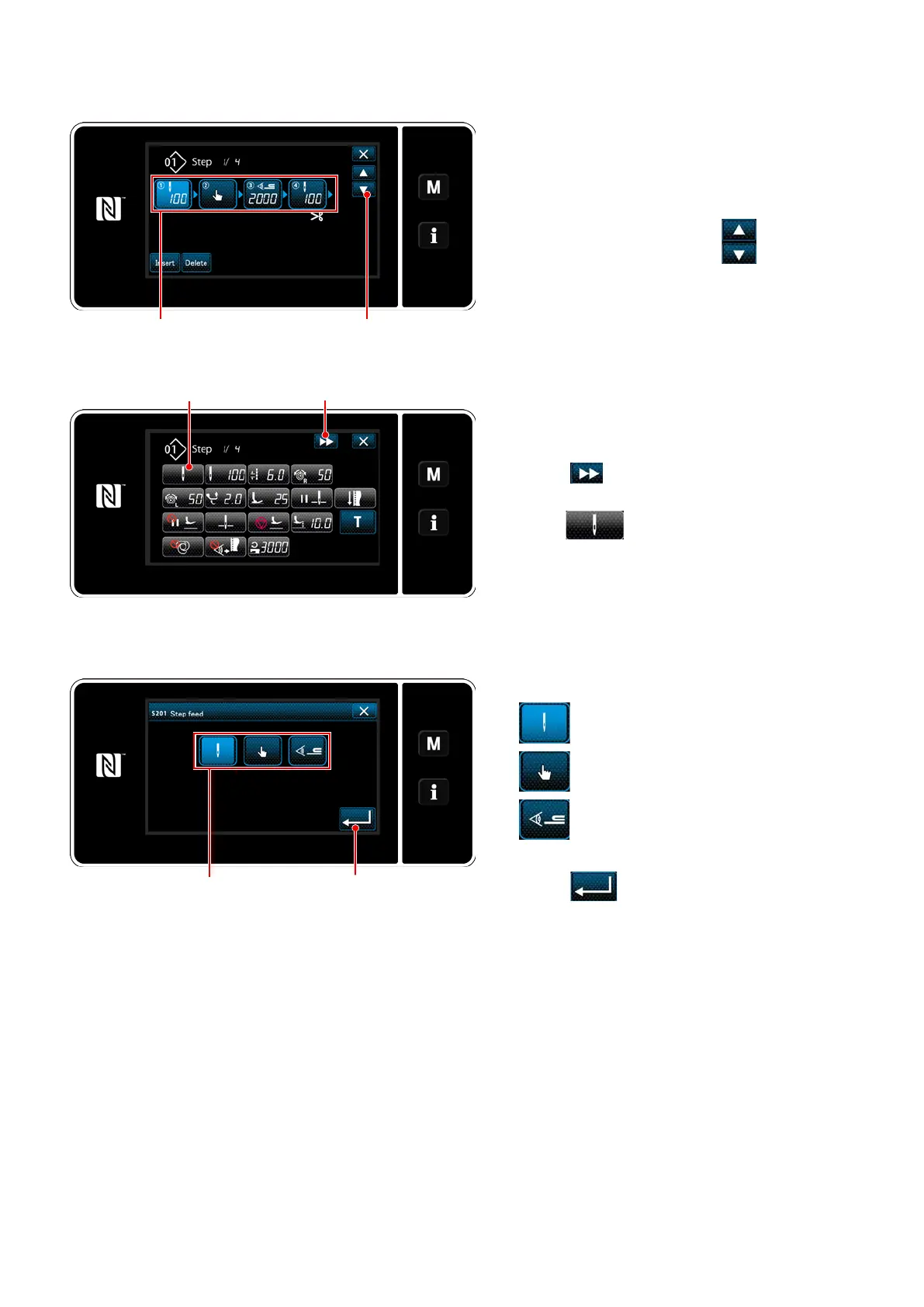– 124 –
<Polygonal-shape stitching step edit screen>
Editing the number of stitches of polygonal shape stitching and the step changeover condition to
be satised by a new step
1) Step changeover condition is displayed in
.
Press
to place the number of stitches in the
selected state.
The screen returns to the previous one or ad-
vances to the next one with
.
<Sewing data edit screen>
2) When the selected step is pressed again, the
"sewing data edit screen" is displayed.
When
is pressed, the "sewing data
edit screen" for the next step is displayed.
When
is pressed, the "step change-
over reference selection screen" is displayed.
3) Selecting step changeover reference
.
: Number of stitches
: One-touch changeover
: Multi-layered section detection
4) When
is pressed, the operation is
confirmed. Then, the screen returns to the
"sewing data edit screen".
<Step changeover reference selection screen>
