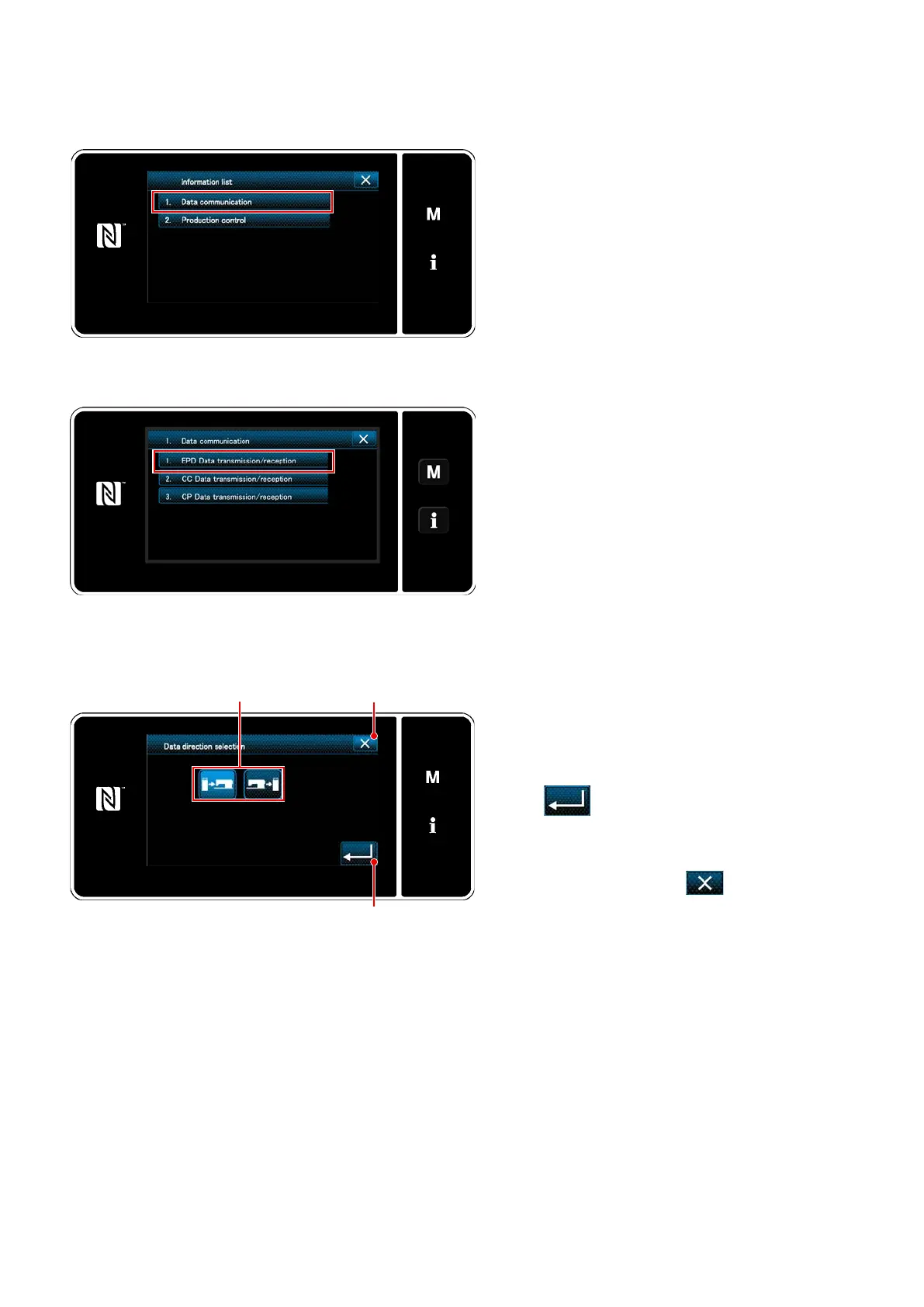– 150 –
(1) Communication method
Selecting the data format used for communication
<Information screen>
1) Select "1. Data communication" on the "infor-
mation screen".
The "data communication list screen" is dis-
played.
2) Select the transmitting/receiving data format
and press the selected data format button.
For example, select "1. EPD data transmis-
sion/reception".
The "data direction selection screen" is dis-
played.
<Data communication list screen>
Selecting the communication direction
Select the communication direction. Press but-
ton
to put the communication direction in the
selected state.
Press
to conrm the setting.
The "data transmission/receipt preparation
screen" is displayed.
Cancel the operation with
. The current
screen returns to the previous screen.
<Data direction selection screen>
