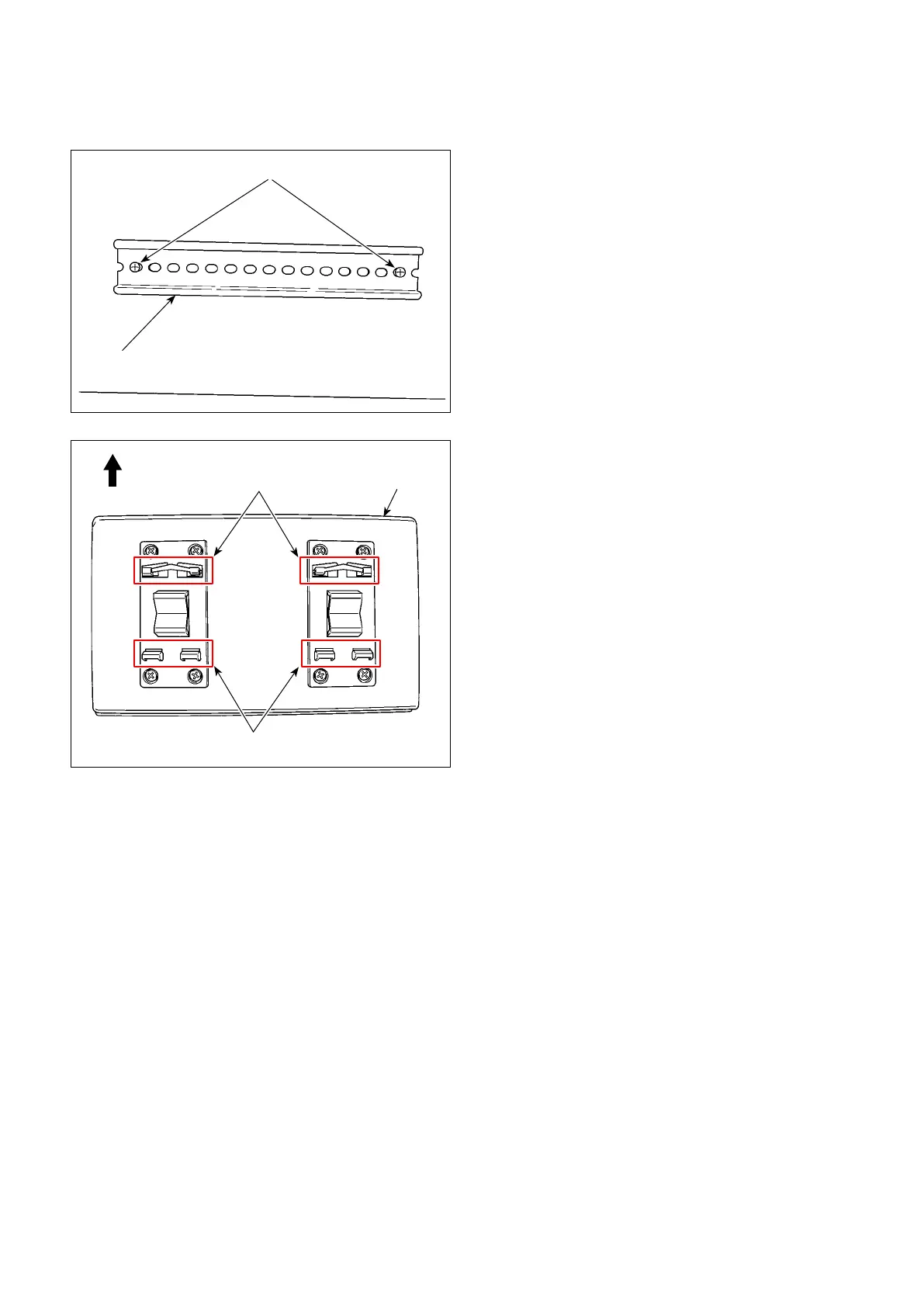– 12 –
2-11. Installing the control box for stitch skipping detecting device (only for the models
provided with the stitch skipping detecting device and the bobbin-thread remaining
amount detecting device)
1) Fix DIN rail
supplied with the sewing machine
on the undersurface of table with two wood
screws
.
2) Attach control box
for the stitch skipping de-
tecting device to DIN rail
while orienting it in
the direction as illustrated in the gure. Fix sec-
tion
A
of stitch skipping detecting device control
box
in DIN rail
. Fit section
B
in DIN rail
while pressing section
A
against DIN rail
.
B
A
Oil pan side
