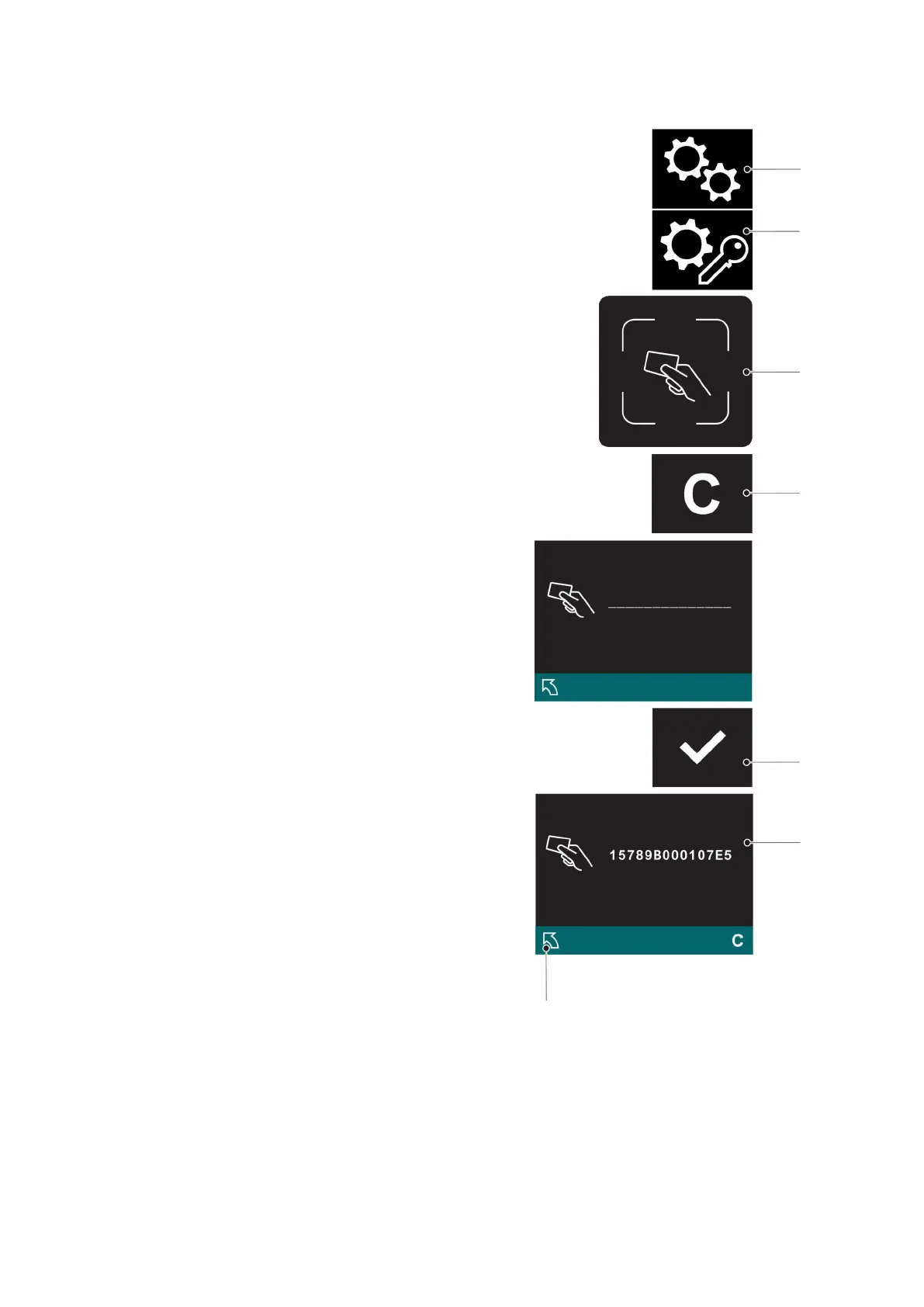8.12.3 Changing the Set-up Transponder
Requirements
– The truck is switched on, see page 163.
Procedure
• Press the key below the "Settings"
symbol (93).
• Press the key below the "Change set-up
code" symbol (94).
• Place the set-up transponder on the
transponder reader (92).
The code of the set-up transponder is
shown on the display unit (55).
• Press the key below the "Delete"
symbol (95).
A dashed line is shown.
• Place the new set-up transponder on the
transponder reader (92).
Z
The new set-up transponder code must
be different from existing transponder
codes.
• Press the key below the "Confirm"
symbol (96).
The new code for the set-up transponder
is displayed.
Z
If the wrong transponder has been used,
the procedure can be repeated using the
key below the "Delete" symbol (95).
To return to the main menu, press the
key below the "Back" symbol (97).
The set-up transponder has been changed.
164
04.19 en-GB
