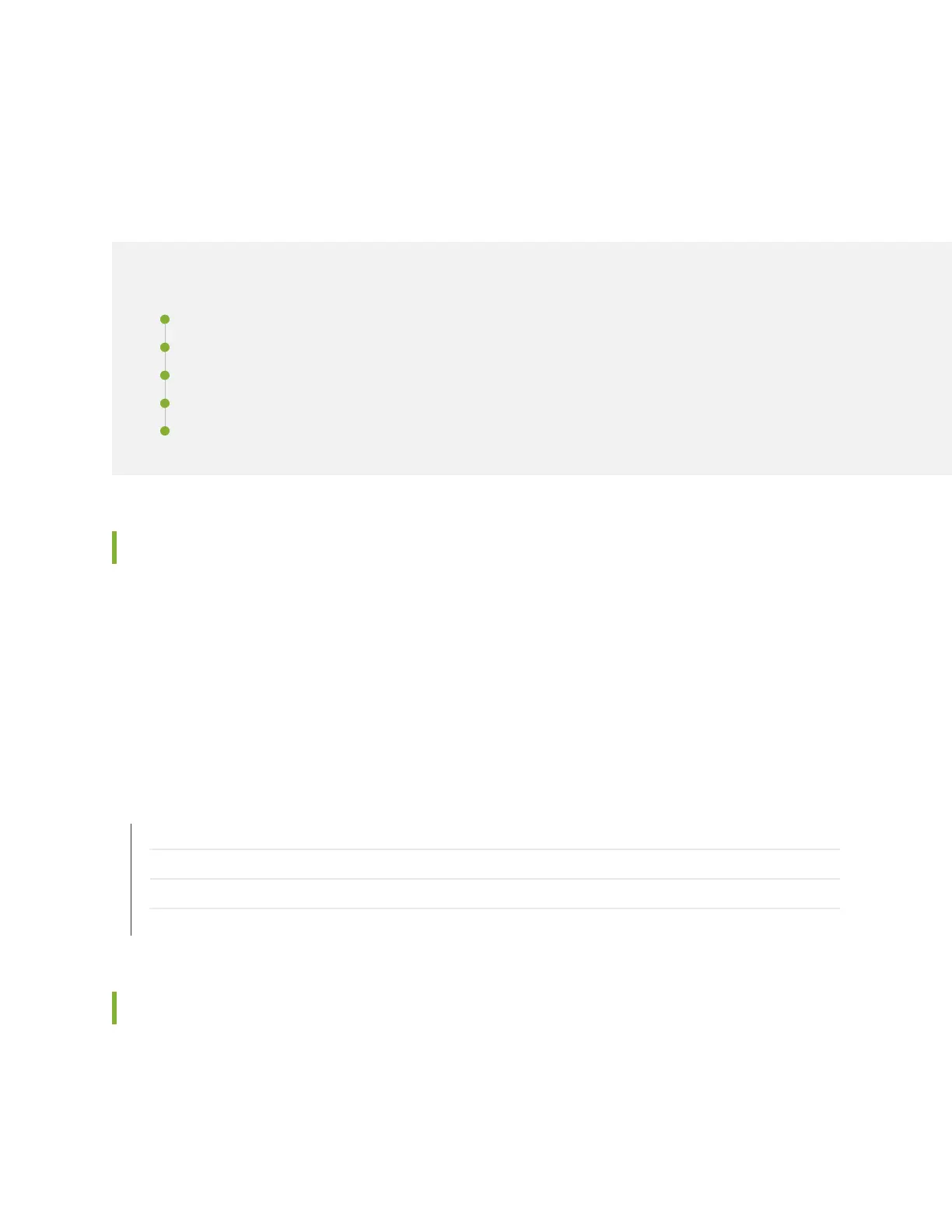CHAPTER 10
Unpacking and Inspecting
IN THIS CHAPTER
Before You Unpack the CTP Platform | 55
Unpacking the CTP Device | 55
Inspecting Platform Components and Accessories | 56
If You Detect or Suspect Damage | 57
Contacting Juniper Networks | 57
Before You Unpack the CTP Platform
Before you begin unpacking the device, be sure you have the following tools:
•
No. 2 Phillips screwdriver
•
Utility knife
•
Mechanical lift, or at least two people to assist in lifting
RELATED DOCUMENTATION
Unpacking the CTP Device | 55
Inspecting Platform Components and Accessories | 56
If You Detect or Suspect Damage | 57
Contacting Juniper Networks | 57
Unpacking the CTP Device
Depending on the device, it may be delivered boxed, bolted, and strapped to a skid. For your convenience,
we recommend that you unpack the device in the location where you want to install it.
55