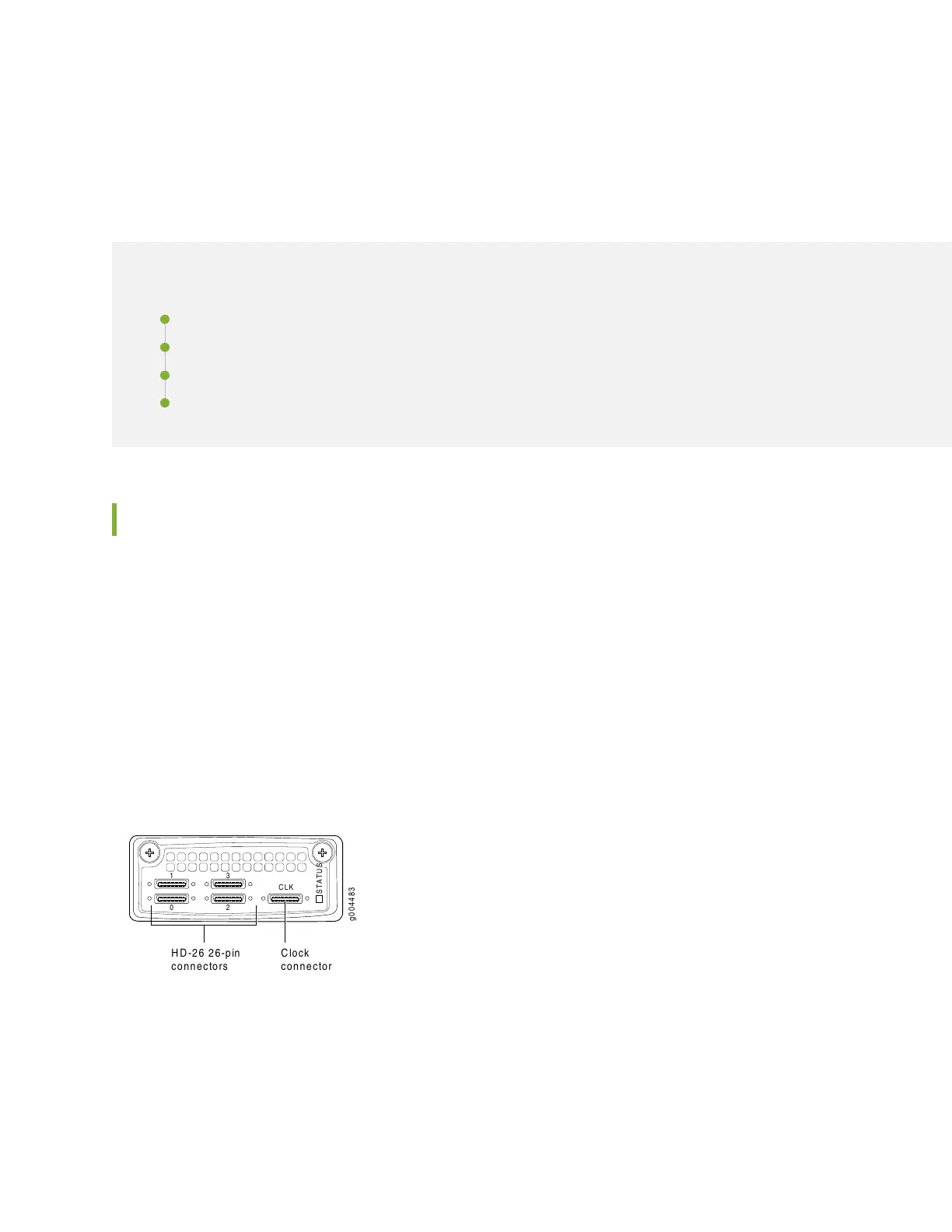CHAPTER 2
CTP150 Interface Modules
IN THIS CHAPTER
CTP150 Serial Interface Module | 7
CTP150 Multiservice Interface Module | 8
CTP150 T1/E1 Interface Module | 9
CTP150 Clock Module | 10
CTP150 Serial Interface Module
The Juniper Networks CTP150 Circuit to Packet platform optionally includes a replaceable CTP150–IM-SER
serial interface module that can be paired with another module of the same type or a T1/E1 interface
module. The serial interface module also has the option of supporting two multiservice daughter cards for
4-KHz or high quality analog audio, or interrange instrumentation group (IRIG) signals. See “CTP150
Multiservice Interface Module” on page 8 for details.
The four-port serial interface module supports individual cabling for each port. The CTP150 ports have
small serial ports for HD-26 26-pin connectors (see Figure 3 on page 7). The lowest-numbered port
(marked 0) is at the bottom left, and the highest-numbered port (marked 3) is at the top right.
Figure 3: CTP150 Serial Interface Module
CLK
1
0
3
2
STATUS
g004483
HD-26 26-pin
connectors
Clock
connector
The software-selectable interfaces for the module are RS-232/V.24, EIA530/X.21, EIA530A, V.35, and
IRIG. Software-selectable rates range from 50 bps to 12.228 Mbps.
The module also includes an external clock reference port for an HD-26 connector. Note that only one
external clock reference is required even if there are two interface modules, serial or T1/E1.
7