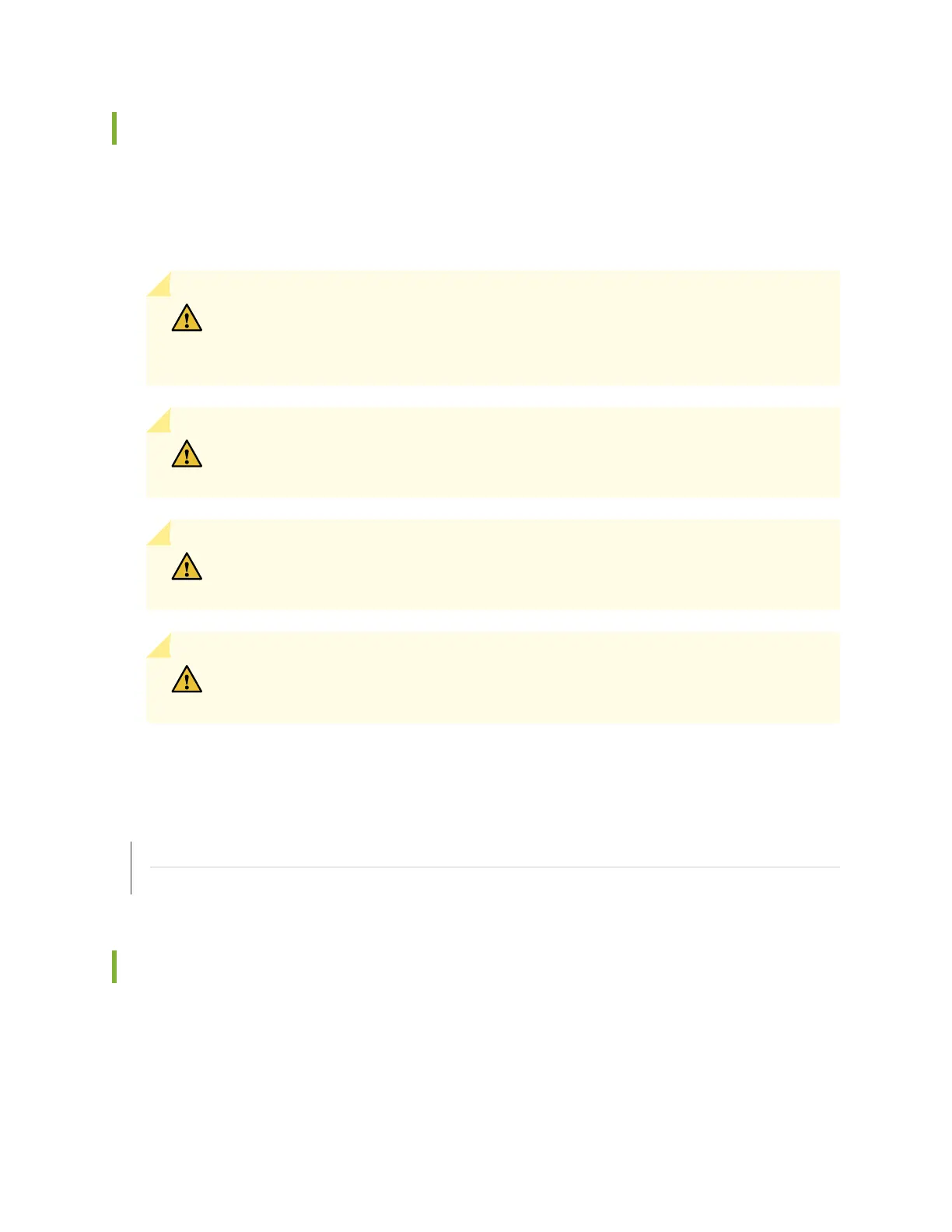Protecting CTP150 Modules and Slots
To prevent damage from electrostatic discharge, wear an antistatic wrist strap, and ensure proper grounding
when handling components.
To protect the modules, components, and slots when installing components, observe the following guidelines:
CAUTION: When handling components, use an antistatic wrist strap connected to a
proper grounding device. This action helps to protect the module from damage by
electrostatic discharge.
CAUTION: Always handle a module by its edges. Do not touch the components, pins,
leads, or solder connections.
CAUTION: Be sure to cover every empty slot with a blank filler panel to protect the
device from dust or other foreign substances and to ensure proper device cooling.
CAUTION: Do not discard the antistatic bag. When a module is not in use, store it in
an antistatic bag.
RELATED DOCUMENTATION
Safety Guidelines and Warnings for Installing CTP Modules | 41
Required Tools and Safety Items for Installing CTP150 Modules | 64
Required Tools and Safety Items for Installing CTP150 Modules
You need the following tools to install the interface module of a CTP150 device:
•
Phillips screwdriver
•
Flathead screwdriver
64