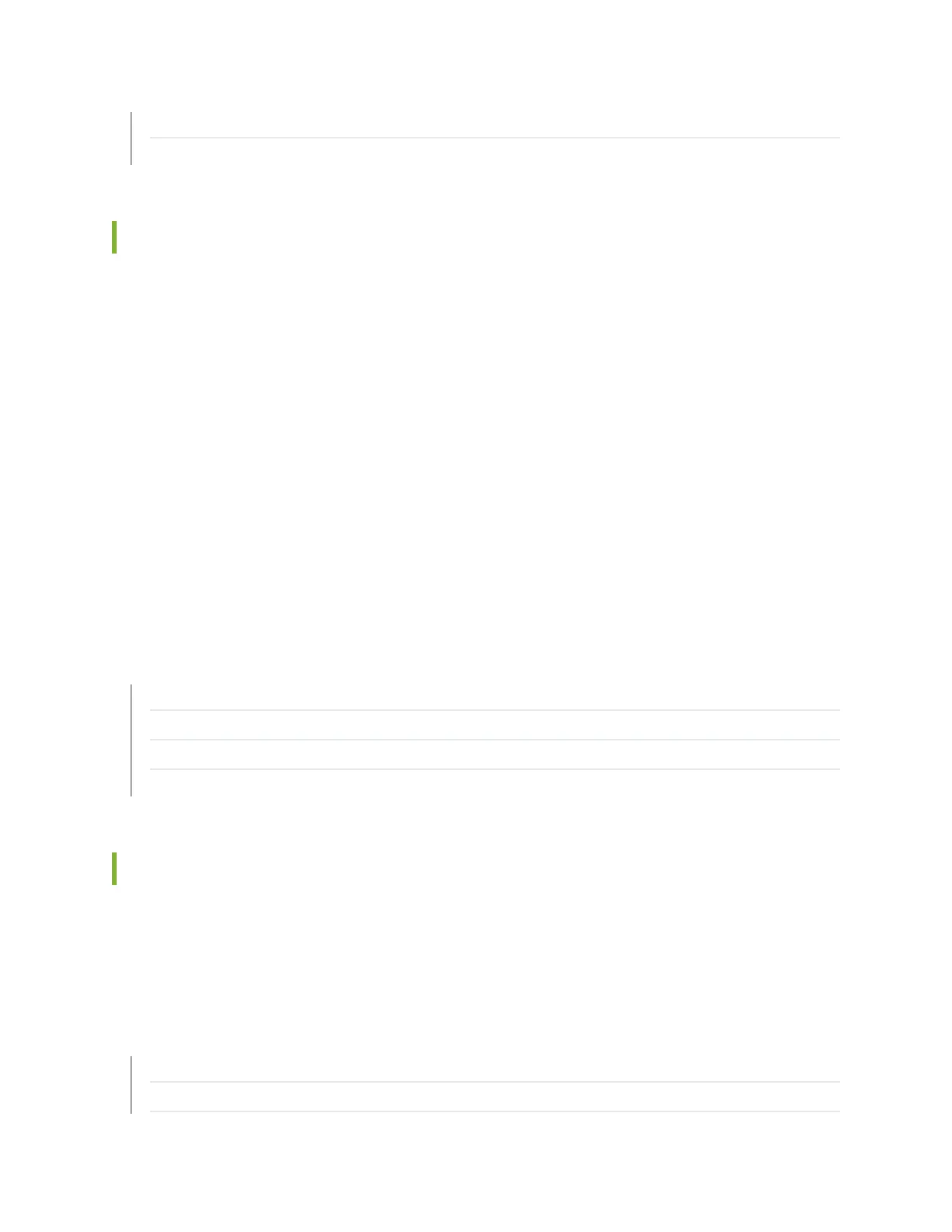Cabling the CTP150 Platform Overview | 69
Cabling a CTP150 Interface Module | 71
Cabling a CTP150 Interface Module
To install a cable in an interface module:
1. Ground yourself by using an antistatic wrist strap or other device, and connect it to an ESD grounding
jack, if available, or another grounding device.
2. Slide the cable as far as you can into the module until it clicks into place.
3. Gently pull the cable to confirm that it is inserted correctly.
4. Go on to “Before You Power On the CTP150 Device” on page 79.
For more information about CTP150 Series cable and pinout specifications, refer Cable and Pinout
Specifications.
RELATED DOCUMENTATION
Required Tools, Wires, and Cables for the CTP150 Platform | 70
Setting Up Management Access to the CTP150 Platform | 75
CTP150 Console Port Setup
Using SSH to Access the CTP Platform | 77
CTP150 Fast Ethernet Cables
The Ethernet connection is a standard RJ-45 connector. Typically, a straight-through cable is used to
connect to a switch, and a crossover cable is used to connect to a router.
RELATED DOCUMENTATION
Cabling the CTP150 Platform Overview | 69
Required Tools, Wires, and Cables for the CTP150 Platform | 70
71