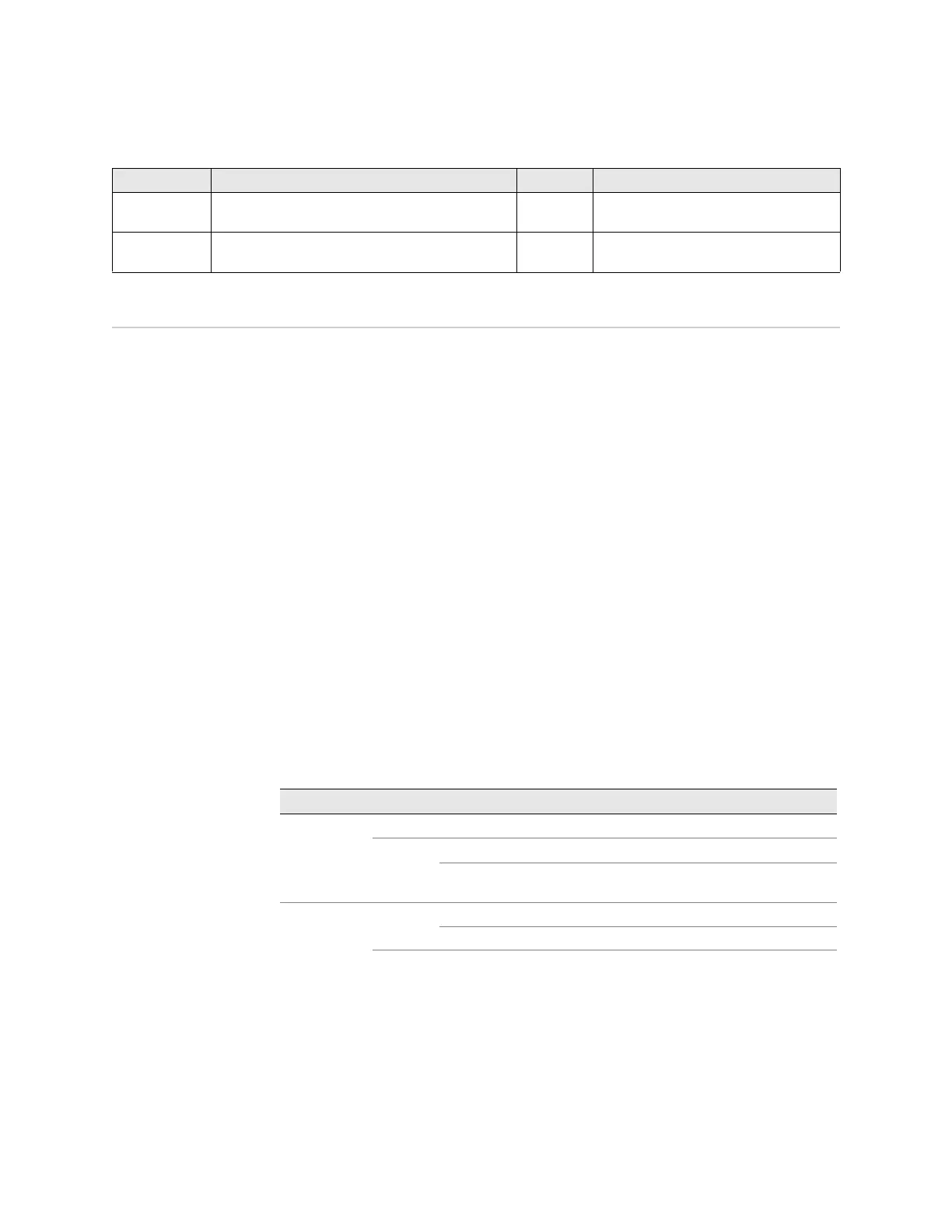Front Panel 11
Front Panel
This section describes the following elements on the front panel of an SSG 500M
Series device:
Device Status LEDs
Port Descriptions
Power Button
Reset Config Button
USB Ports
Physical Interface Modules
Device Status LEDs
The SSG 500M Series device status LEDs display information about critical device
functions. When the device powers up, the STATUS LED changes from off to
blinking green. Startup takes approximately 90 seconds. If you want to turn the
device off and on again, we recommend you wait a few seconds between shutting
it down and restarting it. Table 2 shows the name, color, status, and description of
each device status LED.
Table 2: Device Status LED Descriptions
T3 Enables a connection from the T3 line to the
untrusted network.
N/A N/A
E1 Enables a connection from the E1 line to the
untrusted network.
RJ-45 2.048 Mbps (full-time slots)
Port Labels Description Connector Speed/Protocol
Name Color Status Description
POWER Green On steadily Device is receiving power
Red On steadily Power Supply Unit (PSU) failure
Off Device is operating normally or that the device is
not receiving power
STATUS Green On steadily Device is starting or performing diagnostics
Blinking Device is operating normally
Red Blinking Error is detected