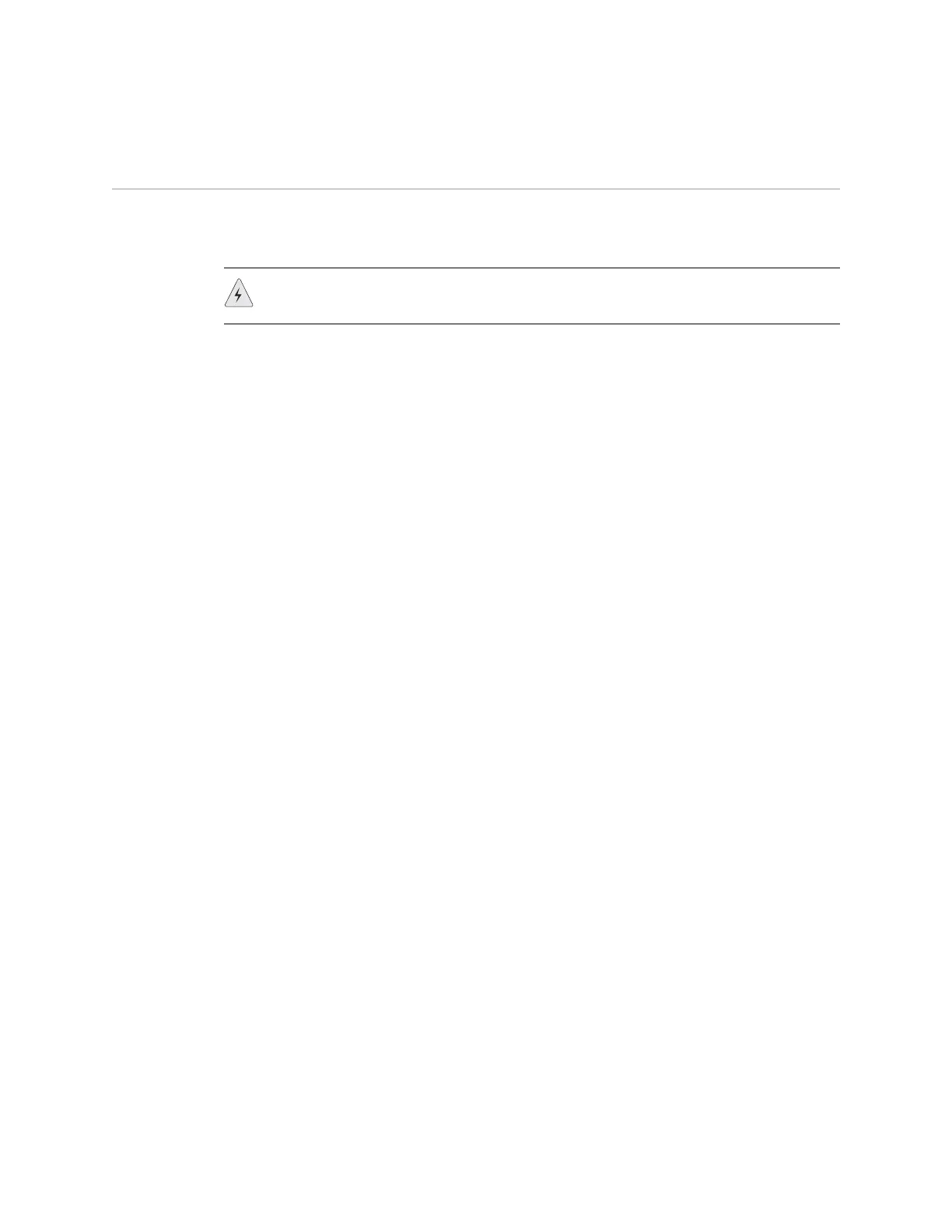SSG 500 M Series Hardware Installation and Configuration Guide
50 Physical Interface Modules
Physical Interface Modules
Both SSG 500M Series devices have six slots in the front panel for Ethernet or WAN
physical interface modules (PIMs). PIMs are field installable and replaceable.
Removing a Blank Faceplate
To maintain proper airflow through the device, blank faceplates should remain over
slots that do not contain PIMs. Do not remove a blank faceplate unless you are
installing a PIM in the empty slot.
To remove a blank faceplate, perform the following steps:
1. Attach an ESD grounding strap to your bare wrist, and connect the strap to the
ESD point on the device chassis or to an outside ESD point if the device is
disconnected from earth ground.
2. Press and release the power button to power off the device. Verify that the
POWER LED blinks and then turns off.
3. Loosen and remove the screws on each side of the faceplate using a 1/8-inch
flat-tip screwdriver.
4. Remove the faceplate by grasping the handles on each side of the faceplate.
Removing a PIM
To remove a PIM, perform the following steps:
1. Place an electrostatic bag or antistatic mat on a flat, stable surface to receive
the PIM.
2. Attach an ESD grounding strap to your bare wrist, and connect the strap to the
ESD point on the chassis or to an outside ESD point if the device is
disconnected from earth ground.
3. Press and release the power button to power off the device. Verify that the
POWER LED blinks and then turns off.
4. Label the cables connected to the PIM so that you can later reconnect each
cable to the correct PIM.
5. Disconnect the cables from the PIM.
WARNING: Make sure the device is powered off before removing PIMs. PIMs are
not hot-swappable.