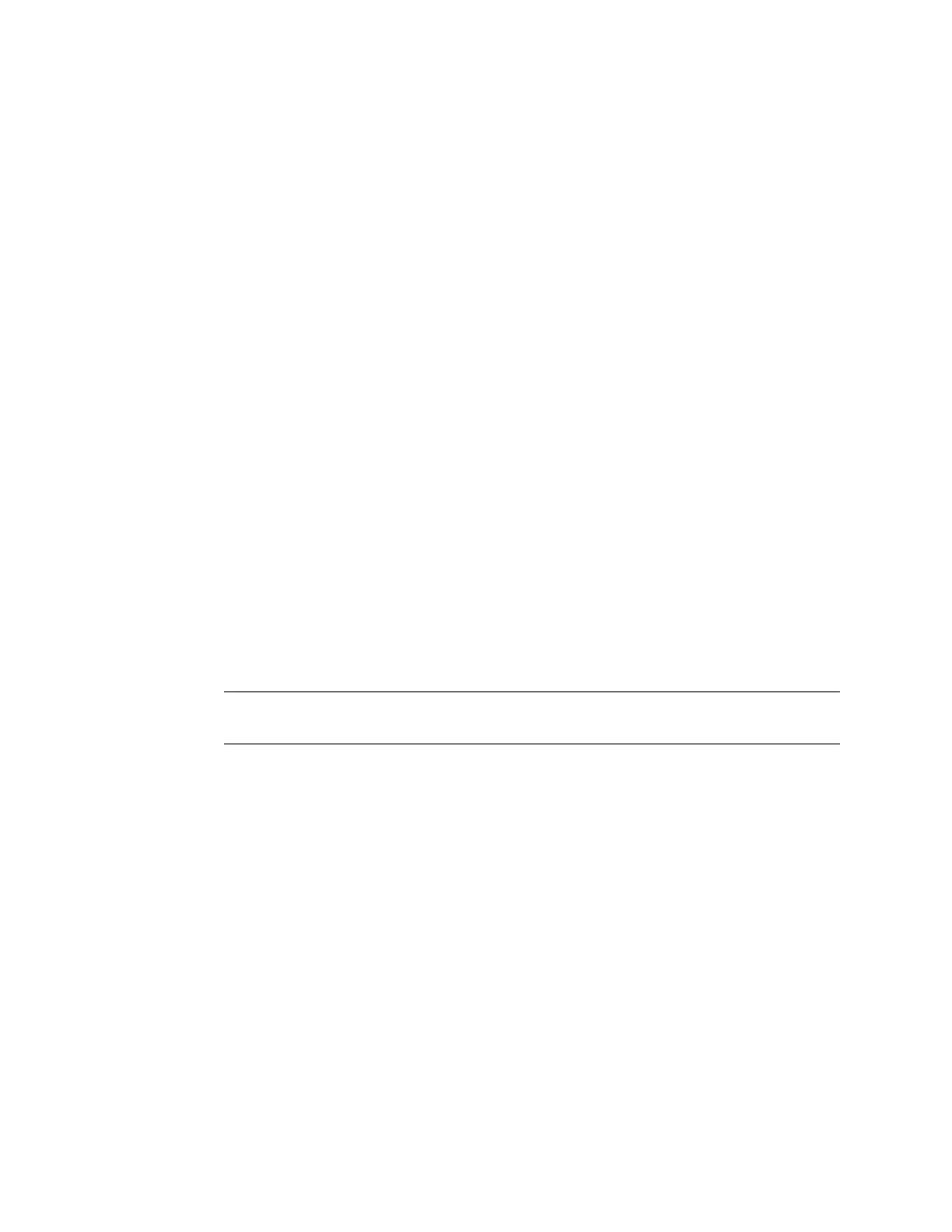Document Conventions 7
About This Guide
Naming Conventions and Character Types
ScreenOS employs the following conventions regarding the names of objects—such
as addresses, admin users, auth servers, IKE gateways, virtual systems, VPN
tunnels, and zones—defined in ScreenOS configurations:
If a name string includes one or more spaces, the entire string must be
enclosed within double quotes; for example:
set address trust “local LAN” 10.1.1.0/24
Any leading spaces or trailing text within a set of double quotes are trimmed;
for example, “local LAN” becomes “local LAN”.
Multiple consecutive spaces are treated as a single space.
Name strings are case-sensitive, although many CLI keywords are
case-insensitive. For example, “local LAN” is different from “local lan”.
ScreenOS supports the following character types:
Single-byte character sets (SBCS) and multiple-byte character sets (MBCS).
Examples of SBCS are ASCII, European, and Hebrew. Examples of MBCS—also
referred to as double-byte character sets (DBCS)—are Chinese, Korean, and
Japanese.
ASCII characters from 32 (0x20 in hexadecimal) to 255 (0xff), except double
quotes ( “ ), which have special significance as an indicator of the beginning or
end of a name string that includes spaces.
NOTE: A console connection only supports SBCS. The WebUI supports both SBCS and
MBCS, depending on the character sets that your browser supports.