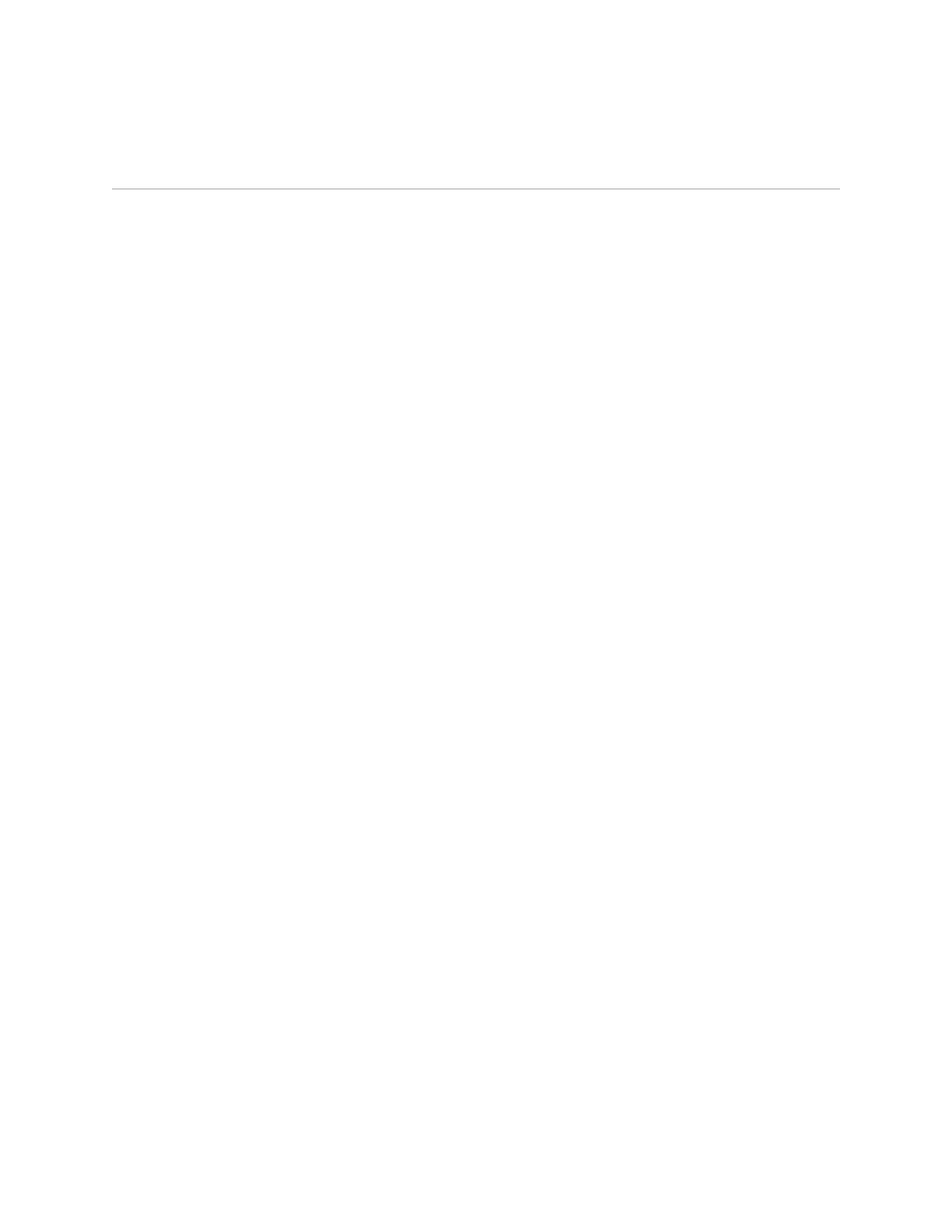WAN PIM Configuration 43
WAN PIM Configuration
This section explains how to configure the wide area network (WAN) physical
interface modules (PIMs):
“Serial Interface” on this page
“T1 Interface” on page 44
“T3 Interface” on page 45
“E1 Interface” on page 44
Interfaces on PIMs are bound to the Untrust zone by default. The examples
provided in this section are only used to establish initial WAN interface
connectivity. For detailed information about configuring WAN interfaces, refer to
the Concepts & Examples ScreenOS Reference Guide.
Serial Interface
Serial links provide bidirectional links that require very few control signals. In a
basic serial setup, the data communications equipment (DCE) is responsible for
establishing, maintaining, and terminating a connection. A modem is a typical DCE
device. A serial cable connects the DCE to a telephony network where, ultimately, a
link is established with data circuit-terminating equipment (DTE). DTE is typically
where a link terminates.
The SYNC Serial PIM supports the following standards:
TIA/EIA 530
V.35
X.21
RS-232
RS-449
To configure serial interface, use the WebUI or CLI as follows:
WebUI
Network > Interfaces > List > Edit (interface) > WAN: Select the following,
then click Apply:
DTE Options
Select your options
CLI
set interface interface serial-options dte-options { ... }
save