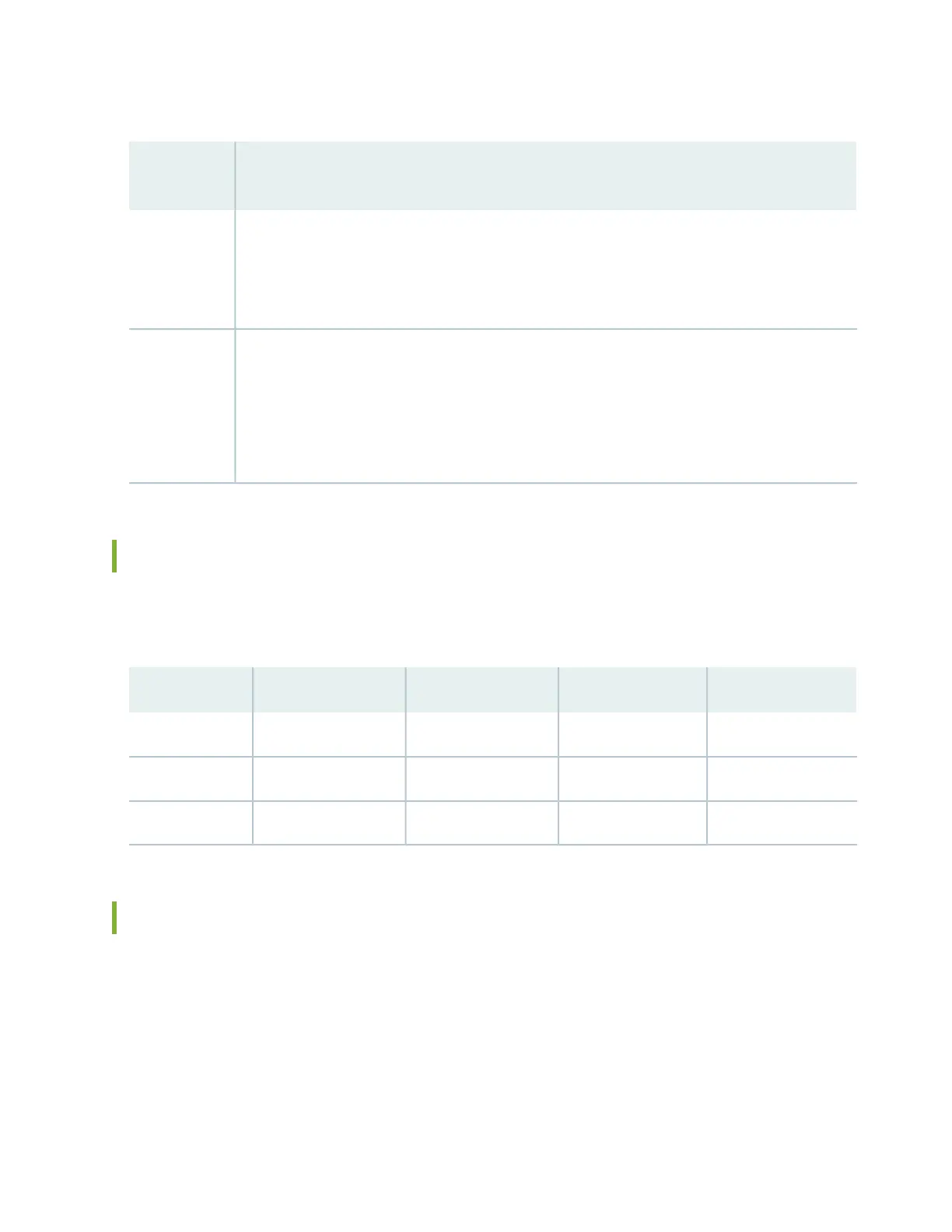Table 8: Site Electrical Wiring Guidelines (continued)
Guidelines
Site Wiring
Factor
To reduce or eliminate RFI from your site wiring, do the following:
•
Use a twisted-pair cable with a good distribution of grounding conductors.
•
If you must exceed the recommended distances, use a high-quality twisted-pair cable with one
ground conductor for each data signal when applicable.
Radio
frequency
interference
If your site is susceptible to problems with electromagnetic compatibility (EMC), particularly from
lightning or radio transmitters, seek expert advice.
Some of the problems caused by strong sources of electromagnetic interference (EMI) are:
•
Destruction of the signal drivers and receivers in the device
•
Electrical hazards as a result of power surges conducted over the lines into the equipment
Electromagnetic
compatibility
Chassis Physical Specifications for SSR130
Table 9 on page 22 summarizes the physical specifications of SSR130.
Table 9: Physical Specifications of SSR130
WeightHeightWidthDepthModel
3.68 lb (1.69 kg)1.73 in. (4.4 cm)8.74 in. (22.2 cm)9.49 in. (24.1 cm)SSR130
3.68 lb (1.69 kg)1.73 in. (4.4 cm)8.74 in. (22.2 cm)9.49 in. (24.1 cm)SSR130-AE
3.68 lb (1.69 kg)1.73 in. (4.4 cm)8.74 in. (22.2 cm)9.49 in. (24.1 cm)SSR130-AA
Environmental Requirements and Specifications for SSR130
The appliance must be housed in dry, clean, well-ventilated, and temperature-controlled environment.
Follow these environmental guidelines:
•
The site must be as dust-free as possible, because dust can clog air intake vent, reducing the efficiency
of the cooling system.
22
