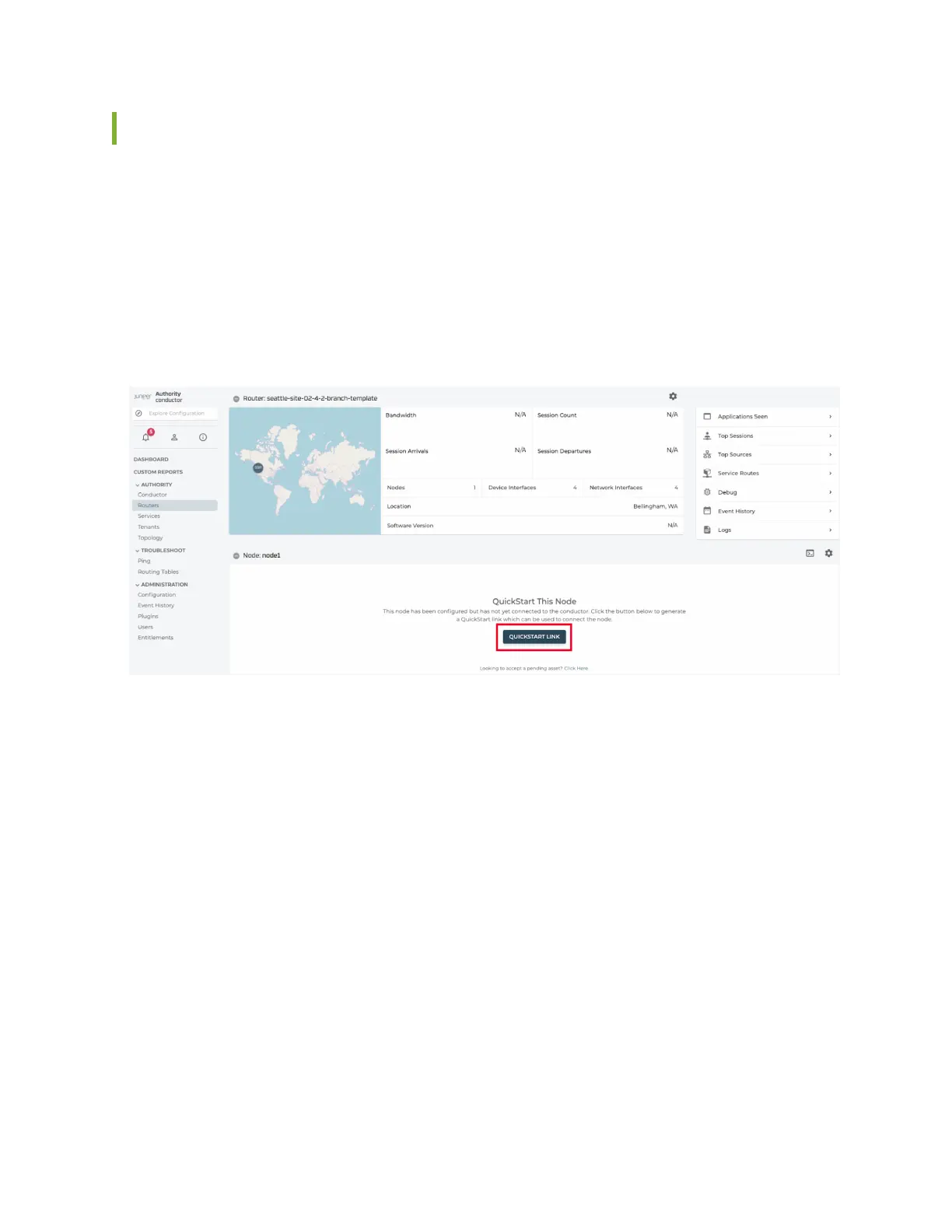QuickStart From the OTP ISO
The following procedure will help you set up a typical standalone branch appliance leveraging the QuickStart
capabilities of the SSR Networking Platform.
SSR Configuration
After the configuration has been added to the authority on the conductor:
1. On the Conductor, select Routers > Router Name to initiate the QuickStart process for the newly
created SSR appliance.
2. Click QUICKSTART LINK to generate the QuickStart link to the node. A QuickStart dialog box appears
displaying the following information about the SSR appliance.
•
Router Name
•
Node Name
•
Asset Identification
•
Device Host Address is the IP address that is assigned to the SSR appliance during the staging process.
By default, this IP address is set to 192.168.0.128.
•
Password is used to encrypt the contents of the QuickStart file. This password is required when
applying the file to the target platform.
44
