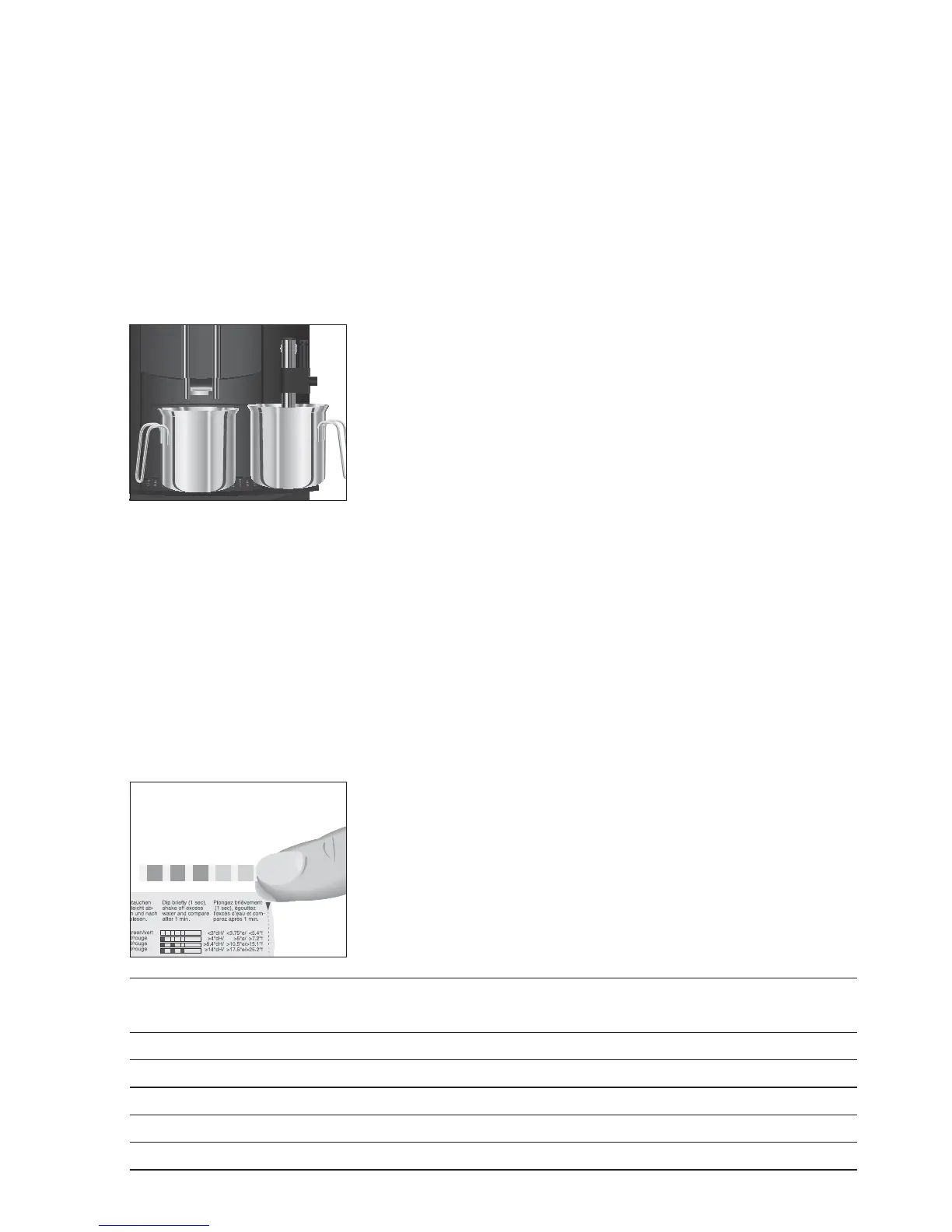13
1 Preparing and using for the first time
k T Press the Rotary Switch.
OK appears briefly on the display.
FILL TANK
T Open the water tank cover.
T Remove the water tank and rinse it with cold water.
T Fill the water tank with fresh, cold water and reinsert the tank.
SWITCH OPEN, the light segment on the switch lights up.
T Place one receptacle under the coffee spout and another
under the fine foam frother.
h T Turn the switch to them position.
SYSTEM FILLING, the system fills up with water.
SWITCH CLOSE
j T Turn the switch to the oposition.
SYSTEM FILLING, the system fills up with water.
HEATING, the machine heats up.
RINSING, the system is rinsed. Water flows out of the cof-
fee spout. The rinse stops automatically.
ESPRESSO
appears on the display. Your IMPRESSA is ready for use.
You can find out what the water hardness is by using the Aquadur®
test strip supplied as standard.
T Hold the test strip briefly (for 1second) under flowing water.
Shake off the water.
T Wait for about 1minute.
T You will then be able to read the degree of water hardness
from the discoloration of the Aquadur® test strip and the
description on the packaging.
Level Display German
Degree (°dH)
Degrees of general
hardness (°dGH)
Parts per
million (ppm)
Indicator Strip number
of ‘reddish’ fields
Not active – – – –
Very soft water <3 <3 < 53.4 None
Soft water > 4 > 4 > 71 1
Hard water > 8.4 > 8.4 > 150 2
Very hard water > 14 > 14 > 250 3
Determining the water
hardness
