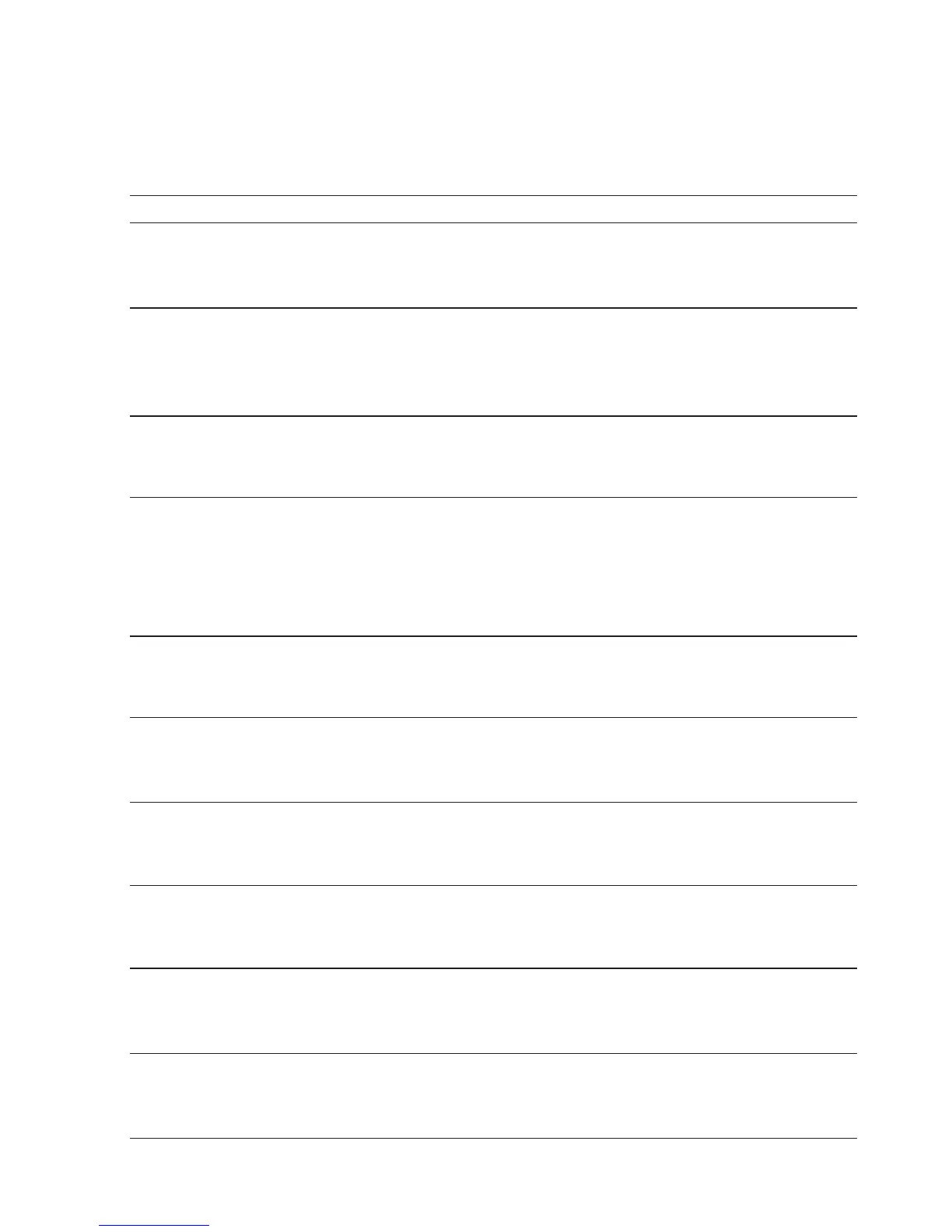42
6 Display messages
6 Display messages
Message Cause/Result Action
FILL TANK
The water tank is empty. You
cannot prepare any products.
T Fill the water tank (see Chapter 1
‘Preparing and using for the first time –
Filling the water tank’).
EMPTY
GROUNDS
The coffee grounds container
is full. No specialty coffees
can be prepared, but hot water
preparation is possible.
T Empty the coffee grounds container
and the drip tray (see Chapter 3 ‘Daily
operation – Daily maintenance’).
TRAY
MISSING
The drip tray is not inserted
correctly or is not inserted at all.
You cannot prepare any products.
T Fit the drip tray.
FILL BEANS
The bean container is empty. No
specialty coffees can
be prepared, but hot water
preparation is possible.
T Fill the bean container (see Chapter 1
‘Preparing and using for the first time –
Filling the bean container’).
T Press the Rotary Switch k to confirm
that the bean container has been filled.
PRESS
RINSE
The IMPRESSA is prompting you
to continue a previously started
maintenance program.
T Touch the Maintenance symbol c to
continue the program.
FILTER/
ESPRESSO
(example)
The filter cartridge no longer
works.
T Replace the CLEARYL Blue filter
cartridge (see Chapter 5 ‘Maintenance –
Changing the filter’).
CLEAN/
ESPRESSO
(example)
The IMPRESSA is prompting you
to clean it.
T Perform cleaning (see Chapter 5
‘Maintenance – Cleaning the machine’).
DESCALE/
ESPRESSO
(example)
The IMPRESSA is prompting you
to descale it.
T Perform descaling (see Chapter 5
‘Maintenance – Descaling the machine ’).
LOW FILL
GROUND C
There is insufficient ground
coffee in the machine; the
IMPRESSA stops the operation.
T The next time you prepare a beverage,
add more ground coffee (see Chapter 2
‘Preparation – Ground coffee’).
TOO HOT
The system is too hot to start a
maintenance program.
T Wait for several minutes until the
system has cooled or prepare a specialty
coffee or hot water.
