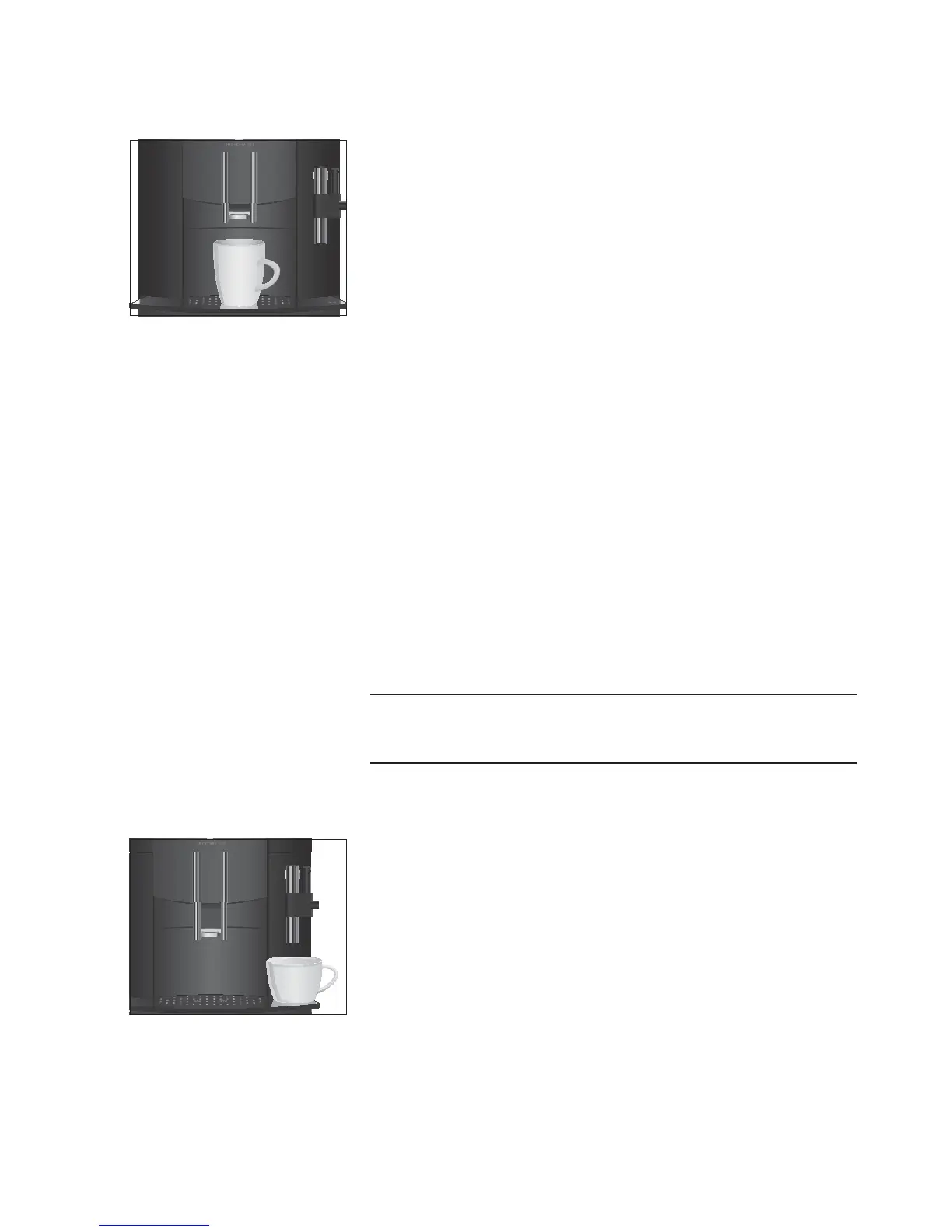21
2 Preparation
T Place a cup under the coffee spout.
g T Turn the Rotary Switch until
COFFEE is displayed.
k T Press and hold the Rotary Switch.
COFFEE
k T Continue to hold the Rotary Switch until ENOUGH
COFFEE? appears.
k T Release the Rotary Switch.
Preparation starts and the coffee flows into the cup.
k T As soon as there is sufficient coffee in the cup, press the
Rotary Switch.
Preparation stops.
OK appears briefly on the display. The set
amount of water for one coffee is permanently stored.
COFFEE appears on the display.
E You can alter this setting at any time by repeating the above
procedure.
E You can also permanently set the amount of water for all spe-
cialty coffees in programming mode (see Chapter 4 ‘Perma-
nent settings in programming mode – Product settings’).
There is a danger of scalding from hot water splashes.
T Avoid direct contact with the skin.
Example:Proceed as follows to prepare hot water.
Precondition:
ESPRESSO is displayed (example).
T Place a cup under the fine foam frother.
h T Turn the switch to them position.
WATER, water flows out of the fine foam frother.
j T When there is enough water in the cup, turn the switch back
to the oposition.
ESPRESSO appears on the display (example).
Hot water
J
CAUTION
