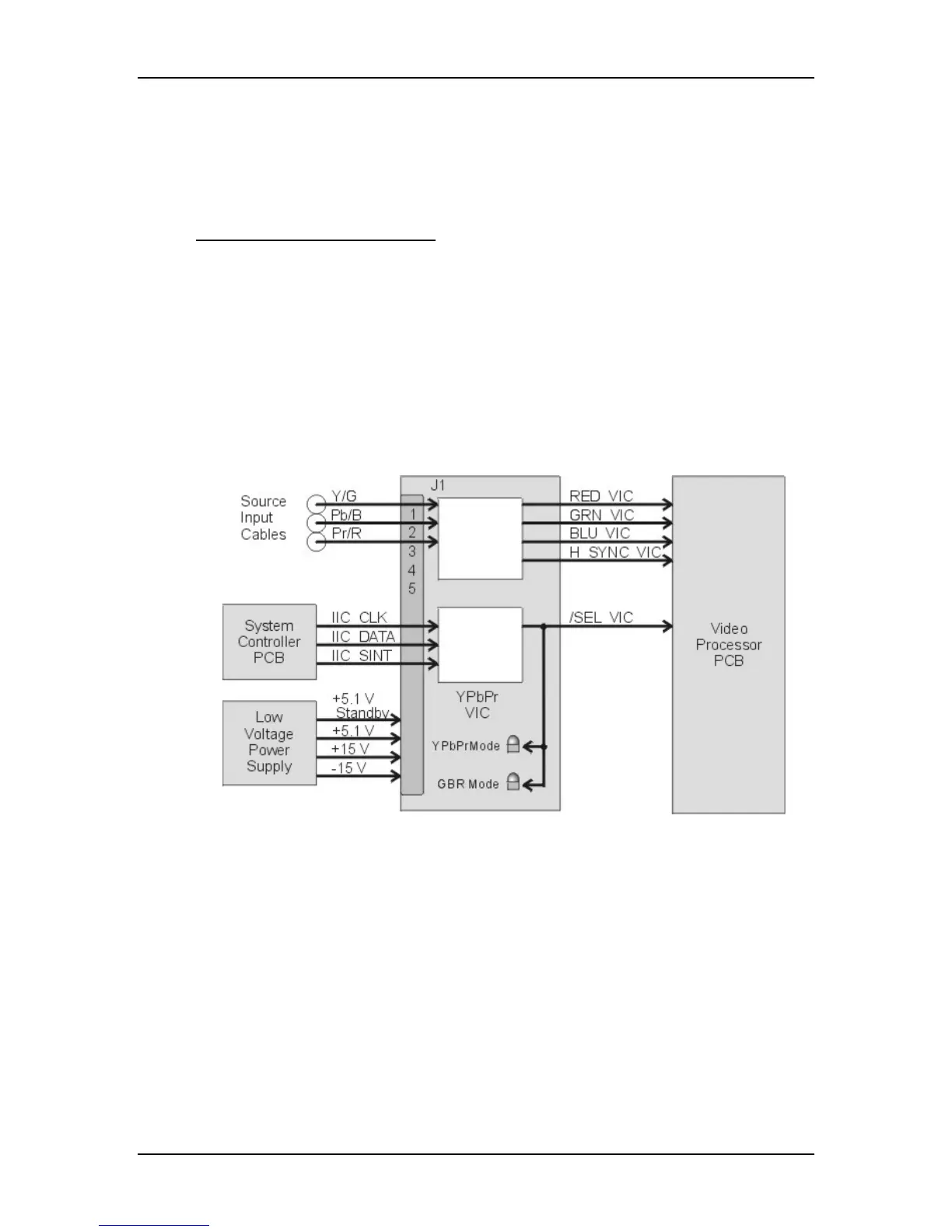Chapter 5---Electronics
Model 250 Service Manual 5-67
YPbPr VIC
This decoder video input card (YPbPr_VIC) contains three BNC input connectors
that can be used for two different inputs, YPbPr or GBR. The YPbPr PCB
converts these component signals to RGB type image signals.
YPbPr VIC - Main Functions
!
Image input and output buffers
!
Conversion of YPbPr signal format to RGB signals format
!
Separation of syncs from the Y/G input signal
!
Hue, sharpness, gamma, and color adjustment
!
Selection of RGB component input or YPbPr input
!
LED indication
!
IIC serial bus interface
Figure 5-37
YPbPr VIC I/O Diagram.