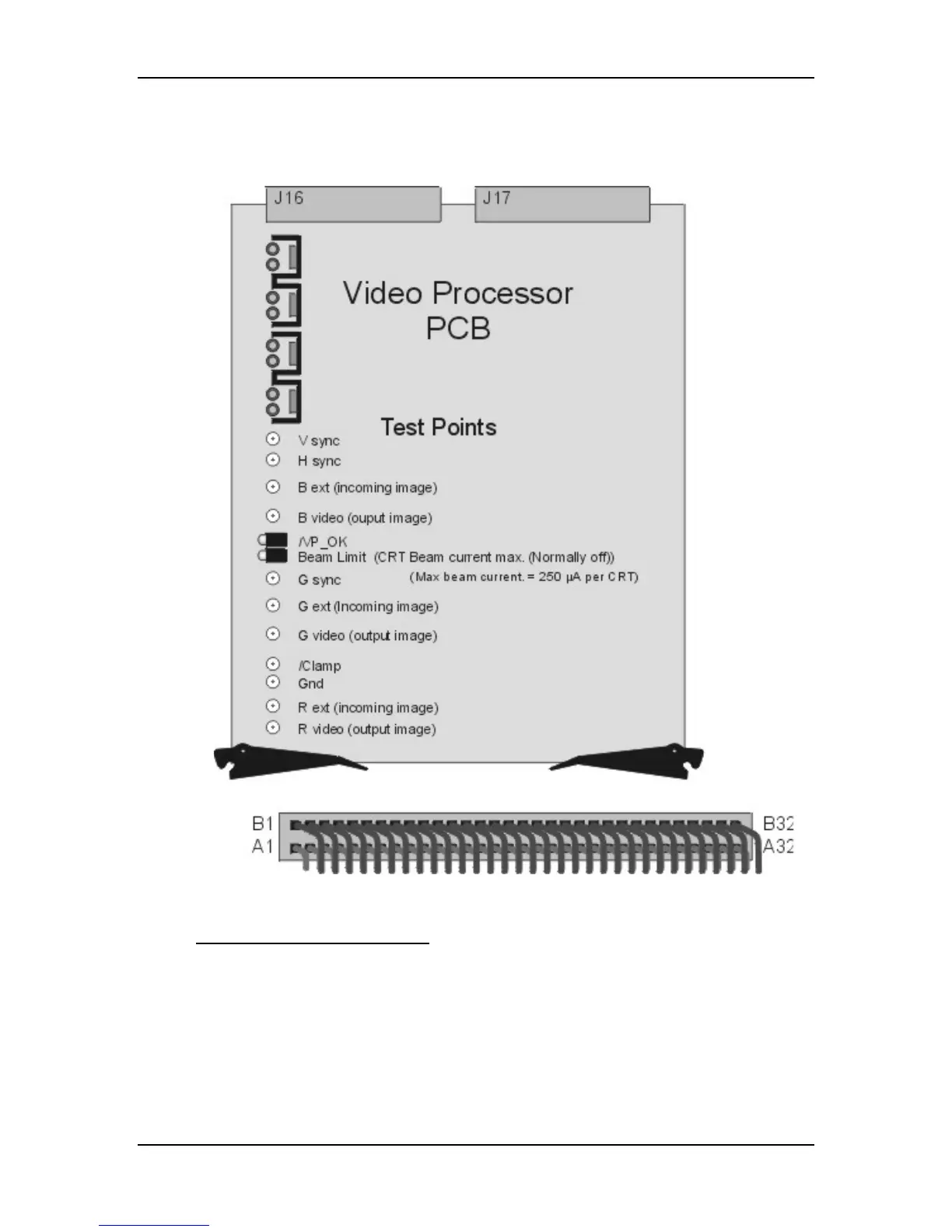Chapter 7---Troubleshooting
Model 250 Service Manual 7-5
Video Processor PCB LEDs
Figure 7-4
Video Processor Test Points and LEDs
.
Video Processor - Test Points
The test points on the Video Processor PCB are visible and accessible from the
left side of the Electronics Module when the rear projector cover is removed. The
test points can be grouped into four categories: