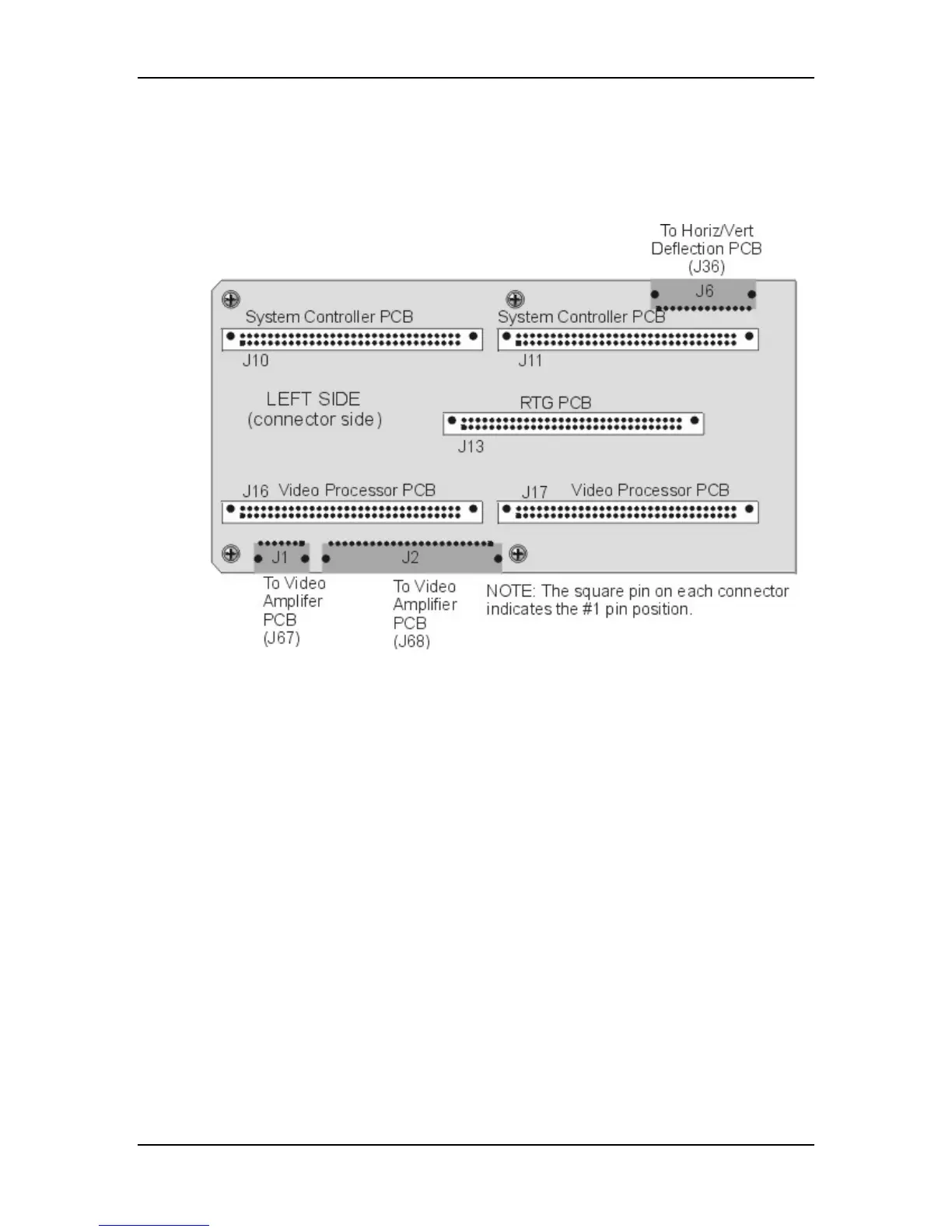Chapter 7---Troubleshooting
7-26
Model 250 Service Manual
Troubleshooting on the Backplane PCB
The connectors on the Backplane PCB provide one of the more accessible places
to probe voltages and signals that may be useful for troubleshooting purposes (see
Figure 7-18 and associated list of signals and voltages).
Figure 7-17
Backplane Diagram (left side)