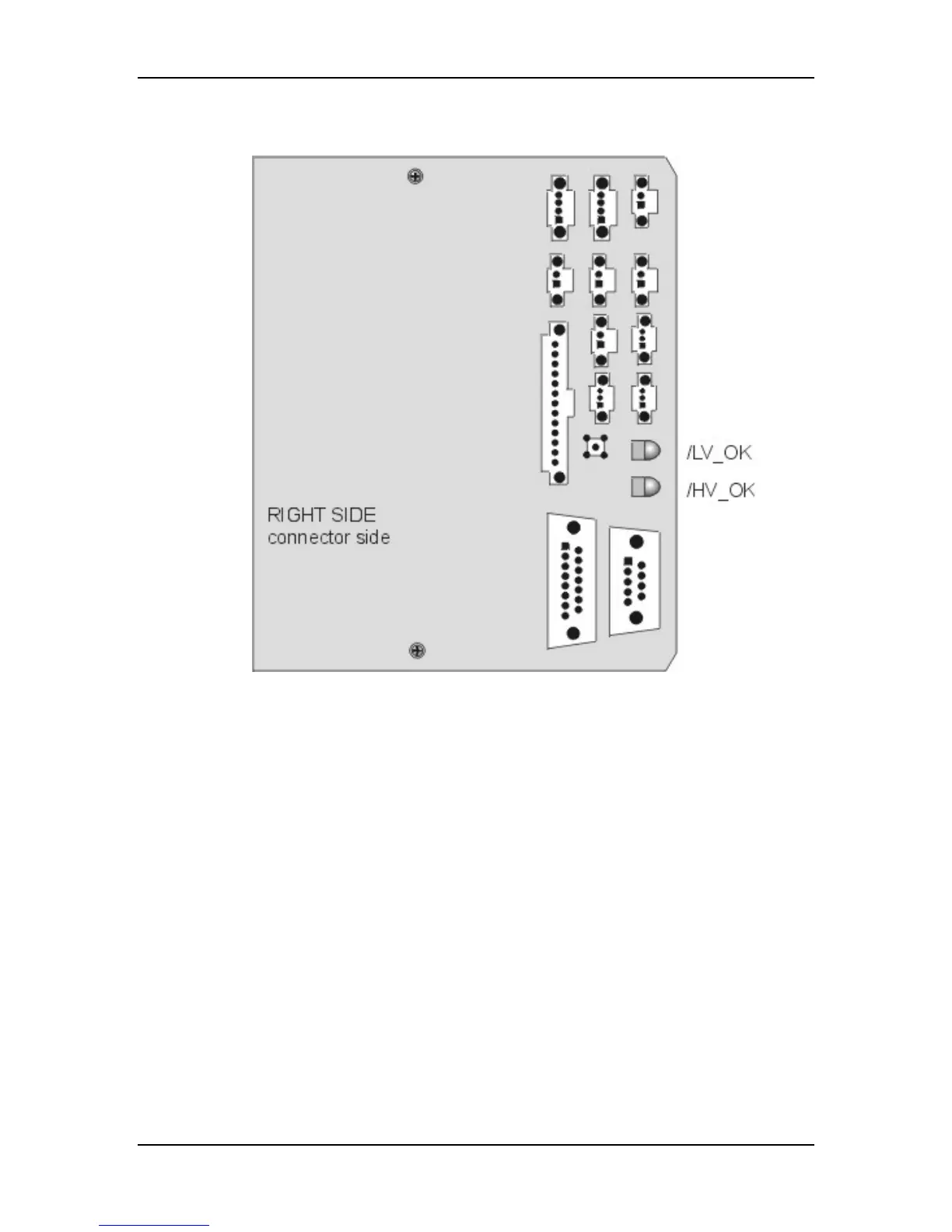Chapter 7---Troubleshooting
Model 250 Service Manual 7-11
Backplane PCB LEDs
Figure 7-9
Backplane PCB LEDs on right side (exposed side)of PCB
.
The Backplane has two status LEDs, the /LV_OK signal from the Low Voltage
Power Supply, and the /HV_OK signal from the High Voltage Power Supply. The
Backplane also has several connectors that can be used for probing signals and
voltages (see Figure 7-18 and associated signals and voltages).