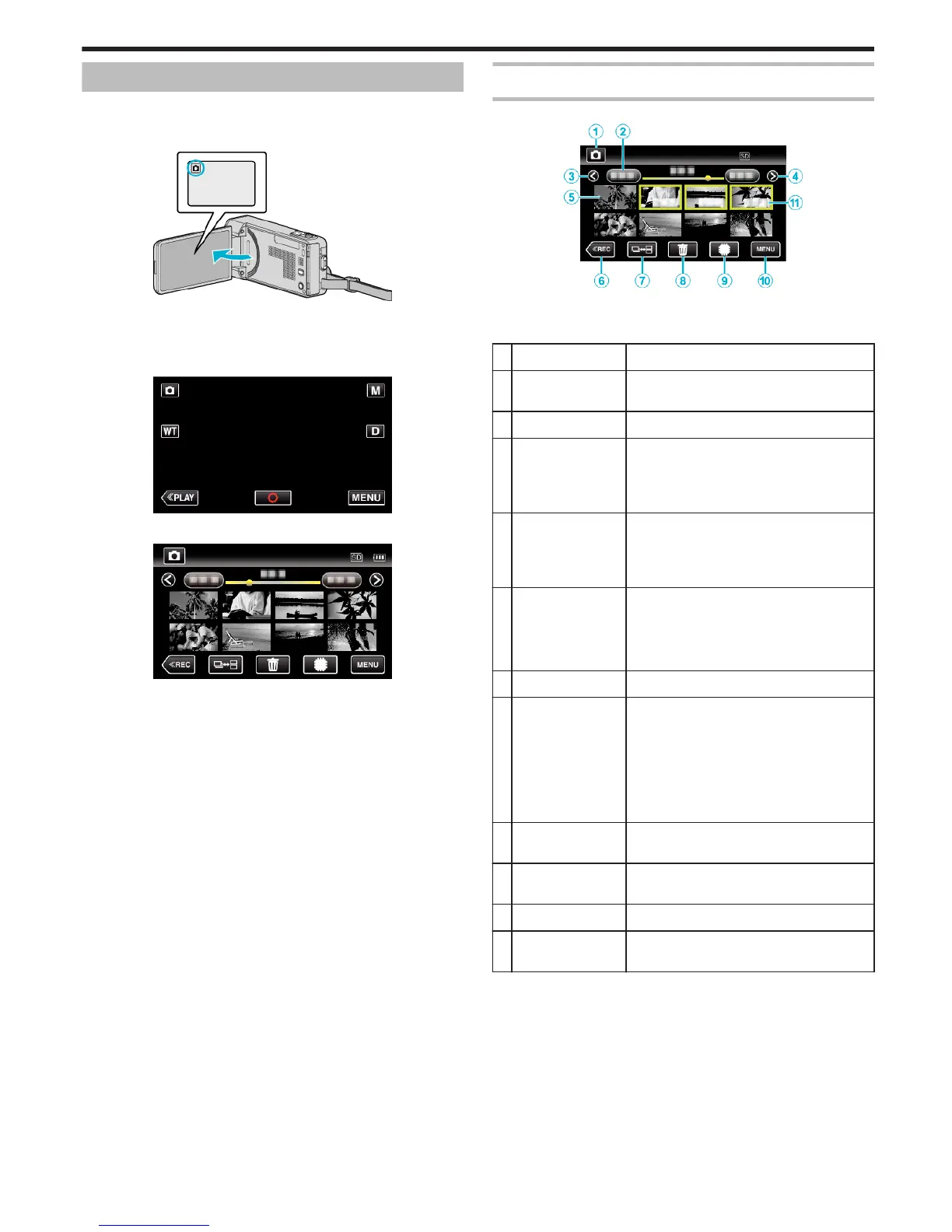Playing Back Still Images
You can select and play back the recorded still images from an index screen
(thumbnail display).
1
Open the LCD monitor.
.
0
If the mode is A video, tap A on the recording screen to display the
mode switching screen.
Tap
B
to switch the mode to still image.
2
Tap “<<PLAY” to select the playback mode.
.
3
Tap on the file to start playback.
.
0
Tap u to return to the index screen.
0
Still images that are recorded continuously within 2 seconds or with
the continuous shooting mode will be grouped together. Only the first
recorded file is shown and the group is displayed with a green frame.
Operation Buttons for Still Image Playback
During Index Screen Display
.
0
Still images that are recorded continuously within 2 seconds or with the
continuous shooting mode will be grouped together. Only the first
recorded file is shown and the group is displayed with a green frame.
Display Description
A
Video/Still Image
Mode
Switches between video and still image
modes.
B
Date Moves to the previous/next date
C
< Displays the previous index screen (thumbnail
display)
0
You can perform the same operation with the
zoom lever.
D
> Displays the next index screen (thumbnail
display)
0
You can perform the same operation with the
zoom lever.
E
File (Still Image) Tap on thumbnail - Starts playback
Drag to right - Scrolls to the right to show the
previous index screen (thumbnail display)
Drag to left - Scrolls to the left to show the next
index screen (thumbnail display)
F
<<REC Switches to the recording mode.
G
W
Still images that are recorded continuously
within 2 seconds or with the continuous
shooting mode will be grouped together and
displayed with a green frame on a separate
index screen.
The index screen changes between the normal
index screen and group index screen with
every tap of the button.
H
A
Displays the index screen (thumbnail display)
to perform deletion
I
I/J Switches between the index screen of the built-
in memory and SD card
J
MENU Displays the menu screen
J
Recording Date Recording date (only displayed on the first file
of each date)
Playback
121