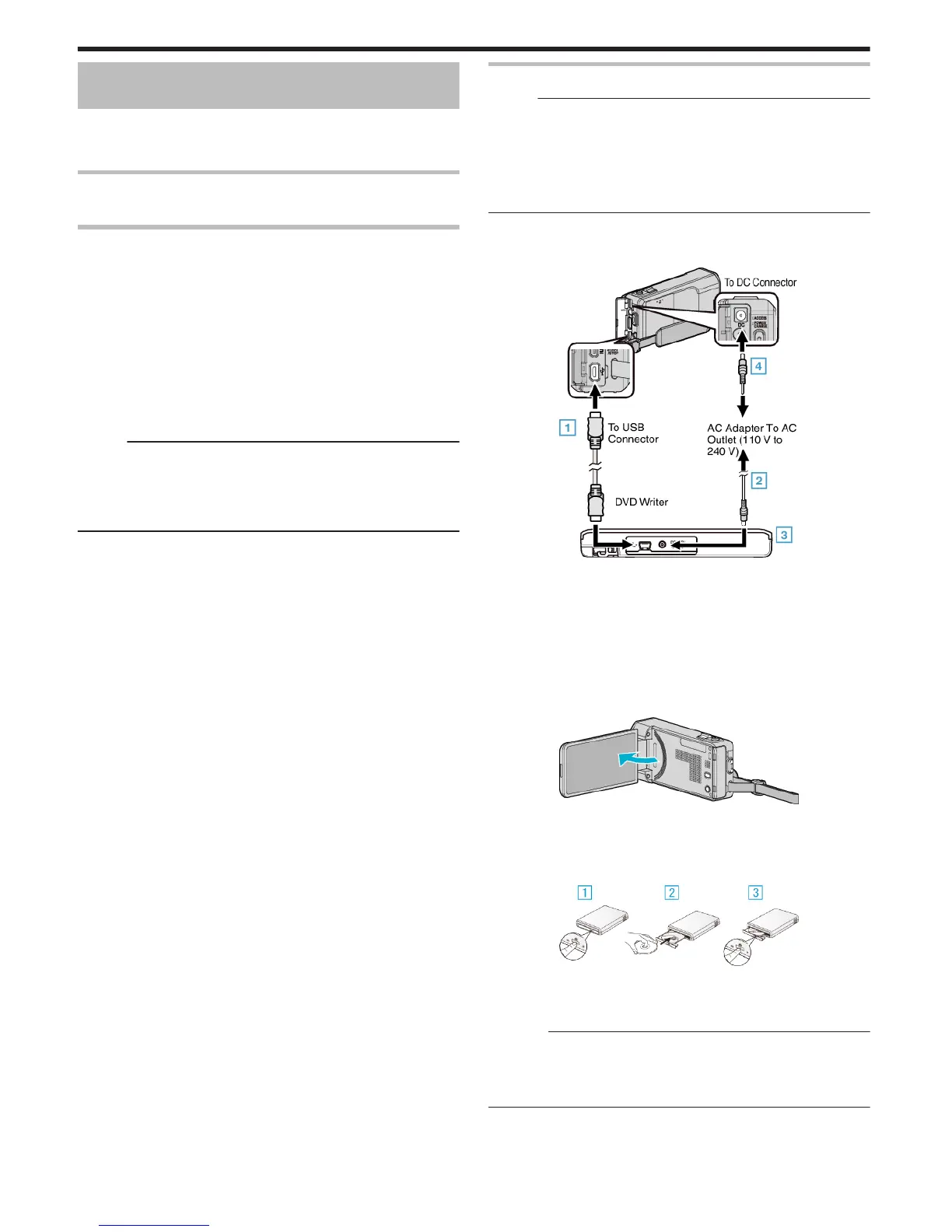Creating Discs with a BD Writer (External
Blu-ray Drive)
*The JVC external Blu-ray drive is known as “BD writer”.
You can copy the recorded files to discs or play back the created discs using
an optional BD writer (external Blu-ray drive).
Compatible BD Writers (External Blu-ray Drives)
You can use BE08LU20 from LG. (as of February, 2012)
Creating Discs with a BD Writer (External Blu-ray Drive)
o
Preparing a BD Writer (External Blu-ray Drive)
“Preparing a BD Writer (External Blu-ray Drive)” (A p. 146)
o
Copying to Discs
“Copying All Files” (A p. 147)
“Copying Files by Date” (A p. 148)
“Copying Selected Playlists” (A p. 150)
“Copying Selected Files” (A p. 151)
Select and copy the desired videos or still images individually.
o
Other Operations
“Playing Back with a BD Writer (External Blu-ray Drive)” (A p. 153)
Memo :
0
The recordable time on the disc varies according to the way of recording.
0
When there are many files to back up, it may take time for the backup to
be completed. Wait for a while as the access lamp appears blinking, which
indicates normal operation.
0
Date and time information as saved as subtitles in the created discs.
Preparing a BD Writer (External Blu-ray Drive)
Memo :
0
When connecting to the BD writer(external Blu-ray drive), use a USB cable
with Mini-A (Male) – B (Male) connectors.
The USB cable provided with this unit cannot be used.
0
To use the USB cable provided with the BD writer (external Blu-ray drive),
purchase the following USB conversion cable.
Part number*: QAM0852-001 Mini-A (Male) – A (Female)
*Consult your nearest service center.
1
Remove the AC adapter and battery pack from this unit.
2
Connect the USB cable and the AC adapter.
.
A Connect the USB cable of the BD writer (external Blu-ray drive) to this
unit.
0
The USB cable provided with this unit cannot be used.
B Connect the AC adapter of the BD writer (external Blu-ray drive).
C Turn on the BD writer (external Blu-ray drive).
D Connect the AC adapter to this unit.
0
Refer also to the instruction manual of the BD writer (external Blu-ray
drive).
3
Open the LCD monitor.
.
0
This unit turns on and the “BACK-UP” menu appears.
0
While the USB cable is connected, the “BACK-UP” menu is
displayed.
4
Insert a new disc.
.
A Press the eject button to open the disc tray.
B Load a new disc properly.
C Press the eject button to close the disc tray.
Caution :
0
Be sure to turn off the power when connecting the devices.
Otherwise, electric shocks or malfunctions may occur.
0
Do not connect the AC adapter provided with this unit to the BD writer.
0
Do not connect the AC adapter provided with the BD writer to this unit.
Copying
146