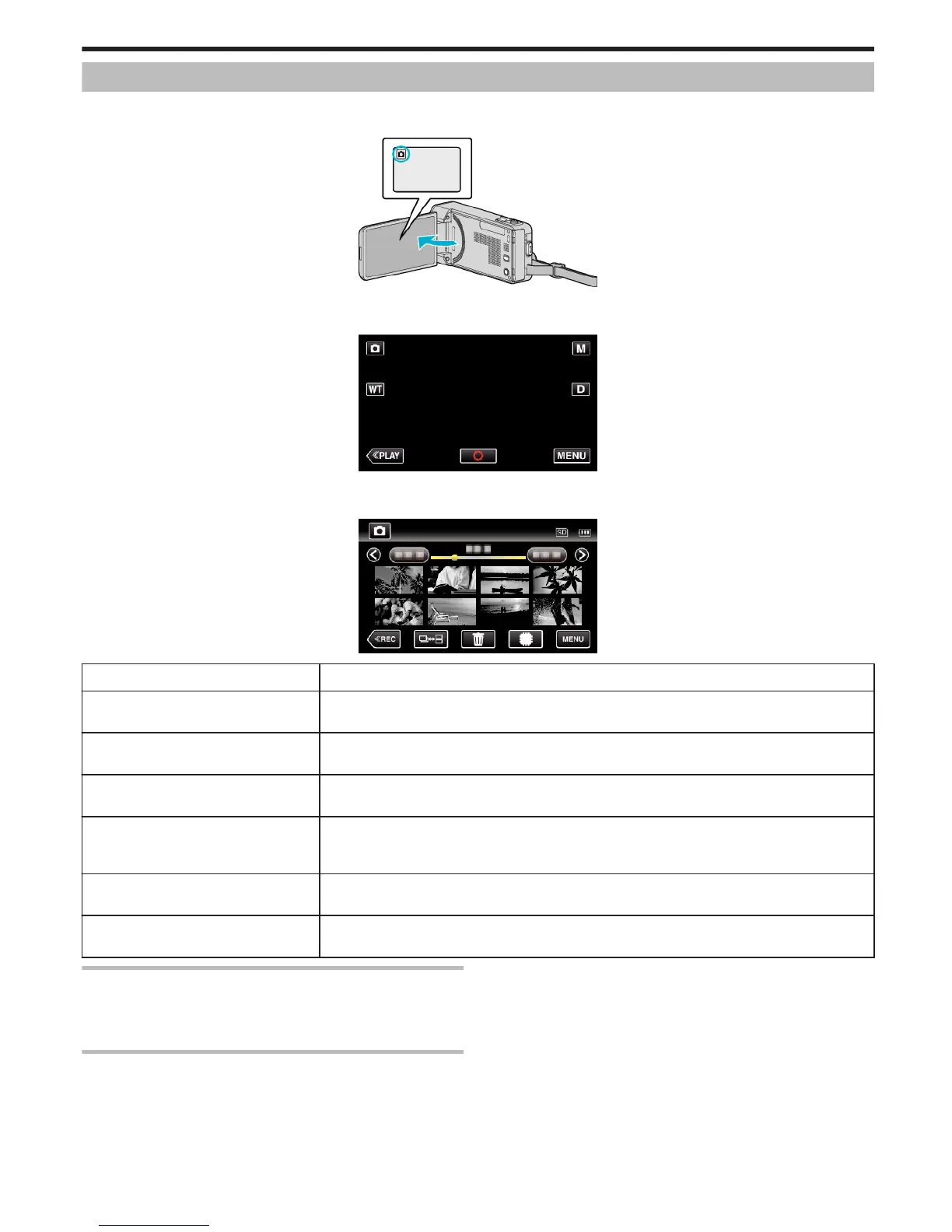Playback Menu (Still Image)
You can delete or look for specific still images.
1
Open the LCD monitor.
.
0
Check if the recording mode is B.
2
Tap “<<PLAY” to select the playback mode.
.
0
The mode changes between recording and playback with every tap.
3
Tap “MENU”.
.
Setting Details
FILE INFORMATION You can display the recording date and duration of the selected file.
“Checking the Recording Date and Other Information” (A p. 119)
SEARCH DATE You can search and play videos or still images according to recording dates.
“Searching for a Specific Video/Still Image by Date” (A p. 123)
SLIDE SHOW EFFECTS Sets the transition effects in slideshow playback.
“ SLIDE SHOW EFFECTS ” (A p. 194)
PROTECT/CANCEL Protects files from being deleted accidently.
“Protecting/Releasing Protection of the Currently Displayed File” (A p. 128)
“Protecting/Releasing Protection of Selected Files” (A p. 129)
COPY Copies files from the built-in memory to the SD card.
“Copying Files to an SD Card” (A p. 159)
MOVE Moves files from the built-in memory to the SD card.
“Moving Files to an SD Card” (A p. 160)
FILE INFORMATION
You can display the recording date and duration of the selected file.
Operating Details
“Checking the Recording Date and Other Information” (A p. 119)
SEARCH DATE
Narrows down the still image index screen according to recording dates.
Operating Details
“Searching for a Specific Video/Still Image by Date” (A p. 123)
Menu Settings
193