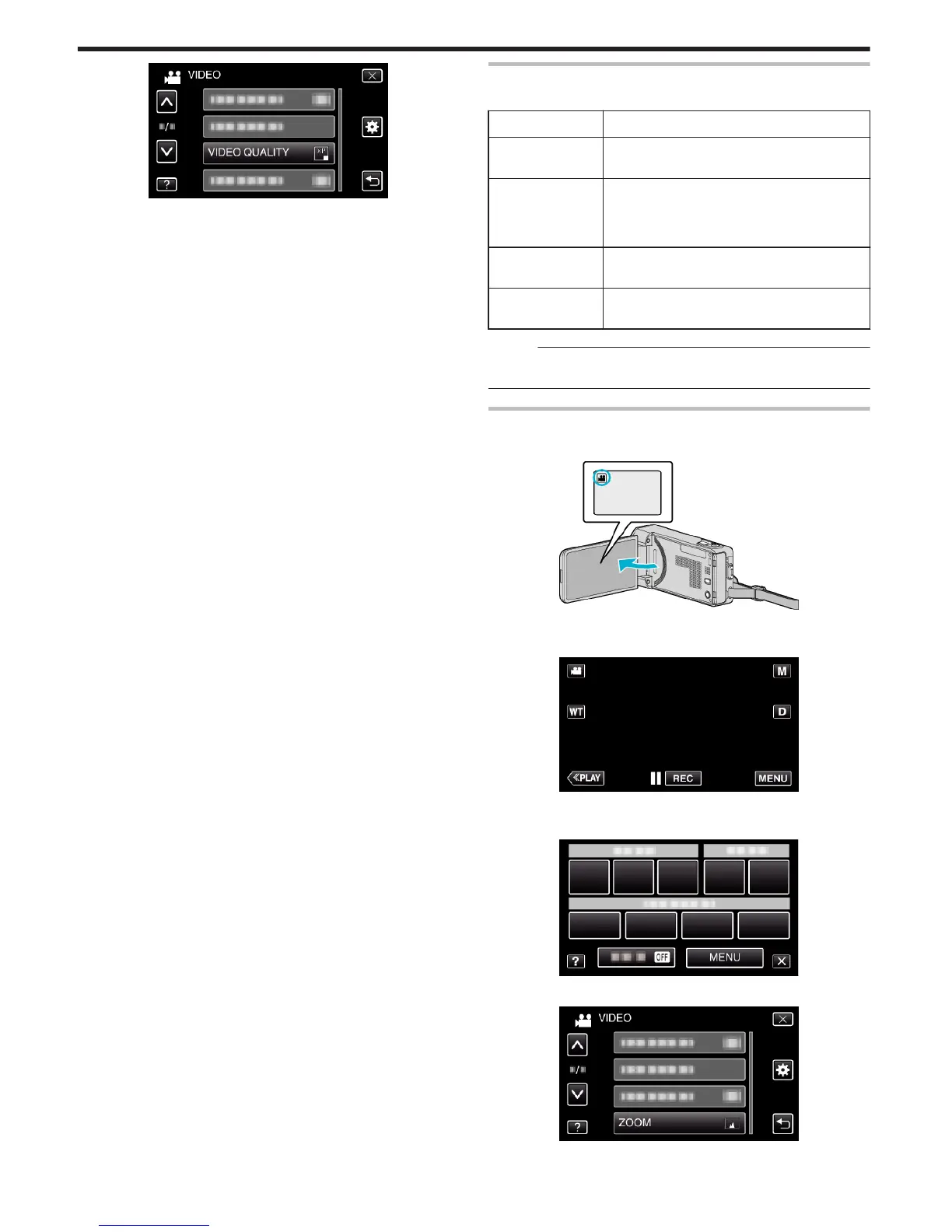.
ZOOM
Sets the maximum zoom ratio.
Setting Details
10x/OPTICAL Enables recording with 1 - 10x optical zoom. Set
this when digital zoom is not desired.
18(17)x/DYNAMIC Enables zooming up to 18x when the image
stabilizer is set to the normal mode or turned off.
Enables zooming up to 17x when the image
stabilizer is set to the AIS mode.
72x/DIGITAL Enables recording with 1 - 10x optical zoom and 11
- 72x digital zoom.
200x/DIGITAL Enables recording with 1 - 10x optical zoom and 11
- 200x digital zoom.
Memo :
0
When digital zoom is used, the image becomes grainy as it is digitally
enlarged.
Displaying the Item
1
Open the LCD monitor.
.
0
Check if the recording mode is A.
2
Tap “MENU”.
.
0
The shortcut menu appears.
3
Tap “MENU” in the shortcut menu.
.
4
Tap “ZOOM”.
.
Menu Settings
180