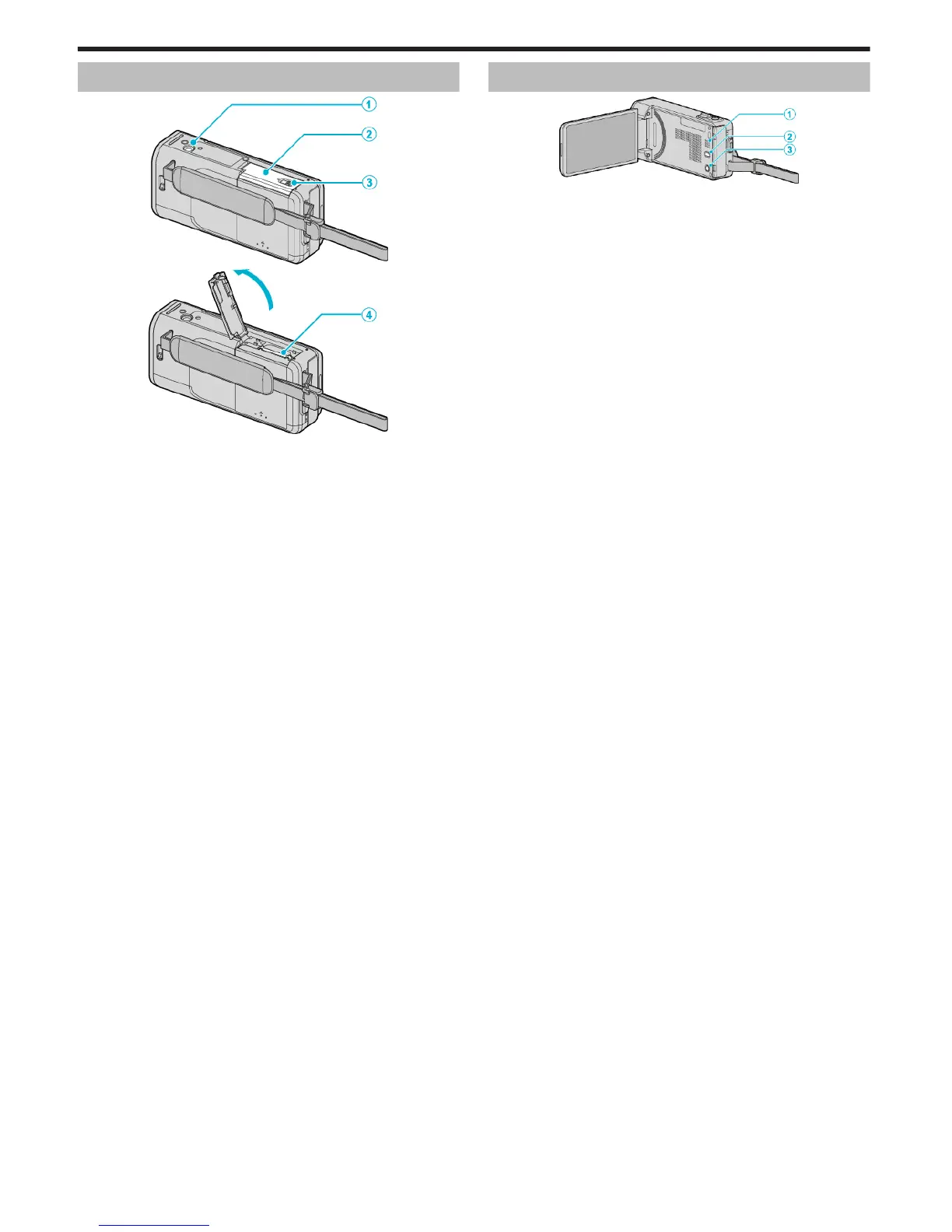Bottom
.
1
Tripod Mounting Hole
“Tripod Mounting” (A p. 73)
2
SD Card Cover
3
Card Lock Lever
4
SD Card Slot
0
Insert an optional SD card.
“Inserting an SD Card” (A p. 68)
Interior
.
1
Speaker
0
Outputs audio sound during video playback.
2
a (Image Stabilizer) Button
0
The setting of image stabilizer changes with every press during video
recording.
“Reducing Camera Shake” (A p. 107)
3
M (Power) Button
0
Press and hold to turn the power on/off while the LCD monitor is
opened.
Names of Parts
208