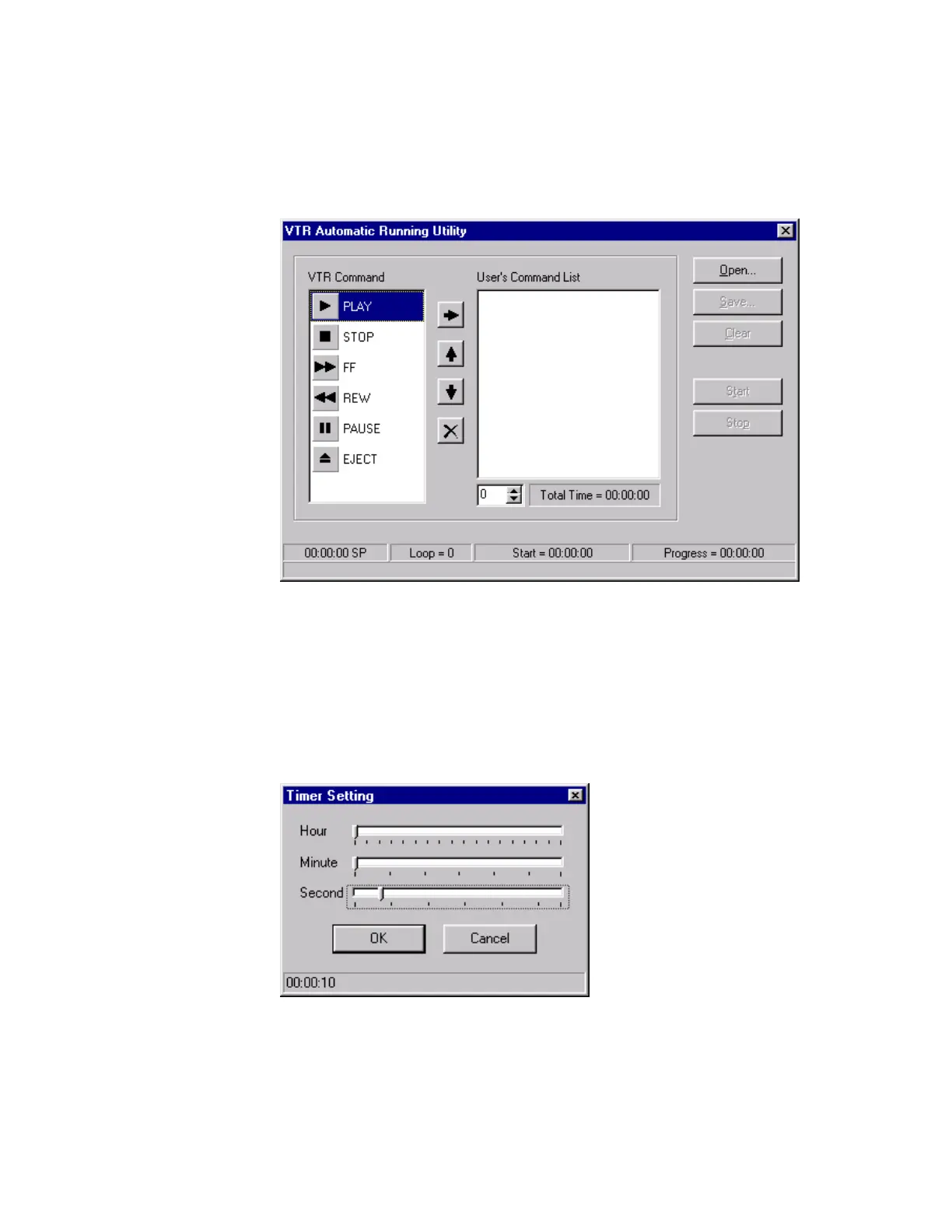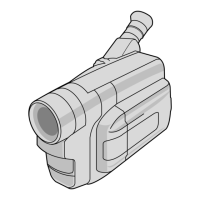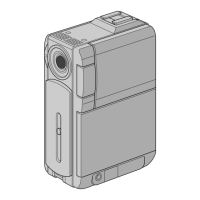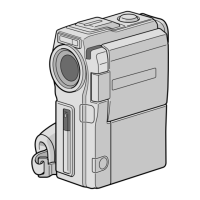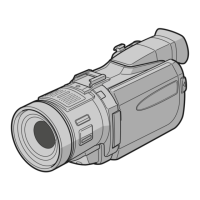Digital Video Cassette Technology
16
3.
The VTR Automatic Running Utility window appears.
This window is used to list a sequence of commands to send to the camera.
For example; to add the fast forward operation to the list, click FF in the
VTR Command list in the VTR Automatic Running Utility window. Then
click the Right Arrow button.
Figure 19 VTR Automatic Running Utility Window
4. The Timer Setting window appears.
This windows sets the length of time the unit will perform an operation. For
example, set the time for this function to ten seconds.
Position the mouse pointer over the Second slider. Click and hold the mouse
button. Drag the slider to the right until the display in the status bar is
00:00:10.
Click the OK button in the Timer Setting window.
Figure 20 Timer Setting Window