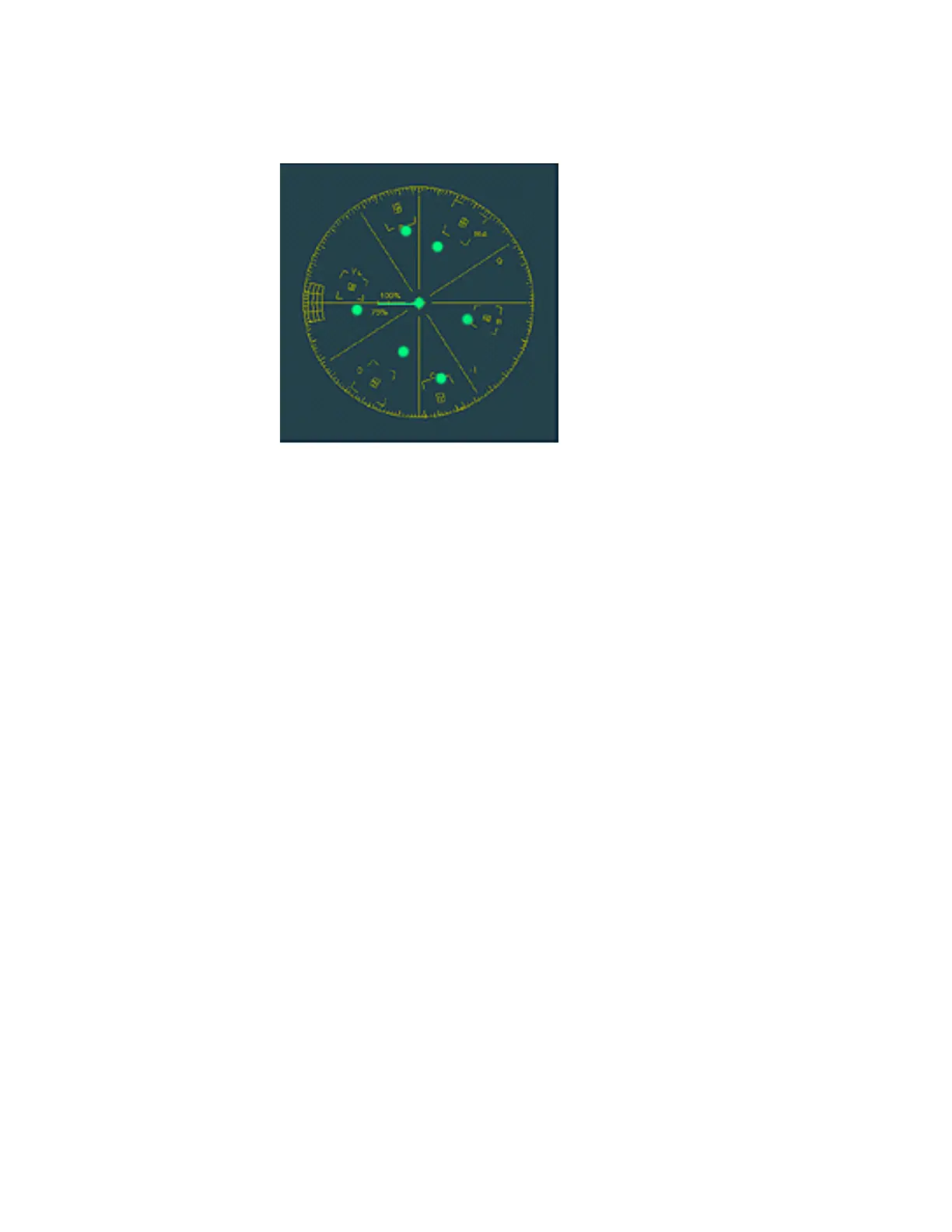Digital Video Cassette Technology
70
13. Use what you have learned in the four previous steps and adjust the unit so
the waveform observed on the vector scope matches the figure below.
Figure 111 Difference Color Gain / Matrix Adjustment (1)
14. Click the OK button in the Editing window.
15. Click the OK button in the Information window when it appears.
16. Read the procedure for step 2 of the adjustment.
17. Insert a LBB12 filter into the Filter Slot of the Light Box.
18. Click the Start button in the Adjustment Utility window to start step 2 of the
adjustment. The Confirmation window appears.
19. Click the Yes button in the Confirmation window. The Editing window
appears.
20. If it not already selected click the Iris PWM tab in the Editing window to
select it.
21. Click the Up and Down Arrows to adjust the amplitude of the signal so that
the white bar to the blanking level is 0.65 V p to p.