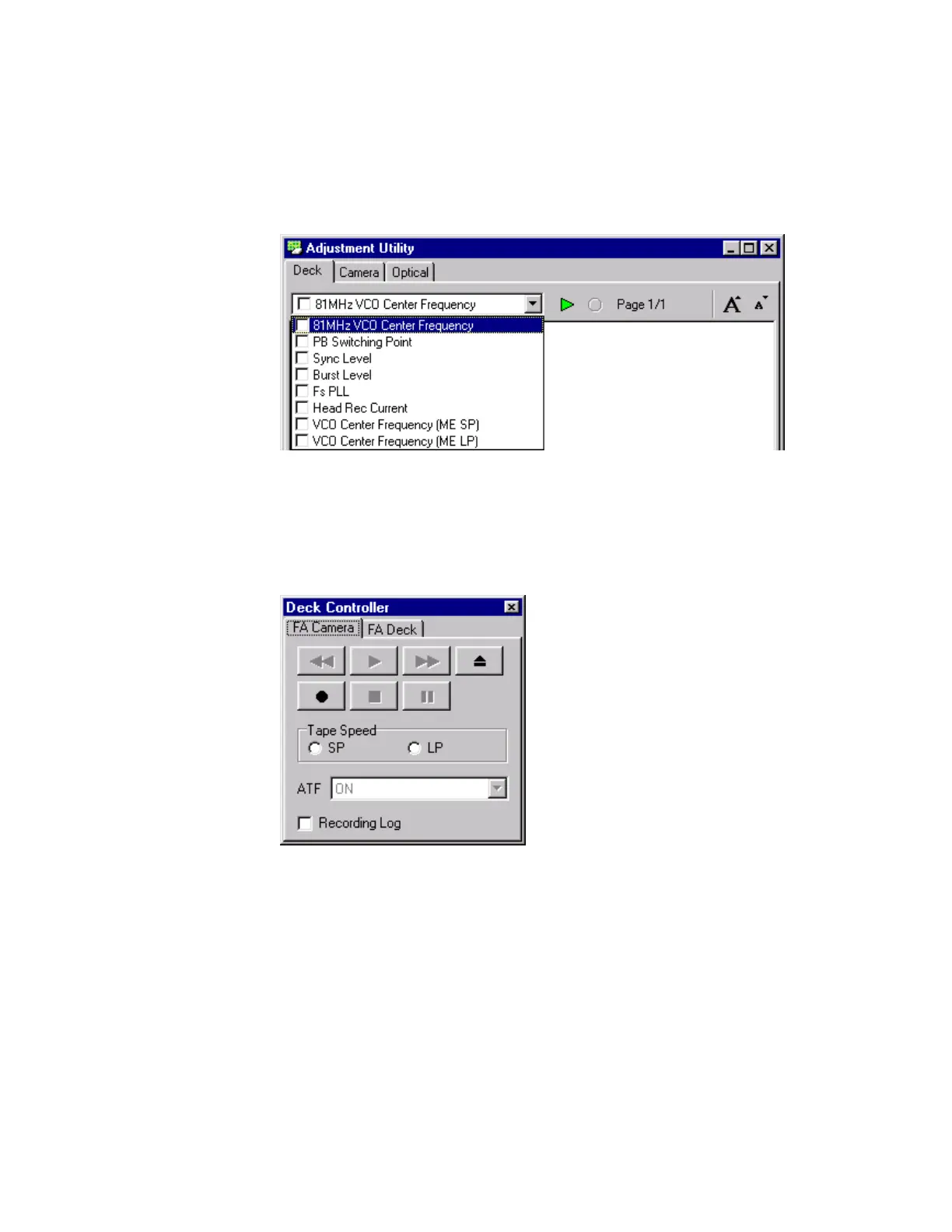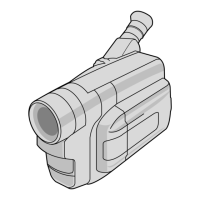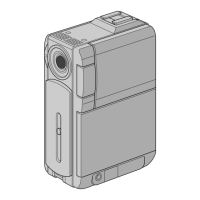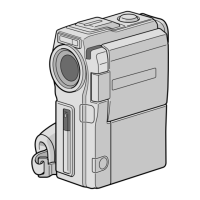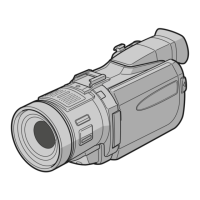T
tester_FreddyJan 13, 2025
hi, i'm tester_Freddy.
- Ttester_JessyJan 13, 2025
hi, i'm tester_Jessy.
- Ttester_JessyJan 13, 2025
hi, i'm tester_Jessy.
- Ttester_LizzyJan 13, 2025
hi, i'm tester_Lizzy.
- Ttester_HarryJan 13, 2025
hi, i'm tester_Harry.
- Ttester_JessyJan 13, 2025
hi, i'm tester_Jessy.