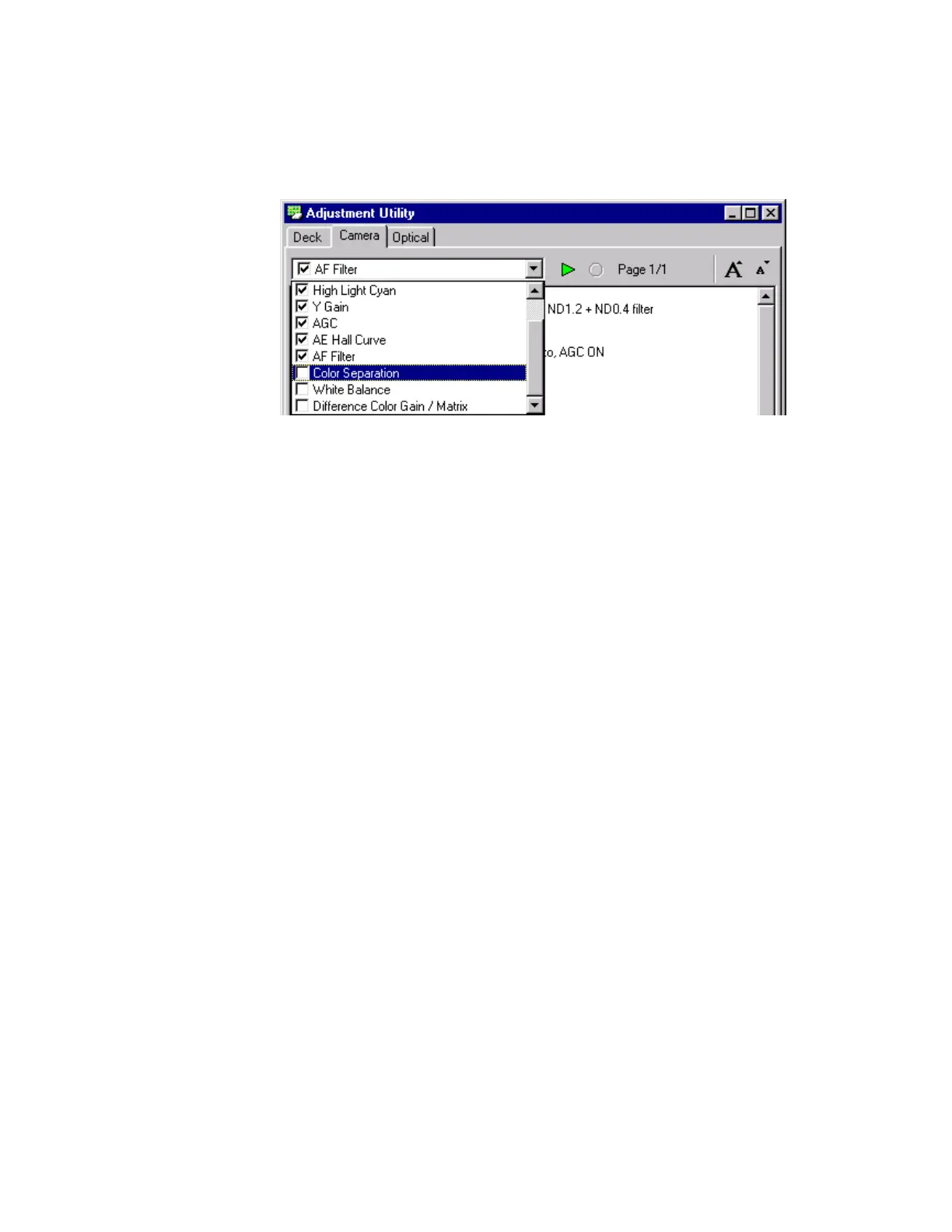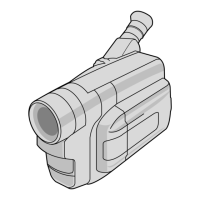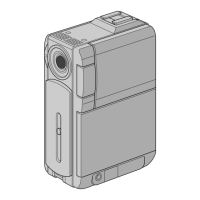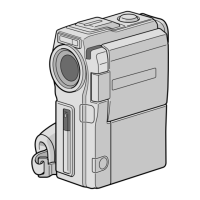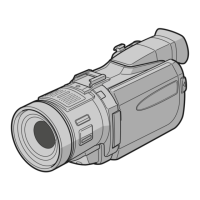Digital Video Cassette Technology
66
Color Separation Adjustment
1. Select the Color Separation procedure in the list box in the Adjustment
Utility window.
Figure 105 Color Separation Adjustment
2.
Read the procedure.
3. Remove the Chart Holder from the Light Box so the camcorder is shooting
the ground glass in the Light Box.
4. Click the Start button in the Adjustment Utility window. The Confirmation
window appears.
5. Click the Yes button in the Confirmation window.
6. When the adjustment is complete the Information window appears.
7. Click the OK button in the Information window.
This completes the Color Separation adjustment.