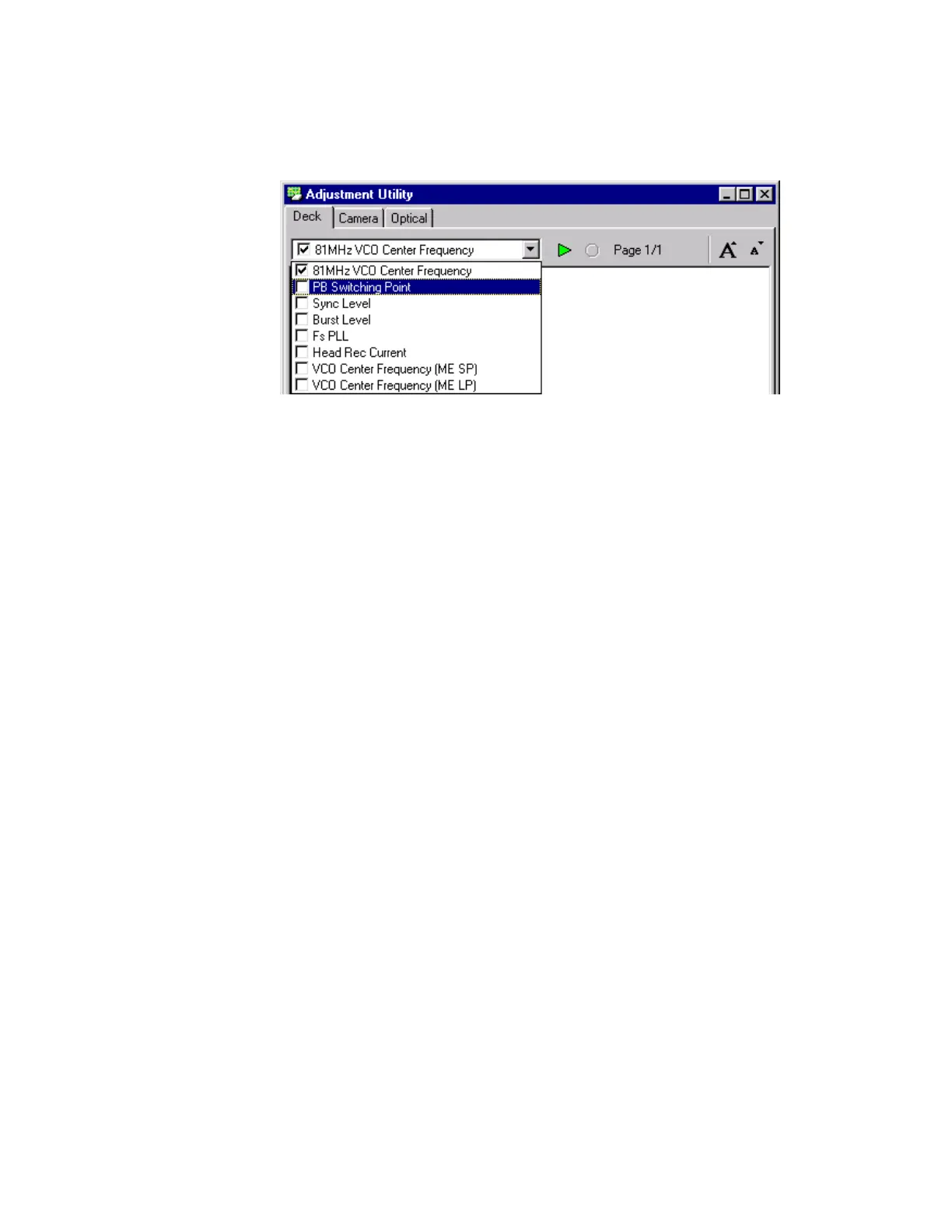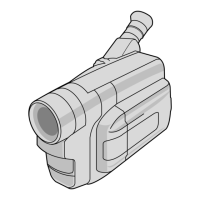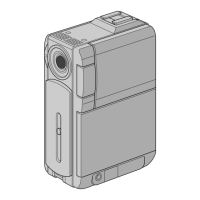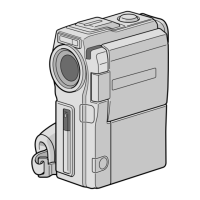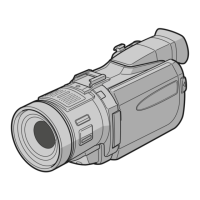Adjusting the Digital Video Cassette Camera with JVC Service Support System Software
77
PB Switching Point Adjustment
1. Select the PB Switching Point procedure in the list box.
Figure 120 PB Switching Point Adjustment
2.
Read the procedure.
3. Click the FA Deck tab in the Deck Controller window to put the unit in the
Deck mode.
4. Load the Alignment Tape, MC-1, into the unit.
5. Use the Deck Controller window to Play the Color Bar section of the tape.
6. Click the Start button in the Adjustment Utility window. The Confirmation
window appears.
7. Click the Yes button in the Confirmation window.
8. When the adjustment is complete the Information window appears.
9. Click the OK button in the Information window.
This completes the PB Switching Point adjustment.