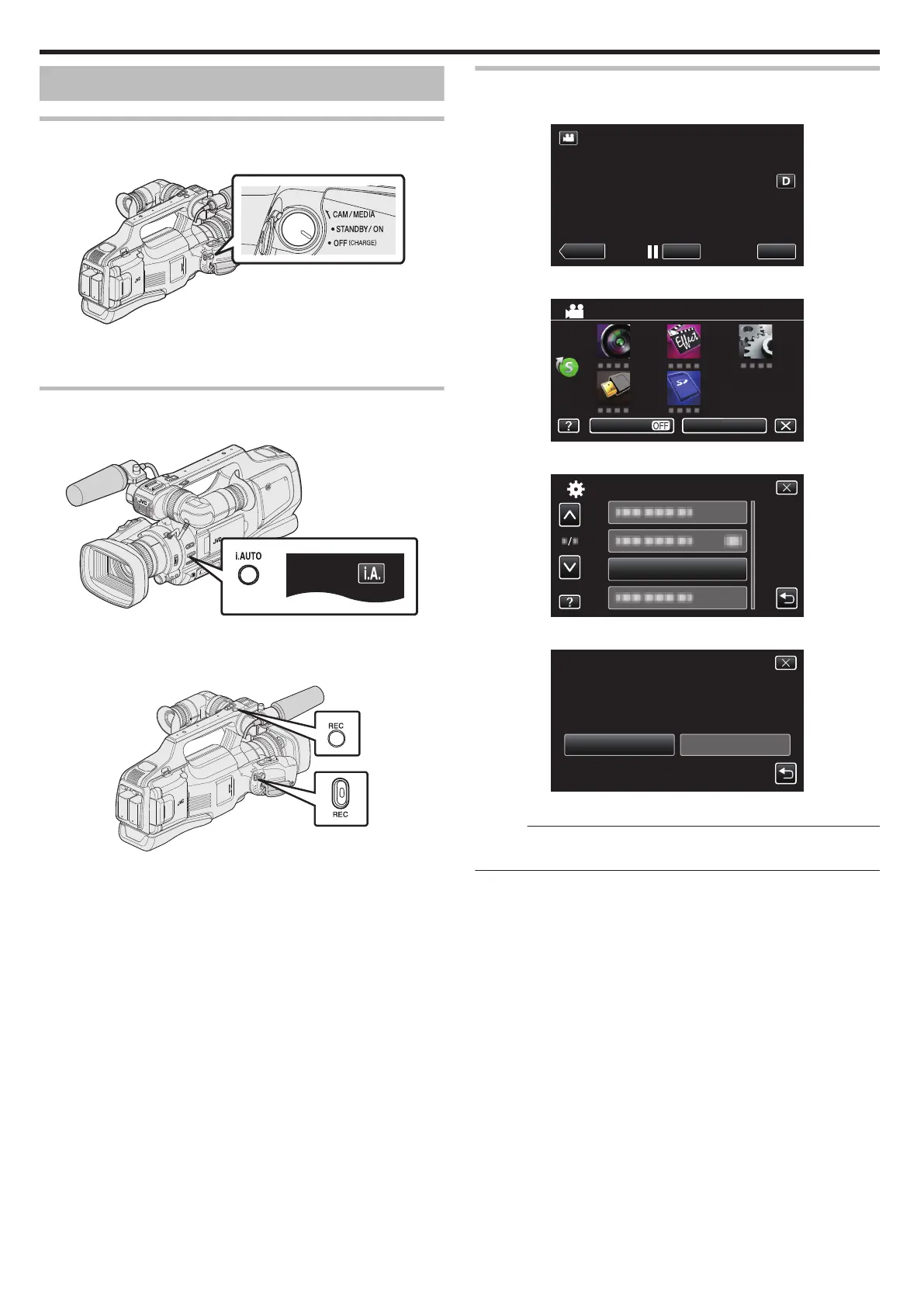When the unit is not working properly
Turning Off the Power
1
Set the “STANDBY/ON OFF” switch to “OFF”.
.
2
Remove the power source (battery and AC adapter), connect these
again, and then turn on the power. (Reset completed)
Recording in Intelligent Auto Mode
1
Check if the recording mode is P Intelligent Auto.
.
0
If Manual (H) is activated, switch to Intelligent Auto (P).
“Selecting Intelligent Auto/Manual Recording Mode” (A p. 18)
2
Start recording.
.
0
Press again to stop.
Returning All Settings to Default Values
1
Tap “MENU”.
.
2
Tap “SETUP”.
.
3
Tap “FACTORY PRESET”.
.
4
Tap “YES”.
.
NOYES
RESET TO THE FACTORY PRESET?
DO YOU WANT THE SETTINGS
0
All settings return to their default values.
Memo :
0
If the above do not solve the problem, consult the JVC Customer Support
Center.
Troubleshooting
116