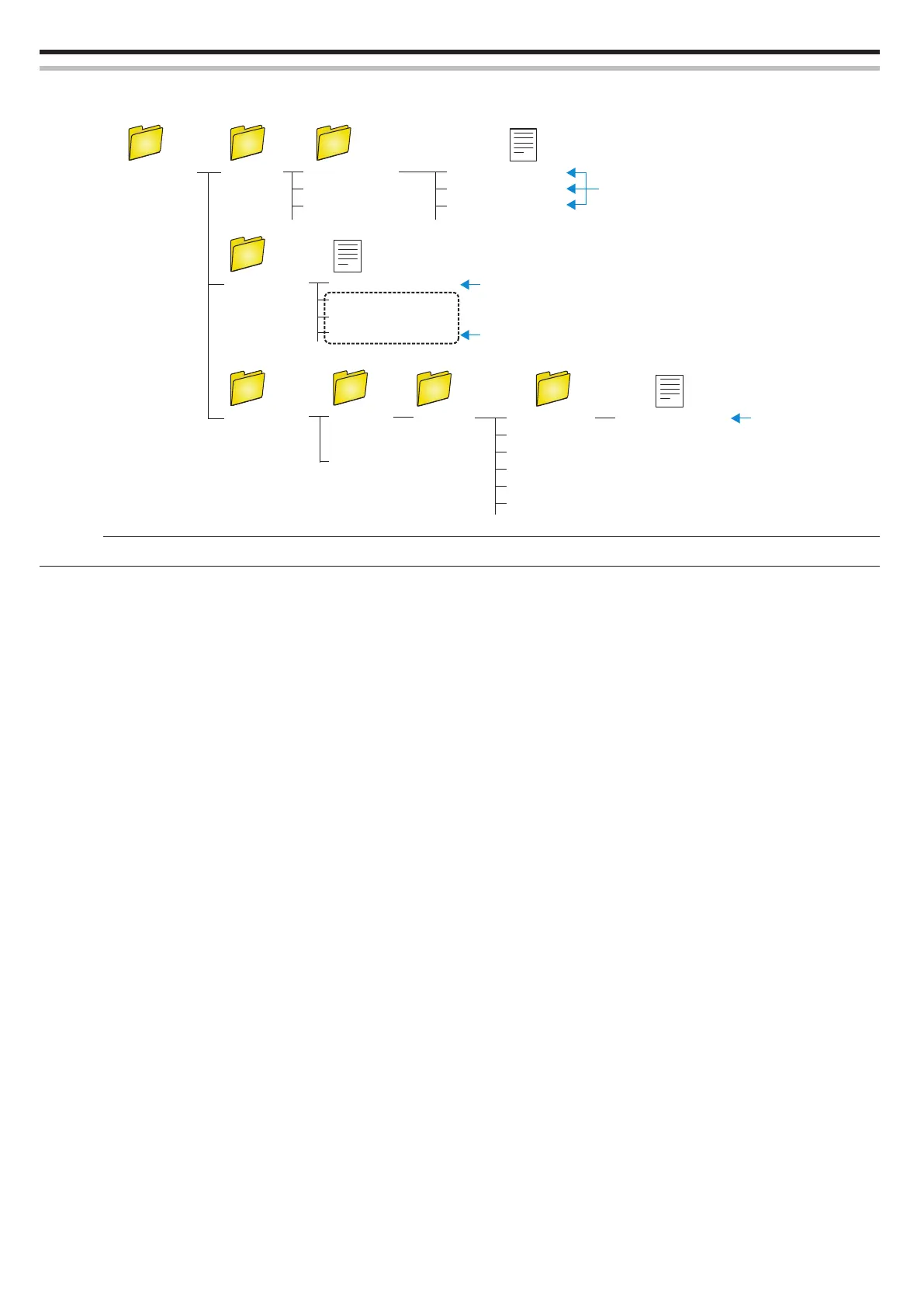List of Files and Folders
Folders and files are created in the SD card as shown below.
They are created only when necessary.
.
[JVCCAM_SD]
[ DCIM ] [ 100JVCSO ]
[ 101JVCSO ]
[ 102JVCSO ]
[ AVCHD ]
[ EXTMOV ]
[ PRIVATE ]
DEM_0000.MTS
MOV_0001.MTS
MOV_0002.MTS
MOV_0003.MTS
…
…
[ JVC ]
PIC_0001.JPG
PIC_0002.JPG
PIC_0003.JPG
(Video files with defective management information)
*There may be no demo video file.
(Demo Video File)
(Still Image File)
(Management Information)
(Still Image Folder)
(SD Card)
(SD Card)
[ BDMV ]
[ STREA M ]
[ BACKUP ]
[ CLIPINF ]
[ PLAYLIST ]
[ INDEX.BDM ]
[ MOVIEOBJ.BDM ]
…
[ **XXX.MTS ]
(Video File)
**: Unique Number
(Last 2 Digits of Unit Serial
Number)
Caution :
0
When the camera and PC are connected by an USB cable, recorded media are read-only.
Copying
94