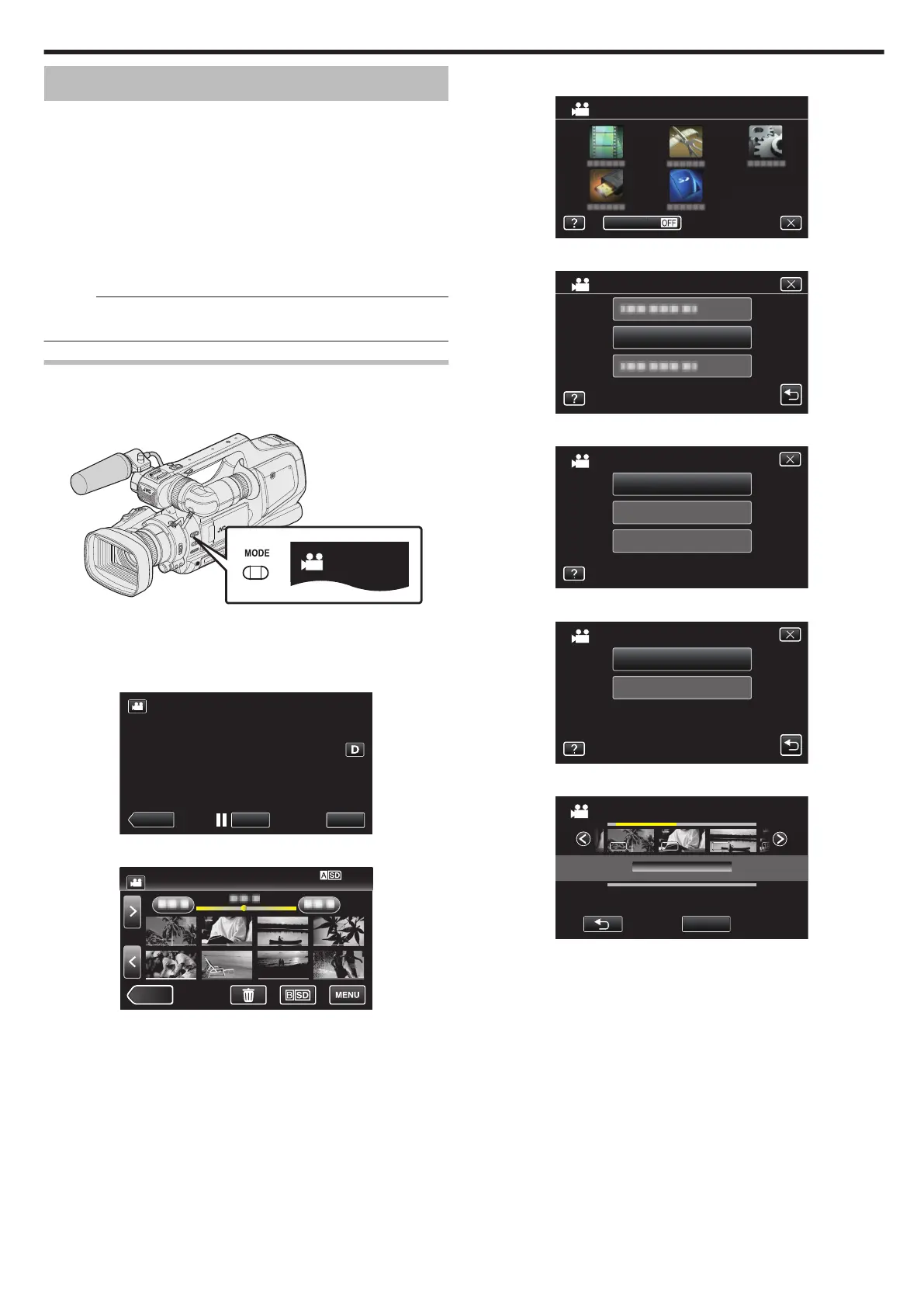Creating Playlists from the Recorded Videos
A list created by selecting your favorite videos from the recorded ones is
called a playlist.
By creating
a playlist, you can play back only your favorite videos in the order
you like.
The original video file remains even when it is registered to a playlist.
0
To create a new playlist
“Creating Playlists with Selected Files” (A p. 63)
“Creating Playlists by Date” (A p. 64)
0
To edit or delete a created playlist
“Editing Playlists” (A p. 66)
“Deleting Playlists” (A p. 68)
Memo :
0
When a video file is deleted or moved, the same file will be removed from
the playlist.
Creating Playlists with Selected Files
Create a playlist by arranging the files one by one.
1
Check that the unit is in the video mode.
.
0
Check if video mode A is activated.
0
If still image mode (B) is activated, switch to video mode (A).
“Selecting Video/Still Image Recording Mode” (A p. 19)
2
Tap <<MEDIA to select the playback mode.
.
3
Tap “MENU”.
.
4
Tap “EDIT”.
.
5
Tap “EDIT PLAYLIST”.
.
6
Tap “NEW LIST”.
.
DELETE
EDIT
NEW LIST
EDIT PLAYLIST
7
Tap “CREATE FROM SCENE”.
.
CREATE BY DATE
CREATE FROM SCENE
EDIT PLAYLIST
8
Tap on the video to add to playlist.
.
1920
TOTAL
0/999
FROM SCENE
QUIT
00h00m
0
d appears on the selected video.
0
Tap on the selected video again to check the video. After checking, tap
J.
0
Tap 0/1 or move the zoom lever to display the previous/next video.
0
X indicates the size of the video.
0
Video files of different sizes cannot be imported to the same playlist.
Editing
63